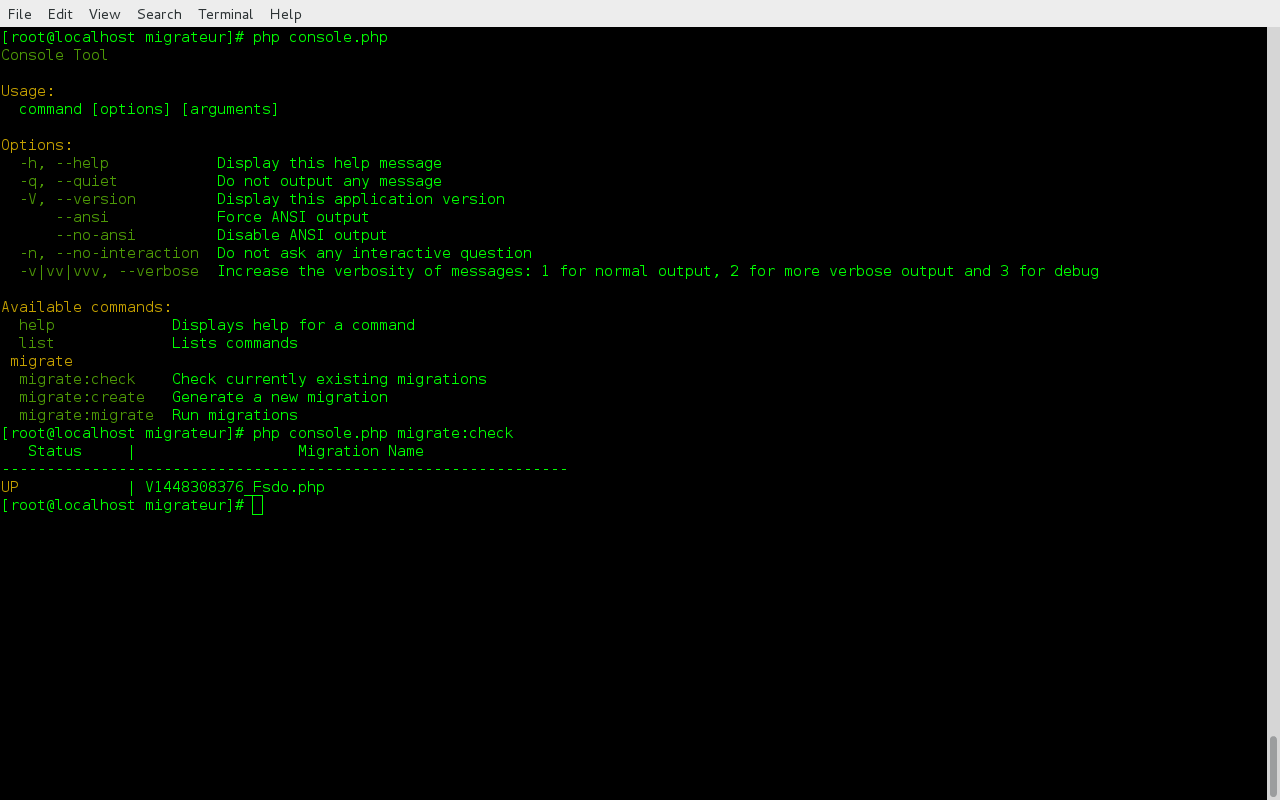adamgajzlerowicz / migrateur
Console app for running migrations on multiple databases in one go
Requires
- php: >=5.3.0
- doctrine/dbal: ~2.2
- knplabs/console-service-provider: ^1.0
- nesbot/carbon: ^1.21
- silex/silex: ^1.2
- symfony/filesystem: 2.6.12
- symfony/finder: 2.6.12
README
#Migrateur
##Purpose: To run migrations on multiple databases simultaneously, using command line.
##Installation:
Clone the repository and run composer install.
Rename env-example.php to env.php. Put your configuration into the config file.
##Configuration:
You will need one primary database, that contains usernames, passwords and database names for all databases you want to run migrations on.
Default configuration assumes that your "main" database name is companydatabases that has a databasesettings table, and it will read from dbusername, dbpassword and dbname fields.
You may change the name of your "main" database in the config file.
Example table structure will look like this (please notice the company1, company2 and company3 table)
##Usage:
In the root folder of the application execute php console.php. This will give you access to three commands: migrate:check, migrate:create and migrate:migrate.
The first run of migrate:check command will check if migrations table exist, and create it if it doesn't.
###Daily usage
- generate new migrations using the
migrate:create - check status of your migrations with
migrate:check - run your migrations using
migrate:migrate - check if the migration run successfully
migrate:check