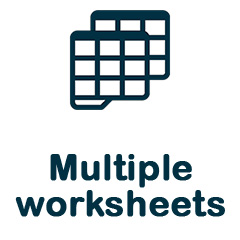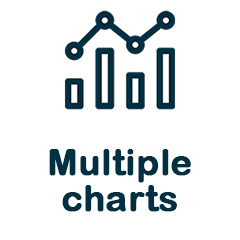avadim / fast-excel-writer
Lightweight and very fast XLSX Excel Spreadsheet Writer in PHP
Installs: 597 085
Dependents: 5
Suggesters: 0
Security: 0
Stars: 204
Watchers: 6
Forks: 35
Open Issues: 3
Requires
- php: >=7.4
- ext-json: *
- ext-mbstring: *
- ext-zip: *
- avadim/fast-excel-helper: ^1.2
Requires (Dev)
- ext-fileinfo: *
- avadim/fast-excel-reader: ^2.22
- phpunit/phpunit: ^9.0
- dev-master
- v6.4.1
- v6.4.0
- v6.3.0
- v6.2.0
- v6.1.1
- v6.1.0
- v6.0.0
- v5.8.2
- v5.8.1
- v5.8.0
- v5.7.0
- v5.6.1
- v5.6.0
- v5.5.2
- v5.5.1
- v5.5.0
- v5.4.0
- v5.3.1
- v5.3.0
- v5.2.0
- v5.1.2
- v5.1.1
- v5.1.0
- v5.0.0
- v4.11.0
- v4.10.0
- v4.9.0
- v4.8.3
- v4.8.2
- v4.8.1
- v4.8.0
- v4.7.4
- v4.7.3
- v4.7.2
- v4.7.1
- v4.7.0
- v4.6.0
- v4.5.2
- v4.5.1
- v4.5.0
- v4.4.1
- v4.4.0
- v4.3.1
- v4.3.0
- v4.2.0
- v4.1.2
- v4.1.1
- v4.1.0
- v4.0.6
- v4.0.5
- v4.0.4
- v4.0.3
- v4.0.2
- v4.0.1
- v4.0.0b
- v3.1.3
- v3.1.2
- v3.1.1
- v3.1.0
- v3.0.1
- v2.3.10
- v2.3.9
- v2.3.8
- v2.3.7
- v2.3.6
- v2.3.5
- v2.3.4
- v2.3.3
- v2.3.2
- v2.3.1
- v2.3.0
- v2.2.1
- v2.2.0
- v2.1.2
- v2.1.1
- v2.1.0
- v2.0.0
- dev-styles
- dev-dev
This package is auto-updated.
Last update: 2025-04-19 12:19:17 UTC
README
 |
FastExcelWriter v.6 |
FastExcelWriter is a part of the FastExcelPhp Project which consists of
- FastExcelWriter - to create Excel spreadsheets
- FastExcelReader - to read Excel spreadsheets
- FastExcelTemplator - to generate Excel spreadsheets from XLSX templates
- FastExcelLaravel - special Laravel edition
Introduction
This library is designed to be lightweight, super-fast and requires minimal memory usage.
FastExcelWriter creates Excel compatible spreadsheets in XLSX format (Office 2007+), with many features supported:
- Takes UTF-8 encoded input
- Multiple worksheets
- Supports currency/date/numeric cell formatting, formulas and active hyperlinks
- Supports most styling options for cells, rows, columns - colors, borders, fonts, etc.
- You can set the height of the rows and the width of the columns (including auto width calculation)
- You can add formulas, notes and images in you XLSX-files
- Supports workbook and sheet protection with/without passwords
- Supports page settings - page margins, page size
- Inserting multiple charts
- Supports data validations and conditional formatting
Jump To:
- Changes in version 6
- Changes in version 5
- Simple Example
- Advanced Example
- Adding Notes
- Adding Images
- Workbook
- Sheets
- Writing
- Styles
- Charts
- Protection of workbook and sheets
- Data validation
- Conditional Formatting
- API Reference
- FastExcelWriter vs PhpSpreadsheet
- Do you want to support FastExcelWriter?
Installation
Use composer to install FastExcelWriter into your project:
composer require avadim/fast-excel-writer
Changes In Version 6
- Data Validation support
Important changes in version 6.1
Sheet::setRowOptions(),Sheet::setColOptions(),Sheet::setRowStyles()andSheet::setColStyles()are deprecated, instead of them you should use other functions:setRowStyle(),setRowStyleArray(),setRowDataStyle(),setRowDataStyleArray(),setColStyle(),setColStyleArray(),setColDataStyle(),setColDataStyleArray()- The behavior of the
Sheet::setRowStyle()andSheet::setColStyle()has changed, they now set styles for the entire row or column (even if they are empty)
Changes In Version 5
- The general news is Chart support
Important changes in version 5.8
Before v.5.8
$sheet->writeCell(12345); // The number 12345 will be written into the cell $sheet->writeCell('12345'); // The number 12345 will also be written here
In version 5.8 and later
$sheet->writeCell(12345); // The number 12345 will be written into the cell $sheet->writeCell('12345'); // Here the string '12345' will be written into the cell
If you want to keep the previous behavior for backward compatibility, you should use option 'auto_convert_number' when creating a workbook.
$excel = Excel::create(['Sheet1'], ['auto_convert_number' => true]); $sheet = $excel->sheet(); $sheet->writeCell('12345'); // String '12345' will be automatically converted to a number
Changes In Version 4
- Now the library works even faster
- Added a fluent interface for applying styles.
- New methods and code refactoring
Usage
You can find usage examples below or in /demo folder
Simple Example
use \avadim\FastExcelWriter\Excel; $data = [ ['2003-12-31', 'James', '220'], ['2003-8-23', 'Mike', '153.5'], ['2003-06-01', 'John', '34.12'], ]; $excel = Excel::create(['Sheet1']); $sheet = $excel->sheet(); // Write heads $sheet->writeRow(['Date', 'Name', 'Amount']); // Write data foreach($data as $rowData) { $rowOptions = [ 'height' => 20, ]; $sheet->writeRow($rowData, $rowOptions); } $excel->save('simple.xlsx');
Also, you can download generated file to client (send to browser)
$excel = Excel::create(); $sheet = $excel->sheet(); $sheet->writeCell(12345); // write integer $sheet->writeCell(123.45); // write float $sheet->writeCell('12345'); // write string $sheet->writeCell(true); // write boolean value $sheet->writeCell(fn() => $sheet->getCurrentCell()); // write result of function $excel->download('download.xlsx');
Advanced Example
use \avadim\FastExcelWriter\Excel; $head = ['Date', 'Name', 'Amount']; $data = [ ['2003-12-31', 'James', '220'], ['2003-8-23', 'Mike', '153.5'], ['2003-06-01', 'John', '34.12'], ]; $headStyle = [ 'font' => [ 'style' => 'bold' ], 'text-align' => 'center', 'vertical-align' => 'center', 'border' => 'thin', 'height' => 24, ]; $excel = Excel::create(['Sheet1']); $sheet = $excel->sheet(); // Write the head row (sets style via array) $sheet->writeHeader($head, $headStyle); // The same result with new fluent interface $sheet->writeHeader($head) ->applyFontStyleBold() ->applyTextAlign('center', 'center') ->applyBorder(Style::BORDER_STYLE_THIN) ->applyRowHeight(24); // Sets columns options - format and width (the first way) $sheet ->setColFormats(['@date', '@text', '0.00']) ->setColWidths([12, 14, 5]); // The seconds way to set columns options $sheet // column and options ->setColDataStyle('A', ['format' => '@date', 'width' => 12]) // column letter in lower case ->setColDataStyle('b', ['format' => '@text', 'width' => 24]) // column can be specified by number ->setColDataStyle(3, ['format' => '0.00', 'width' => 15, 'color' => '#090']) ; // The third way - all options in multilevel array (first level keys point to columns) $sheet ->setColDataStyle([ 'A' => ['format' => '@date', 'width' => 12], 'B' => ['format' => '@text', 'width' => 24], 'C' => ['format' => '0.00', 'width' => 15, 'color' => '#090'], ]); $rowNum = 1; foreach($data as $rowData) { $rowOptions = [ 'height' => 20, ]; if ($rowNum % 2) { $rowOptions['fill-color'] = '#eee'; } $sheet->writeRow($rowData, $rowOptions); } $excel->save('simple.xlsx');
Adding Notes
There are currently two types of comments in Excel - comments and notes
(see The difference between threaded comments and notes).
Notes are old style comments in Excel (text on a light yellow background).
You can add notes to any cells using method addNote()
$sheet->writeCell('Text to A1'); $sheet->addNote('A1', 'This is a note for cell A1'); $sheet->writeCell('Text to B1')->addNote('This is a note for B1'); $sheet->writeTo('C4', 'Text to C4')->addNote('Note for C1'); // If you specify a range of cells, then the note will be added to the left top cell $sheet->addNote('E4:F8', "This note\nwill added to E4"); // You can split text into multiple lines $sheet->addNote('D7', "Line 1\nLine 2");
You can change some note options. Allowed options of a note are:
- width - default value is
'96pt' - height - default value is
'55.5pt' - fill_color - default value is
'#FFFFE1' - show - default value is
false
$sheet->addNote('A1', 'This is a note for cell A1', ['width' => '200pt', 'height' => '100pt', 'fill_color' => '#ffcccc']); // Parameters "width" and "height" can be numeric, by default these values are in points // The "fill_color" parameter can be shortened $noteStyle = [ 'width' => 200, // equivalent to '200pt' 'height' => 100, // equivalent to '100pt' 'fill_color' => 'fcc', // equivalent to '#ffcccc' ]; $sheet->writeCell('Text to B1')->addNote('This is a note for B1', $noteStyle); // This note is visible when the Excel workbook is displayed $sheet->addNote('C8', 'This note is always visible', ['show' => true]);
Also, you can use rich text in notes
$richText = new \avadim\FastExcelWriter\RichText('here is <c=f00>red</c> and <c=00f>blue</c> text'); $sheet->addNote('C8', $richText);
For more information on using rich text, see here: Using Rich Text
Adding Images
You can insert image to sheet from local file, URL or image string in base64
$sheet->addImage($cell, $imageFile, $imageStyle); // Insert an image to the cell A1 from local path $sheet->addImage('A1', 'path/to/file'); // Insert an image to the cell A1 from URL $sheet->addImage('A1', 'https://site.com/image.jpg'); // Insert an image to the cell A1 from base64 string $sheet->addImage('A1', 'data:image/jpeg;base64,/9j/4AAQ...'); // Insert an image to the cell B2 and set with to 150 pixels (height will change proportionally) $sheet->addImage('B2', 'path/to/file', ['width' => 150]); // Set height to 150 pixels (with will change proportionally) $sheet->addImage('C3', 'path/to/file', ['height' => 150]); // Set size in pixels $sheet->addImage('D4', 'path/to/file', ['width' => 150, 'height' => 150]); // Add hyperlink to the image $sheet->addImage('D4', 'path/to/file', ['width' => 150, 'height' => 150, 'hyperlink' => 'https://www.google.com/']);
Available keys of image style:
- 'width' -- width of image
- 'height' -- height of image
- 'hyperlink' -- URL of hyperlink
- 'x' -- offset in pixels relative to the left border of the cell
- 'y' -- offset in pixels relative to the top border of the cell
IMPORTANT: in MS Excel, value 'x' cannot be greater than the column width of the parent cell, and value 'y' cannot be greater than the row height
Shared Strings
By default, strings are written directly to sheets. This increases the file size a little, but speeds up data writing and saves memory. If you want strings to be written to the shared string xml, you need to use the 'shared_string' option.
$excel = Excel::create([], ['shared_string' => true]);
FastExcelWriter vs PhpSpreadsheet
PhpSpreadsheet is a perfect library with wonderful features for reading and writing many document formats. FastExcelWriter can only write and only in XLSX format, but does it very fast and with minimal memory usage.
FastExcelWriter:
- 7-9 times faster
- uses less memory by 8-10 times
- supports writing huge 100K+ row spreadsheets
Benchmark of PhpSpreadsheet (generation without styles)
| Rows x Cols | Time | Memory |
|---|---|---|
| 1000 x 5 | 0.98 sec | 2,048 Kb |
| 1000 x 25 | 4.68 sec | 14,336 Kb |
| 5000 x 25 | 23.19 sec | 77,824 Kb |
| 10000 x 50 | 105.8 sec | 256,000 Kb |
Benchmark of FastExcelWriter (generation without styles)
| Rows x Cols | Time | Memory |
|---|---|---|
| 1000 x 5 | 0.19 sec | 2,048 Kb |
| 1000 x 25 | 1.36 sec | 2,048 Kb |
| 5000 x 25 | 3.61 sec | 2,048 Kb |
| 10000 x 50 | 13.02 sec | 2,048 Kb |
Do you want to support FastExcelWriter?
if you find this package useful you can support and donate to me for a cup of coffee:
- USDT (TRC20) TSsUFvJehQBJCKeYgNNR1cpswY6JZnbZK7
- USDT (ERC20) 0x5244519D65035aF868a010C2f68a086F473FC82b
- ETH 0x5244519D65035aF868a010C2f68a086F473FC82b
Or just give me a star on GitHub :)