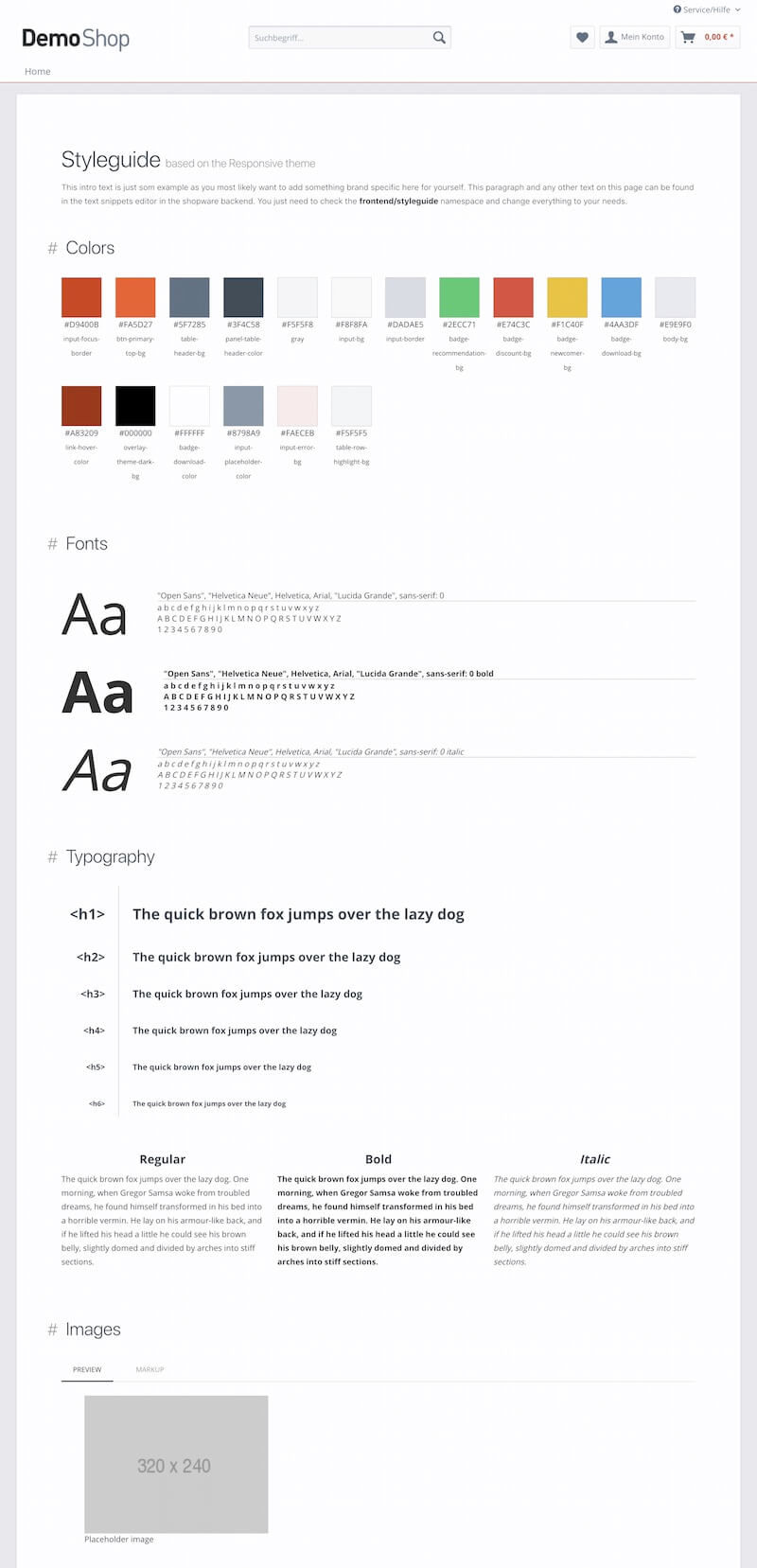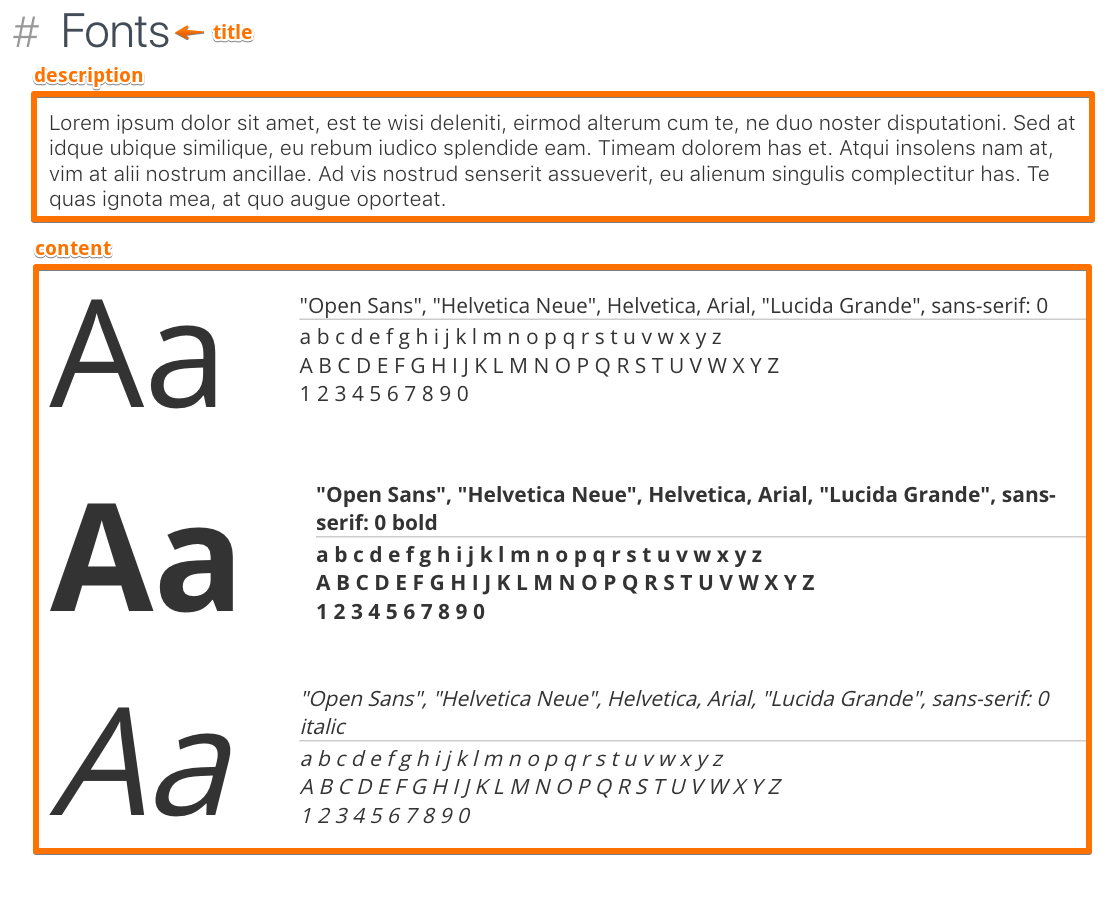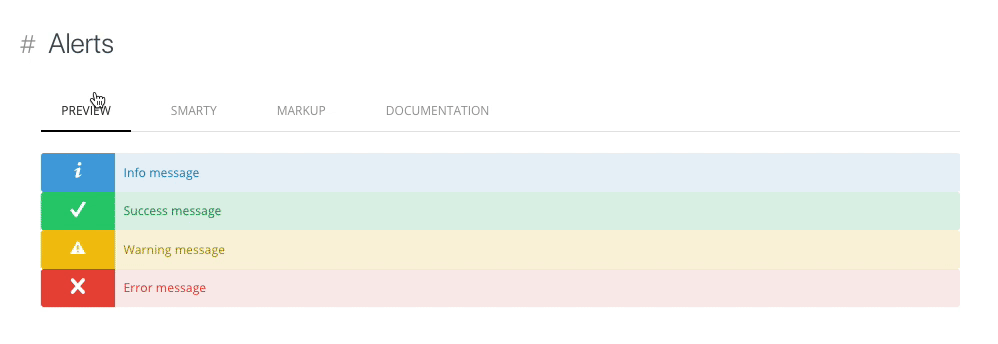bezoerb / shopware-styleguide
The styleguide plugin allows you to easily add a living styleguide for your shopware installation
Installs: 52
Dependents: 0
Suggesters: 0
Security: 0
Stars: 5
Watchers: 2
Forks: 0
Open Issues: 0
Type:shopware-plugin
Requires
- erusev/parsedown: ^1.7
- gajus/dindent: ^2.0
- riimu/kit-phpencoder: ^2.4
This package is not auto-updated.
Last update: 2025-03-30 08:21:31 UTC
README
Easily add a living styleguide for your shopware project
Install
Install using composer
This method requires shopware to be installed by composer as well. See this guide for details: developers-guide/shopware-composer
composer require bezoerb/shopware-styleguide
Alternative installation method
If you don't want to use composer you'll have to download the latest release and copy the files to custom/plugins/Styleguide.
After that you'll need to install the plugin dependencies via composer.
cd custom/plugins/Styleguide
composer install
This plugin can't be found at the shopware plugin registry yet.
Getting started
After installing and activating this plugin you can reach the styleguide at the URL http://my.shopoware.project.com/styleguide
The plugin already tries to extract some basic information about your theme like colors, and fonts from the theme configuration. If you your theme extends the shopware responsive theme the page should look something like this:
File structure
Styleguide components
This plugin will pick up all files provided in THEME/frontend/_includes/styleguide/**/*.tpl
It also hijacks the {$sMainCategories} template assign to add a menu entry for each folder inside THEME/frontend/\_includes/styleguide/
Every file inside these folders should represent one section in your styleguide.
Example:
{extends file="frontend/styleguide/section.tpl"}
{block name="frontend_styleguide_section_title"}
Fonts
{/block}
{block name="frontend_styleguide_section_description"}
Lorem ipsum ...
{/block}
{block name="frontend_styleguide_section_content"}
Main content...
{/block}
Smarty helpers
This Plugin includes some helpers and templates to help you get started.
styleguide_html
Usage: {styleguide_html} ... {/styleguide_html}
Place any markup in between and you'll get a preview.
You can add a HTML comment at the beginning to provide some documentation (markdown supported).
styleguide_function
Usage: {styleguide_function name="..." arguments=[...]}
Params:
- name: Name of the smarty function
- arguments: Assoc array or array of assoc arrays with function arguments. Use an array of argument arrays to show different variations of your function result.
styleguide_include
Usage: {styleguide_include file="..." arguments=[...]}
Params:
- file: Filename
- arguments: Assoc array or array of assoc arrays with variables passed to the included file. Use an array of argument arrays to show different variations of your component.
License
The MIT License (MIT). Please see License File for more information.
© Ben Zörb