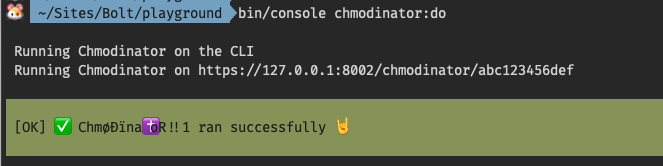bobdenotter / chmodinator
📦 Chmod files in your project that need to be writable.
Installs: 91
Dependents: 0
Suggesters: 0
Security: 0
Stars: 0
Watchers: 1
Forks: 0
Open Issues: 0
Type:bolt-extension
Requires
- php: >=7.2.9
- twig/twig: ^2.12 | ^3.0
Requires (Dev)
- bolt/core: ^4.1
- phpstan/phpstan: ^0.12
- phpstan/phpstan-doctrine: ^0.12
- phpstan/phpstan-symfony: ^0.12
- symplify/easy-coding-standard: ^8.3
This package is auto-updated.
Last update: 2025-04-17 21:42:28 UTC
README
A small Bolt 4/5 extension to chmod files that need to be writabable for both
the shell-user, as well as the webserver. Primarily for shared hosting, where
you have less control over these matters.
Installation:
composer require bobdenotter/chmodinator
Then, edit your Bolt's global config.yaml, to explicitly set the
canonical: . This is needed, because the extensions needs to be able to fetch
a link in the backend from the command line.
You should also review the settings in config/extensions/bobdenotter-chmodinator.yaml,
to ensure you've set a new, unique key.
To test if it's working, run bin/console chmodinator:do. After that, run it as
you please. A common use case is to run it before and after deploying, to ensure
the site works after deployment, but also so that the commandline user is
allowed to clean up the files of old deploys.
Example output:
Alternatively, you can just run it as a web-based request, by calling the URL
https://example.org/chmodinator/abc123456def. Obviously, substitute the
domain name and the key (abc123456def) for yours.
Running PHPStan and Easy Codings Standard
First, make sure dependencies are installed:
COMPOSER_MEMORY_LIMIT=-1 composer update
And then run ECS:
vendor/bin/ecs check src