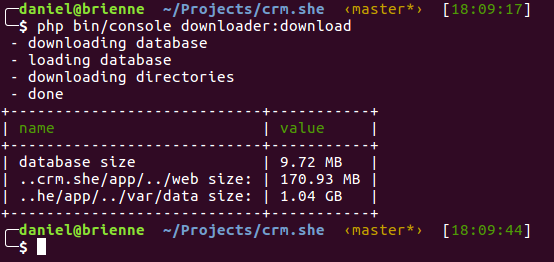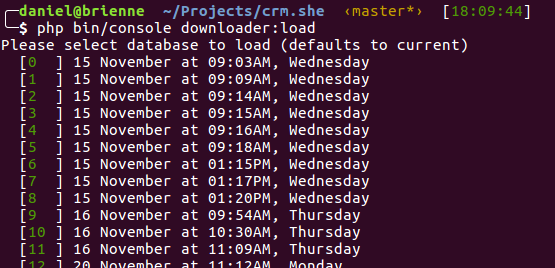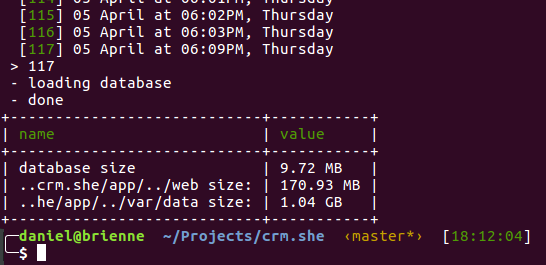desarrolla2 / download-bundle
This bundle provides download utilities for symfony2
Installs: 23 866
Dependents: 0
Suggesters: 0
Security: 0
Stars: 4
Watchers: 3
Forks: 3
Open Issues: 0
Type:symfony-bundle
Requires
- desarrolla2/timer: ^0.3
- symfony/framework-bundle: ^4.0 || ^5.0 || ^6.0
Requires (Dev)
- escapestudios/symfony2-coding-standard: 3.x-dev
- friendsofphp/php-cs-fixer: ^2.5
- mmoreram/php-formatter: ^1.1
- phpmd/phpmd: ^2.6
- squizlabs/php_codesniffer: ^3.0
README
This bundle allows you to download a database and folders associated with the project from remote host to local machine. It is the easiest and easiest way to have the same production data in your development environment.
The bundle works using ssh connections so it is necessary that you have configured to connect through a public key.
Disclaimer: This bundle works only for environments with linux.
Installation
Download the Bundle.
composer require --dev "desarrolla2/download-bundle"
Enable the Bundle
// app/AppKernel.php // ... class AppKernel extends Kernel { public function registerBundles() { // enable it only for dev environment if (in_array($this->getEnvironment(), ['dev'], true)) { $bundles[] = new Desarrolla2\DownloadBundle\DownloadBundle(); } // ... } // ... }
Configuration
You need put something like this in your config_dev.yml
download: user: 'deploy_user' host: 'production_host_or_ip' # optional parameter. use it if you want customize max proccess time timeout: 300 database: # local directory to save databases directory: '%kernel.root_dir%/../var/data/databases' # optional parameter. use it for tables that you just want to download the structure, not data only_structure: - 'mail_history' remote: host: 'production_database_host' name: 'production_database_name' user: 'production_database_user' password: 'production_database_password' local: host: '%database_host%' name: '%database_name%' user: '%database_user%' password: '%database_password%' # optional parameter. define max number of database files to keep on local directory max_local_db: 0 # some directories that you want download. directories: web_uploads: remote: '/path/to/project/web/uploads' local: '%kernel.root_dir%/../web' # you can exclude some directories from there exclude: - 'cache' var_data: remote: '/path/to/project/var/data' local: '%kernel.root_dir%/../var' exclude: - 'spool'
Usage
Download
When you execute this command, both the database and the directories are downloaded from the remote environment.
php bin/console downloader:download
This is what you will see in your command line.
Load
Maybe you want to put your local database in a previous state. This bundle keeps a copy of every download you have made, so going back to one of these states is very easy.
php bin/console downloader:load
Select from available dates.
This is what you will see in your command line.
Delete old databases
Delete old databases from the local directory. The max number of files you can keep is defined by max_local_db parameter
php bin/console downloader:delete:old
Contact
You can contact with me on @desarrolla2.