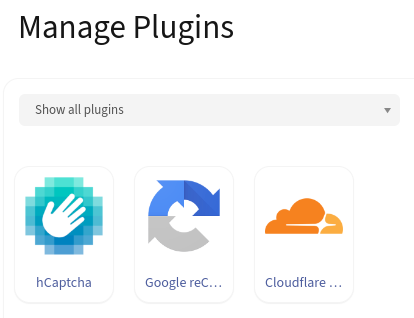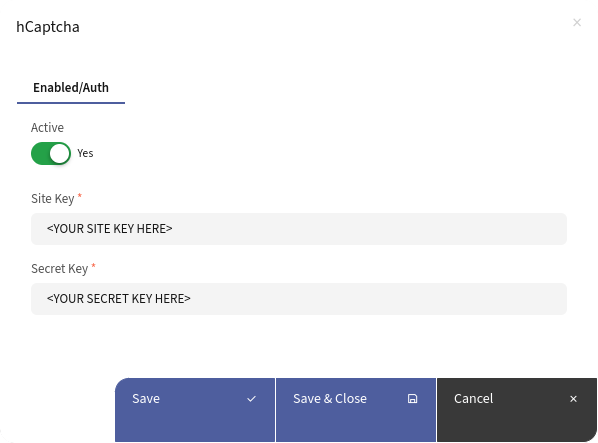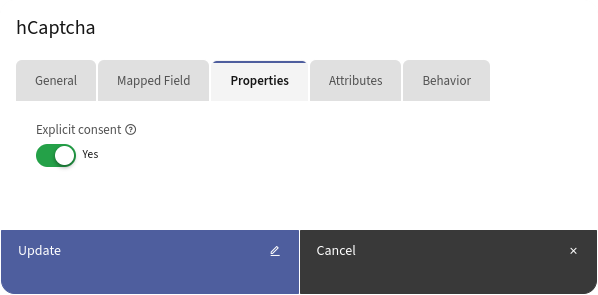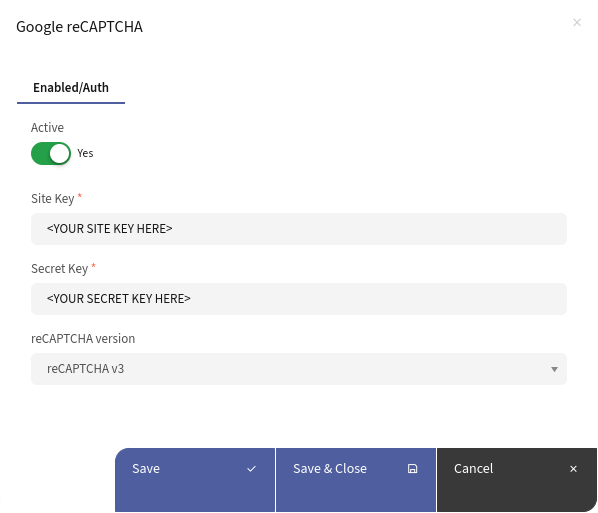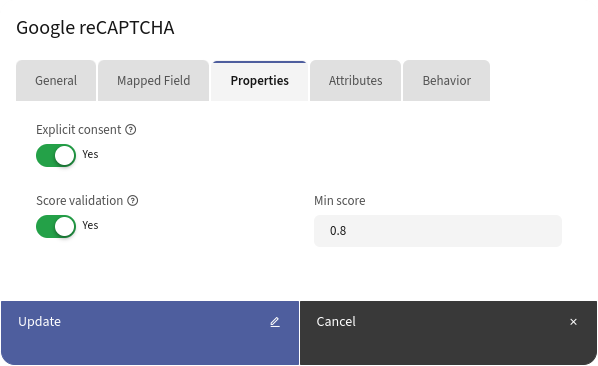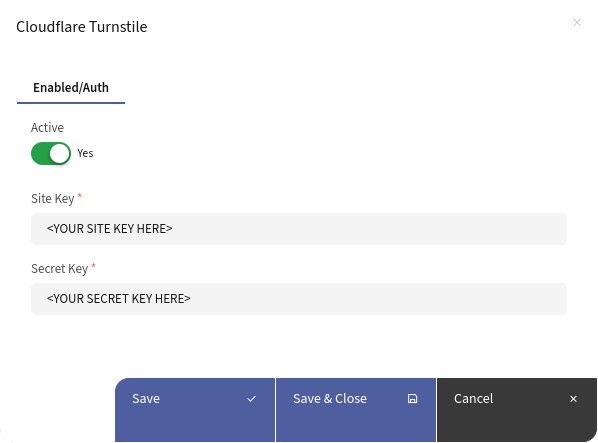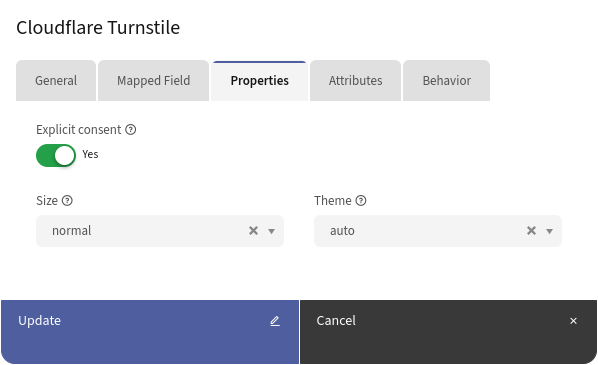firemultimedia / mautic-multi-captcha-bundle
This plugin brings Google's reCAPTCHA, hCaptcha, and Cloudflare Turnstile integration to mautic.
Installs: 3
Dependents: 0
Suggesters: 0
Security: 0
Stars: 0
Watchers: 0
Forks: 34
Type:mautic-plugin
Requires
- mautic/core-lib: ^6.0
This package is auto-updated.
Last update: 2025-04-10 17:30:17 UTC
README
This project has been pruned to ONLY support Mautic 6.
Installation
Execute composer require firemultimedia/mautic-multi-captcha-bundle in the main directory of the mautic installation.
Configuration
Navigate to the Plugins page and click "Install/Upgrade Plugins". You should now see three new plug-ins.
hCaptcha
Collect your keys from hCaptcha and place them here:
The hCaptcha field in the Mautic form can be configured under the "Properties" tab.
Google reCAPTCHA
Collect your keys from Google reCAPTCHA and place them here:
The Google reCAPTCHA field in the Mautic form can be configured under the "Properties" tab. Google reCAPTCHA will rank traffic and interactions based on a score of 0.0 to 1.0, with a 1.0 being a good interaction and scores closer to 0.0 indicating a good likelihood that the traffic was generated by bots.
Cloudflare Turnstile
Collect your keys from the Cloudflare dasboard (under Turnstile -> Add widget) and place them here:
The Cloudflare Turnstile field in the Mautic form can be configured under the "Properties" tab.
Usage in Mautic Form
hCaptcha
Add the "hCaptcha" field to the form and save changes.
| Explicit consent mode: | Implicit consent mode: |
|---|---|
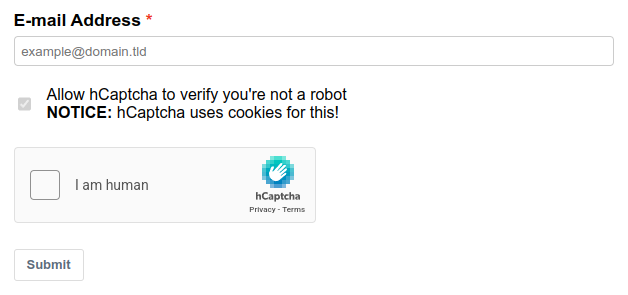 |
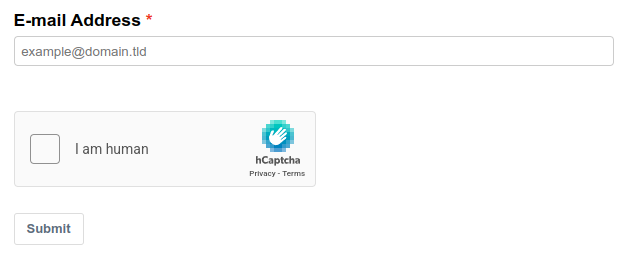 |
Google reCAPTCHA v2
Add the "Google reCAPTCHA" field to the form and save changes.
| Explicit consent mode: | Implicit consent mode: |
|---|---|
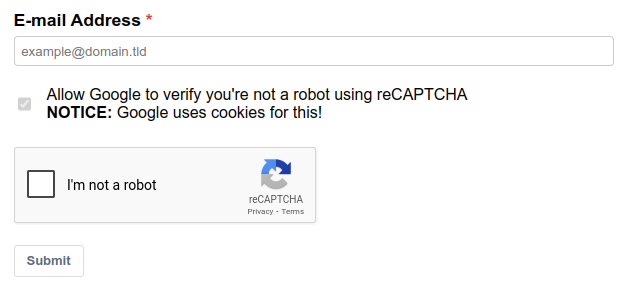 |
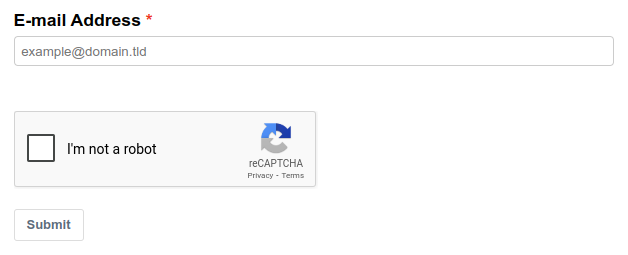 |
Google reCAPTCHA v3
Add the "Google reCAPTCHA" field to the form and save changes.
| Explicit consent mode: | Implicit consent mode: |
|---|---|
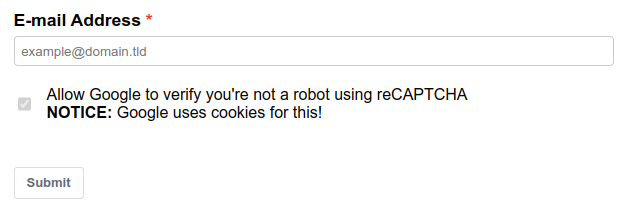 |
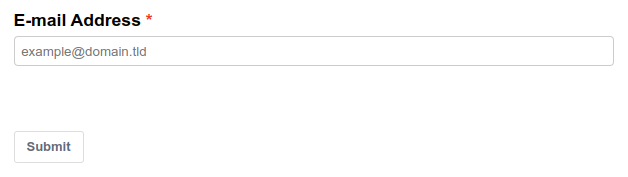 |
Cloudflare Turnstile
Add the "Cloudflare Turnstile" field to the form and save changes.
| Explicit consent mode: | Implicit consent mode: |
|---|---|
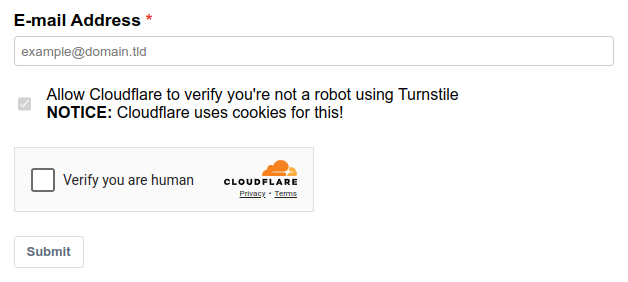 |
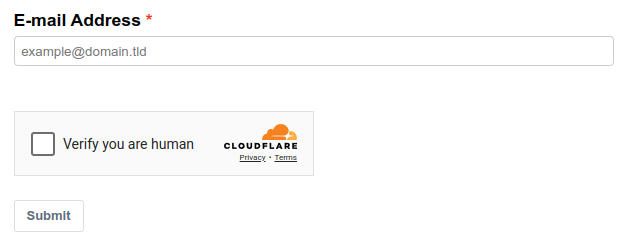 |