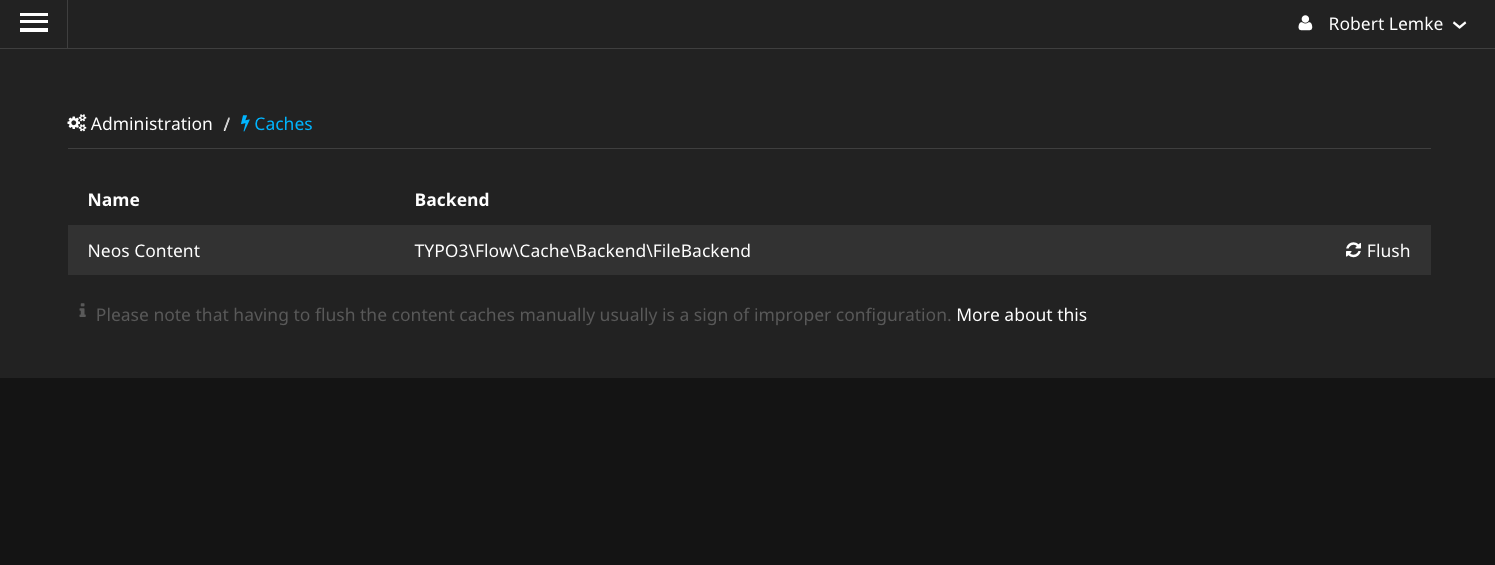flownative / neos-cachemanagement
Neos cache management backend module
Installs: 12 514
Dependents: 0
Suggesters: 0
Security: 0
Stars: 6
Watchers: 3
Forks: 7
Open Issues: 0
Type:neos-package
Requires
- neos/neos: ^5.3 || ^7.0 || ^8.0 || ^9.0
README
Neos Cache Management Backend Module
This Neos backend module provides cache management functions to Neos administrators who don't have access to a Flow shell. In this early version, the backend module simply allows for flushing different caches (Neos_Fusion_Content, Flow_Mvc_Routing_Route and Flow_Mvc_Routing_Resolve by default).
Installation
Simply install this package via Composer. The package key is flownative/neos-cachemanagement.
Configuration
Add labels to a cache configuration
To add a label and a description to a cache configuration, you can use the following configuration in your Settings.yaml:
Flownative: Neos: CacheManagement: caches: Neos_Fusion_Content: label: 'Neos Content' description: 'Caches the rendering of Neos content elements.'
Hide Cache-Hint
To hide the cache hint set the following configuration in your Settings.yaml:
Flownative: Neos: CacheManagement: ui: showCacheHint: false
Hide a cache configuration
You can hide all caches which do not have a label set by using the following configuration in your Settings.yaml:
Flownative: Neos: CacheManagement: ui: hideCachesWithoutLabel: true
or you can hide a specific cache configuration by using the following configuration in your Settings.yaml:
Flownative: Neos: CacheManagement: caches: Neos_Fusion_Content: hidden: true
Hide the backend class
To hide the backend class set the following configuration in your Settings.yaml:
Flownative: Neos: CacheManagement: ui: showBackendClass: false
Run a command after flushing a cache
If you want to run a flow command after flushing a cache, you can use the following configuration in your Settings.yaml:
Flownative: Neos: CacheManagement: caches: Neos_Fusion_Content: runAfter: 'foo:bar --baz'
Run the command asynchronously
To run the flow command asynchronously:
Flownative: Neos: CacheManagement: caches: Neos_Fusion_Content: runAfter: command: 'foo:bar --baz' async: true