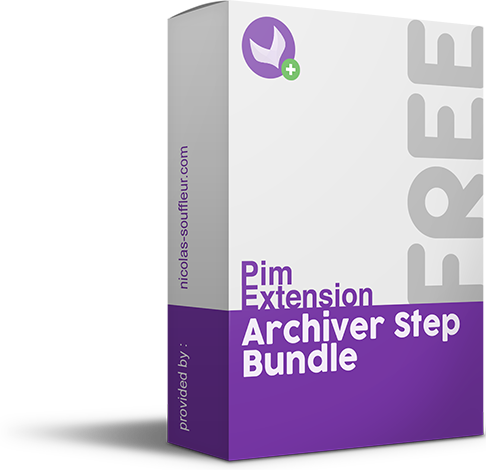nicolas-souffleur / archiver-step-bundle
Add this step to a connector and manage by yourself where to stock the imported files
Installs: 0
Dependents: 0
Suggesters: 0
Security: 0
Stars: 2
Watchers: 1
Forks: 0
Open Issues: 0
Type:symfony-bundle
Requires
This package is auto-updated.
Last update: 2025-03-29 00:29:08 UTC
README
ArchiverStepBundle
Plug this step to a connector and manage by yourself where to stock the imported files. To make it easier for you, the connector will create a directory everyday to organize the files. You can also use it as a product import job.
Requirements
| ArchiverStepBundle | Akeneo PIM Community Edition | Akeneo PIM Enterprise Edition |
|---|---|---|
| v1.1.* | v3.* | v3 |
| .* |
Installation
Enter the following command line:
$php composer.phar require "nicolas-souffleur/archiver-step-bundle":"1.1.*"
Then enable the bundle in the app/AppKernel.php file in the registerProjectBundles() method:
$bundles[] = new \Extensions\Bundle\ArchiverStepBundle\ExtensionsArchiverStepBundle()
Usage
Two ways are possible :
- Use it as a product import job directly
- Plug it to another connector
As a product import job
- It's easy, go to the Import Profiles Management page and click on "Create Import Profile"
- Then, select the 'CSV Product Import with Archiver Step' profile.
- Configure it like a classic product import job.
- In the field "Archives directory path" configure the directory where you want to archive your files.
Plug it to a connector
- In the edit form_extension file of your own connector, add the following lines at the end of the file :
pim-job-instance-csv-product-import-archiver-edit-properties-archiver-enabled: module: pim/job/common/edit/field/switch parent: pim-job-instance-csv-product-import-archiver-edit-global position: 125 targetZone: properties config: fieldCode: configuration.archiverEnabled readOnly: false label: archiver.form.job_instance.tab.properties.archiverEnabled.title tooltip: archiver.form.job_instance.tab.properties.archiverEnabled.help pim-job-instance-csv-product-import-archiver-edit-properties-dir-archive: module: pim/job/common/edit/field/text parent: pim-job-instance-csv-product-import-archiver-edit-global position: 130 targetZone: properties config: fieldCode: configuration.dirArchive readOnly: false label: archiver.form.job_instance.tab.properties.dir_archive.title tooltip: archiver.form.job_instance.tab.properties.dir_archive.help
- In your JobParameters file, add the two following declarations :
use Symfony\Component\Validator\Constraints\NotNull; use Symfony\Component\Validator\Constraints\Type;
Then add those two functions to add the two new fields to your configuration :
/** * {@inheritdoc} */ public function getDefaultValues() { return array_merge($this->baseDefaultValuesProvider->getDefaultValues(), [ 'archiverEnabled' => true, 'dirArchive' => './var/archives/' ]); } /** * {@inheritdoc} */ public function getConstraintCollection() { $baseConstraints = $this->baseConstraintCollectionProvider->getConstraintCollection(); $constraintFields = array_merge($baseConstraints->fields, [ 'archiverEnabled' => new Type('bool'), 'dirArchive' => new NotNull() ]); return new Collection(['fields' => $constraintFields]); }
Roadmap
- [DONE] Archive the files depending on the import status
Don't hesitate to send me a message if you would like other features :)
About me
Specialized in Akeneo since its launch in 2014, I'm helping companies to implement this efficient and essential solution, to integrate it into their workflow and to structure their data. Feel free to contact me through my contact form on my website (http://www.nicolas-souffleur.com) or directly by email (contact@nicolas-souffleur.com).