reedware / sail-lite
Docker files for basic PHP package development
Installs: 280
Dependents: 1
Suggesters: 0
Security: 0
Stars: 0
Watchers: 1
Forks: 0
Open Issues: 0
Language:Shell
Requires
- php: ^8.1
This package is auto-updated.
Last update: 2025-04-17 14:42:32 UTC
README
Table of Contents
- Introduction
- Sail Lite vs Docker Compose
- Sail Lite vs Laravel Sail
- Installation and Setup
- Starting and Stopping
- Executing Commands
- PHP Versions
- Customization
Introduction
Sail Lite is a light-weight command-line interface for interacting a baseline Docker environment for package development. Sail Lite was inspired by Laravel Sail, which offers a richer experience for Laravel development. Sail Lite is intended to be a lighter-weight alternative to Laravel Sail, targeting package development, and isn't specific to Laravel development.
At its heart, Sail Lite is the docker-compose.yml file and the sail script that is stored at the root of your project. The sail script provides a CLI with convenient methods for interacting with the Docker containers defined by the docker-compose.yml file.
Sail Lite is supported on macOS, Linux, and Windows (via WSL2).
Sail Lite vs Docker Compose
Under the hood, Sail Lite is just Docker.
However, Sail Lite is pre-configured for PHP package development, and offers a sail binary with commands that are easier to work with.
| Sail Lite | Docker Compose |
|---|---|
sail up |
docker compose up |
sail down |
docker compose down |
sail build |
docker compose build |
sail bash |
docker compose exec -u sail dev bash |
Sail Lite vs Laravel Sail
Sail Lite is intended for PHP package development, where as Laravel Sail targets the general Laravel developer experience.
If you intend to build Laravel applications, you should use Laravel Sail.
Sail Lite installs far fewer container dependencies than Laravel Sail (35 and counting), in that there's no database, cache, or node.js support.
Laravel Sail also requires several Illuminate and Symfony libraries, whereas Sail Lite has no package dependencies.
| Sail Lite | Laravel Sail |
|---|---|
 |
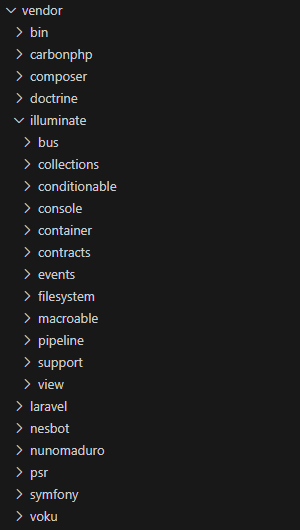 |
Installation and Setup
Installing into Existing PHP Packages
If you are interested in using Sail Lite with an existing PHP package, you may simply install Sail Lite using the Composer package manager. Of course, these steps assume that your existing local development environment allows you to install Composer dependencies:
composer require reedware/sail-lite --dev
After Sail Lite has been installed, you may run the install command. This command will publish the docker-compose.yml file to the root of your application.
./vendor/bin/sail install
Finally, you may start Sail Lite.
Configuring a Shell Alias
By default, Sail Lite commands are invoked using the vendor/bin/sail script:
./vendor/bin/sail up -d
However, instead of repeatedly typing vendor/bin/sail to execute Sail Lite commands, you may wish to configure a shell alias that allows you to execute Sail's commands more easily:
alias sail='sh $([ -f sail ] && echo sail || echo vendor/bin/sail)'
To make sure this is always available, you may add this to your shell configuration file in your home directory, such as ~/.zshrc or ~/.bashrc, and then restart your shell.
Once the shell alias has been configured, you may execute Sail Lite commands by simply typing sail. The remainder of this documentation's examples will assume that you have configured this alias:
sail up -d
Rebuilding Images
Sometimes you may want to completely rebuild your Sail Lite images to ensure all of the image's packages and software are up to date. You may accomplish this using the build command:
sail down sail build --no-cache sail up
Starting and Stopping
Sail Lite's docker-compose.yml file defines a single development container to help you build PHP packages.
To start the development container, you should execute the up command:
sail up
To start the development container in the background, you may start Sail Lite in "detached" mode:
sail up -d
To stop the development container, you may simply press Control + C to stop the container's execution. Or, if the container is running in the background, you may use the stop command:
sail stop
Executing Commands
When using Site Lite, you package is executing within a Docker container, and is isolated from your local computer.
You may use the shell command to connect to your development container, allowing you to execute arbitrary shell commands within the container.
sail shell sail root-shell
PHP Versions
Sail Lite follows the Supported PHP Versions, including versions only receiving Security Support. When a new version of PHP is released, a new major release of Sail Lite will be published, and any PHP versions that have reached End of Life will no longer be supported. If you need to use older versions of PHP, then you will need to use older versions of Sail Lite.
| Sail Lite | PHP Versions |
|---|---|
| 1.x | 8.1 - 8.4 |
To change the PHP version that is used to serve your application, you should update the build definition of the dev container in your package's docker-compose.yml file:
# PHP 8.4 context: ./vendor/reedware/sail-lite/runtimes/8.4 # PHP 8.3 context: ./vendor/reedware/sail-lite/runtimes/8.3 # PHP 8.2 context: ./vendor/reedware/sail-lite/runtimes/8.2 # PHP 8.1 context: ./vendor/reedware/sail-lite/runtimes/8.1
In addition, you may wish to update your image name to reflect the version of PHP being used by your package. This option is also defined in your package's docker-compose.yml file:
image: sail-8.4/dev
After updating your package's docker-compose.yml file, you should rebuild your container image
sail down sail build --no-cache sail up -d
Customization
Since Sail Lite is just Docker, you are free to customize nearly everything about it. To publish Sail Lite's own Dockerfiles, you may execute the publish command:
sail publish
After running this command, the Dockerfiles and other configuration files used by Sail Lite will be placed within a docker directory in your package's root directory. After customizing your Sail Lite installation, you may wish to change the image name for the development container in your package's docker-compose.yml file. After doing so, rebuild your development container using the build command. Assigning a unique name to the application image is particularly important if you are using Sail Lite to develop multiple PHP packages on a single machine:
sail build --no-cache
