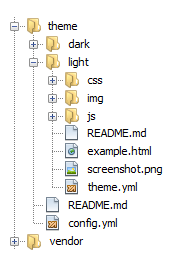roggeo / glance
Glance - Theme manager of sites PHP
Requires
- php: >=5.3.9
- symfony/filesystem: ~2.1|~3.0
- symfony/http-foundation: >=2.8.1
- symfony/yaml: ~2.1|~3.0
Requires (Dev)
- phpunit/phpunit: ~4.0
This package is not auto-updated.
Last update: 2025-02-25 06:26:17 UTC
README
#Glance
###Themes manager for APPs in PHP
##Why use?
With a manager of themes you can separate your styles (as CSS, JS, images among others) in your web application, without worrying many about changes in the URIs in your template file (as .tpl, .html, .phtml among others).
For example, to get files of style, you use only:
$theme->css("custom.css");
or all CSSs.
$theme->css();
See several examples or see one Demo
##Install
-
- Run the commands:
$ mkdir your_project $ cd your_project $ php -r "readfile('https://getcomposer.org/installer');" | php
-
- Create a file your_project/composer.json with the following content:
{
"require": {
"roggeo/glance": "dev-master"
}
}
-
- Run the commands:
$ php composer.phar update
Or simply (if you have installed Composer) run the following commands in your application folder:
$ mkdir your_project
$ cd your_project
$ composer require roggeo/glance:dev-master
##How use?
-
- Create a file your-folder-themes/config.yml:
# Name of the themes, if enabled tell true themes: "sometheme1": "sometheme2": "sometheme3": true "sometheme4":
-
- Create a file your-folder-themes/your-theme/theme.yml:
#Information of a specific theme theme : Litht author : Geovani email : name@email.com date : 2015-11-08 license: http://opensource.org/licenses/MIT link : https://yoursite.com description: > Theme default for Glance
-
- Your repository themes should have a basic structure, such as: theme (folder to save all themes), light and dark are theme sample. Files in folder light are the basic structure of a theme for Glance. See a image:
-
- Create a file public/theme/index.php, and insert the code:
require_once __DIR__.'/../../vendor/autoload.php'; use Glance\Response; Response::listenMessage();
-
- Create a file public/theme/.htaccess, and insert the code:
<IfModule mod_rewrite.c> RewriteEngine On RewriteCond %{REQUEST_FILENAME} !-f RewriteCond %{REQUEST_FILENAME} !-d RewriteRule ^(.*)$ index.php?get=$1 [L] </IfModule>
##Instructions for themes Glance
Theme, see example of one.
Demo, see how to use.
##Methods
... //code configuration ... //images $theme->img("name-image", "png"); $theme->img(array("image-1","image-2"), "png"); $theme->img("name-image.jpg"); //css $theme->css("custon.css"); $theme->css(array("custon", "main")); $theme->css(array("custon.css", "main")); $theme->css(); //javascript $theme->js("custon.js"); $theme->js(array("custon", "main")); $theme->js(array("custon.js", "main")); $theme->js(); //Call files of another Theme $theme->css('side','dark'); $theme->js('home', 'dark'); $theme->img('book','png','dark'); $theme->enqueue('img/book.png','dark'); //All $theme->enqueue('image.png'); $theme->assets('style.css','bootstrap');
##In your web page
Create a index.php at the root of your project with the following content:
<?php include "vendor/autoload.php"; use Glance\Glance, Glance\Config; $conf = new Config(); // Defining folder repository of all yours themes $conf->setFolderTheme('C:\\themes'); $theme = new Glance($conf); ?> <html> <head> <title>Theme Light</title> <meta charset="UTF-8"> <?php $theme->css();?> <meta name="viewport" content="width=device-width, initial-scale=1.0"> </head> <body> <div>Theme Light default Glance</div> <?=$theme->enqueue('img/light.jpg')?> <br /> <br /> <?=$theme->img('light.jpg')?> <br /> Or <br /> <?=$theme->img('light')?> <br /> <br /> <br /> <?php foreach($theme->img(array("books1","books2"), "png") as $book): echo "$book<br/>"; endforeach; ?> <?=$theme->js('light')?> <div> <p>Other theme</p> <ul> <li><?=$theme->css('side','dark')?></li> <li><?=$theme->js('home')?></li> <li><?=$theme->img('book','png','dark')?></li> <li><?=$theme->enqueue('img/book.png','dark')?></li> </ul> <?php foreach ($theme->enqueue(array('img/book.png'), 'dark') as $book): echo "$book<br/>"; endforeach; ?> </div> <div> <?php echo $theme->img('books1')?> <br/> <?php echo $theme->assets('style.css','bootstrap')?> </div> </body> </html>
##Tests
For tests use PHPUnit after to use the recommendations above with Composer:
$ cd you_project/vendor/roggeo/glance
$ phpunit
##Contributing
If case of your interest, you can help improve this project. See how:
##License