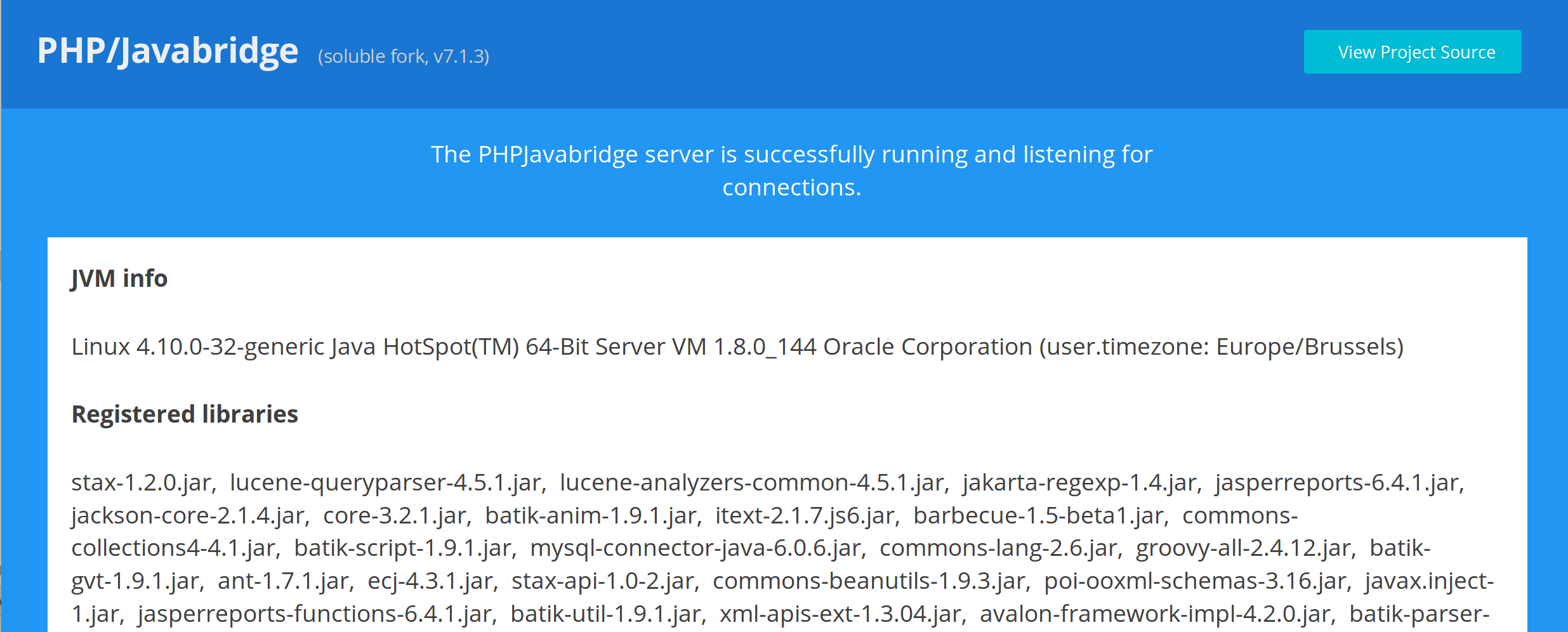soluble / jasper
Jasper reports in PHP
Installs: 1 100
Dependents: 0
Suggesters: 0
Security: 0
Stars: 10
Watchers: 3
Forks: 2
Open Issues: 2
Requires
- php: ^7.1
- psr/http-message: ^1.0.1
- psr/log: ^1.0
- soluble/japha: ^2.5.1
- zendframework/zend-diactoros: ^1.6 || ^2.0
Requires (Dev)
- fig/http-message-util: ^1.1.2
- friendsofphp/php-cs-fixer: ^2.13
- guzzlehttp/guzzle: ^6.2.3
- infection/infection: ^0.13
- mikey179/vfsstream: ^1.6
- monolog/monolog: ^1.23.0
- phpstan/phpstan: ^0.11
- phpstan/phpstan-phpunit: ^0.11
- phpstan/phpstan-strict-rules: ^0.11
- phpunit/phpunit: ^7.5 | ^8.1
- psr/container: ^1.0
- roave/security-advisories: dev-master
- smalot/pdfparser: ^0.14
- zendframework/zend-servicemanager: ^3.3
Suggests
- monolog/monolog: PSR-3 compatible logger
- zendframework/zend-diactoros: PSR-7 message interfaces implementation
README
PDF report generation with jasper reports for PHP.
Docs: https://belgattitude.github.io/soluble-jasper
Features
- Report generation in PDF (other formats can be supported, open an issue)
- Datasources for JDBC, JSON and XML (url or filesystem)
- Support for PSR-7 responses (stream)
Requirements
- PHP 7.1+
- PHPJasperBridge (see install)
- Java
Dependencies
- soluble-japha client for communication with the jasper bridge
Examples
Creating a new report
<?php declare(strict_types=1); use Soluble\Japha\Bridge\Adapter as JavaBridgeAdapter; use Soluble\Jasper\{ReportRunnerFactory, Report, ReportParams}; use Soluble\Jasper\DataSource\JavaSqlConnection; use Soluble\Jasper\Exporter\PDFExporter; // Step 1: Get the report runner // Good practice is to initialize once and get it from a PSR-11 compatible container $bridgeAdapter = new JavaBridgeAdapter([ 'servlet_address' => 'localhost:8080/JasperReports/servlet.phpjavabridge' ]); $reportRunner = ReportRunnerFactory::getBridgedReportRunner($bridgeAdapter); // Step 2: Define your report parameters $report = new Report( '/path/my_report.jrxml', new ReportParams([ 'BookTitle' => 'Soluble Jasper', 'BookSubTitle' => 'Generated on JVM with Jasper reports' ]), new JavaSqlConnection( 'jdbc:mysql://localhost/my_db?user=user&password=password', 'com.mysql.jdbc.Driver' ) ); // Step 3: Export the report $pdfExporter = new PDFExporter($report, $reportRunner); $pdfExporter->saveFile('/path/my_report_output.pdf', [ 'author' => 'John Doe', 'title' => 'My document' ]); // Or for PSR7 response $response = $pdfExporter->getPsr7Response([ 'author' => 'John Doe', 'title' => 'My document' ]); //$exportManager = $reportRunner->getExportManager($report); //$exportManager->savePdf('/path/my_report_output.pdf'); /* $pdfExporter = $exportManager->getPdfExporter(); $pdfExporter->saveFile('/path/my_report_output.pdf'); // Both will need to cache the report $psr7Response = $pdfExporter->getPsr7Response(); $stream = $pdfExporter->getStream(); */
Datasources
Jasper reports supports multiple datasources for filling the report (see JRApi)
JavaSqlConnection
Example using JavaSqlConnection:
<?php declare(strict_types=1); use Soluble\Jasper\DataSource\JavaSqlConnection; $dataSource = new JavaSqlConnection( 'jdbc:mysql://server_host/database?user=user&password=password', 'com.mysql.jdbc.Driver' );
!!! tip
For convenience you can also use the JdbcDsnFactory to convert
database params.
```php
<?php declare(strict_types=1);
use Soluble\Jasper\DataSource\Util\JdbcDsnFactory;
$dbParams = [
'driver' => 'mysql', // JDBC driver key.
'host' => 'localhost',
'db' => 'my_db',
'user' => 'user',
'password' => 'password',
// Optional extended options
'driverOptions' => [
'serverTimezone' => 'UTC'
]
];
$dsn = JdbcDsnFactory::createDsnFromParams($dbParams);
// You should get a jdbc formatted dsn:
// 'jdbc:mysql://localhost/my_db?user=user&password=password&serverTimezone=UTC'
// ready to use as $dsn argument for `JdbcDataSource`
```
JsonDataSource
Example using JsonDataSource:
<?php declare(strict_types=1); use Soluble\Jasper\{ReportRunnerFactory, Report, ReportParams}; use Soluble\Jasper\DataSource\JsonDataSource; $jsonDataSource = new JsonDataSource('<url_or_path>/northwind.json'); /* $jsonDataSource->setOptions([ JsonDataSource::PARAM_JSON_DATE_PATTERN => 'yyyy-MM-dd', JsonDataSource::PARAM_JSON_NUMBER_PATTERN => '#,##0.##', JsonDataSource::PARAM_JSON_TIMEZONE_ID => 'Europe/Brussels', JsonDataSource::PARAM_JSON_LOCALE_CODE => 'en_US' ]); */ $report = new Report( '/path/myreport.jrxml', new ReportParams([ 'LOGO_FILE' => '/path/assets/wave.png', 'TITLE' => 'My Title' ]), $jsonDataSource); $reportRunner = ReportRunnerFactory::getBridgedReportRunner($this->ba); $exportManager = $reportRunner->getExportManager($report); $exportManager->savePdf('/path/my_output.pdf');
XmlDataSource
Example using XmlDataSource:
<?php declare(strict_types=1); use Soluble\Jasper\{ReportRunnerFactory, Report, ReportParams}; use Soluble\Jasper\DataSource\XmlDataSource; $xmlDataSource = new XmlDataSource('<url_or_path>/northwind.xml'); /* $xmlDataSource->setOptions([ XmlDataSource::PARAM_XML_DATE_PATTERN => 'yyyy-MM-dd', XmlDataSource::PARAM_XML_NUMBER_PATTERN => '#,##0.##', XmlDataSource::PARAM_XML_TIMEZONE_ID => 'Europe/Brussels', XmlDataSource::PARAM_XML_LOCALE_CODE => 'en_US' ]); */ $report = new Report( '/path/myreport.jrxml', new ReportParams([ 'LOGO_FILE' => '/path/assets/wave.png', 'TITLE' => 'My Title' ]), $xmlDataSource); $reportRunner = ReportRunnerFactory::getBridgedReportRunner($this->ba); $exportManager = $reportRunner->getExportManager($report); $exportManager->savePdf('/path/my_output.pdf');
Logging
You can enable any psr/log compatible logger. Here's a basic example with monolog:
<?php use Soluble\Japha\Bridge\Adapter as JavaBridgeAdapter; use Soluble\Jasper\{ReportRunnerFactory, Report, ReportParams}; use Monolog\Logger; use Monolog\Handler\StreamHandler; $logger = new Logger('soluble-japha-logger'); $logger->pushHandler(new StreamHandler('path/to/your.log', Logger::WARNING)); $bridgeAdapter = new JavaBridgeAdapter([ 'servlet_address' => 'localhost:8080/JasperReports/servlet.phpjavabridge' ]); $reportRunner = ReportRunnerFactory::getBridgedReportRunner($bridgeAdapter, $logger); $report = new Report('/path/my_report.jrxml', new ReportParams()); // Any exception during report compilation, filling or exporting will // be logged ;)
Exceptions
When running or exporting a report, the following exception can be thrown:
Generally at compile time:
| Exception | Description |
|---|---|
ReportFileNotFoundException |
When the report file cannot be opened (PHP or Java side, check perms) |
BrokenXMLReportFileException |
When the report JRXML file cannot be parsed (xml error) |
ReportCompileException |
Compilation error, generally an invalid expression or missing resource |
JavaProxiedException |
Exception on the Java side, and call $e->getJvmStackTrace() for debug |
RuntimeException |
Normally never thrown, see exception message |
At filling time:
| Exception | Description |
|---|---|
BrokenJsonDataSourceException |
When the json datasource cannot be parsed |
JavaProxiedException |
Exception on the Java side, and call $e->getJvmStackTrace() for debug |
Installation
This project requires a java server (or service) running on the same machine that will expose the jasper API to the php side (network bridge).
Check the installation example below or a more complex doc here.
JasperBridge
Build a war file
# Example based on php-java-bridge master $ git clone https://github.com/belgattitude/php-java-bridge.git $ cd php-java-bridge $ ./gradlew war -I init-scripts/init.jasperreports.gradle -I init-scripts/init.mysql.gradle
Deploy on Tomcat (example on ubuntu sudo apt install tomcat8)
$ sudo cp ./build/libs/JavaBridgeTemplate.war /var/lib/tomcat8/webapps/JasperReports.war
Wait few seconds and point your browser to http://localhost:8080/JasperReports, you should see the php-java-bridge dashboard page.
The bridge address can be used in the japha bridge adapter:
<?php declare(strict_types=1); use Soluble\Japha\Bridge\Adapter; $ba = new Adapter([ 'driver' => 'Pjb62', 'servlet_address' => 'localhost:8080/JasperReports/servlet.phpjavabridge' ]); // This should print your JVM version echo $ba->javaClass('java.lang.System')->getProperty('java.version');
If you encounter permissions problems (i.e. the pdf are created under tomcat8 user), just add your user to the tomcat group:
$ sudo usermod -a -G <tomcat group name> <username>
Benchmarks
Early benchmarks for common operation (run on a laptop for now, will do soon on digitalocean). See tests/bench/simple_benchmarks.php.
Jasper compile time and filling (internal)
| Benchmark name | x1 | x5 | x10 | Average | Memory |
|---|---|---|---|---|---|
| 00_report_mini.jrxml (compile) | 43.03ms | 179.05ms | 347.55ms | 35.60ms | 18.97Kb |
| 00_report_mini.jrxml (fill) | 3.19ms | 9.15ms | 18.58ms | 1.93ms | 14.27Kb |
| 01_report_default.jrxml (compile) | 39.24ms | 192.41ms | 338.65ms | 35.64ms | 0.31Kb |
| 01_report_default.jrxml (fill) | 3.70ms | 11.22ms | 22.75ms | 2.35ms | 0.44Kb |
PDF exports
| Benchmark name | x1 | x5 | x10 | Average | Memory |
|---|---|---|---|---|---|
| 00_report_mini.jrxml (text-only) | 38.74ms | 3.76ms | 8.58ms | 3.19ms | 0.79Kb |
| 01_report_default.jrxml (text+png) | 318.68ms | 1,365.02ms | 2,709.56ms | 274.58ms | 0.75Kb |
| 06_report_barcodes.jrxml (barcodes) | 123.81ms | 323.71ms | 630.51ms | 67.38ms | 0.75Kb |
- Connection time: 3 ms