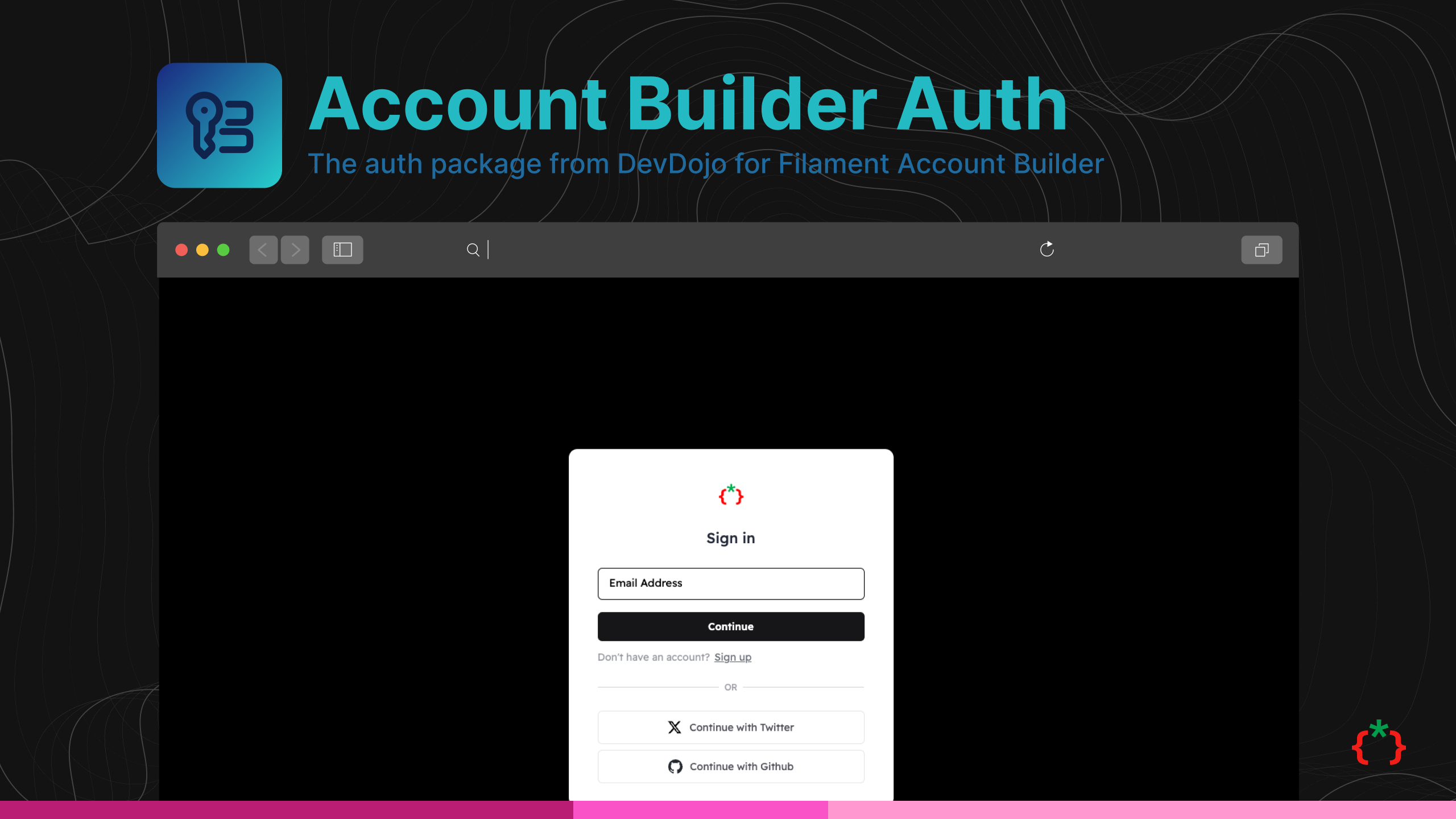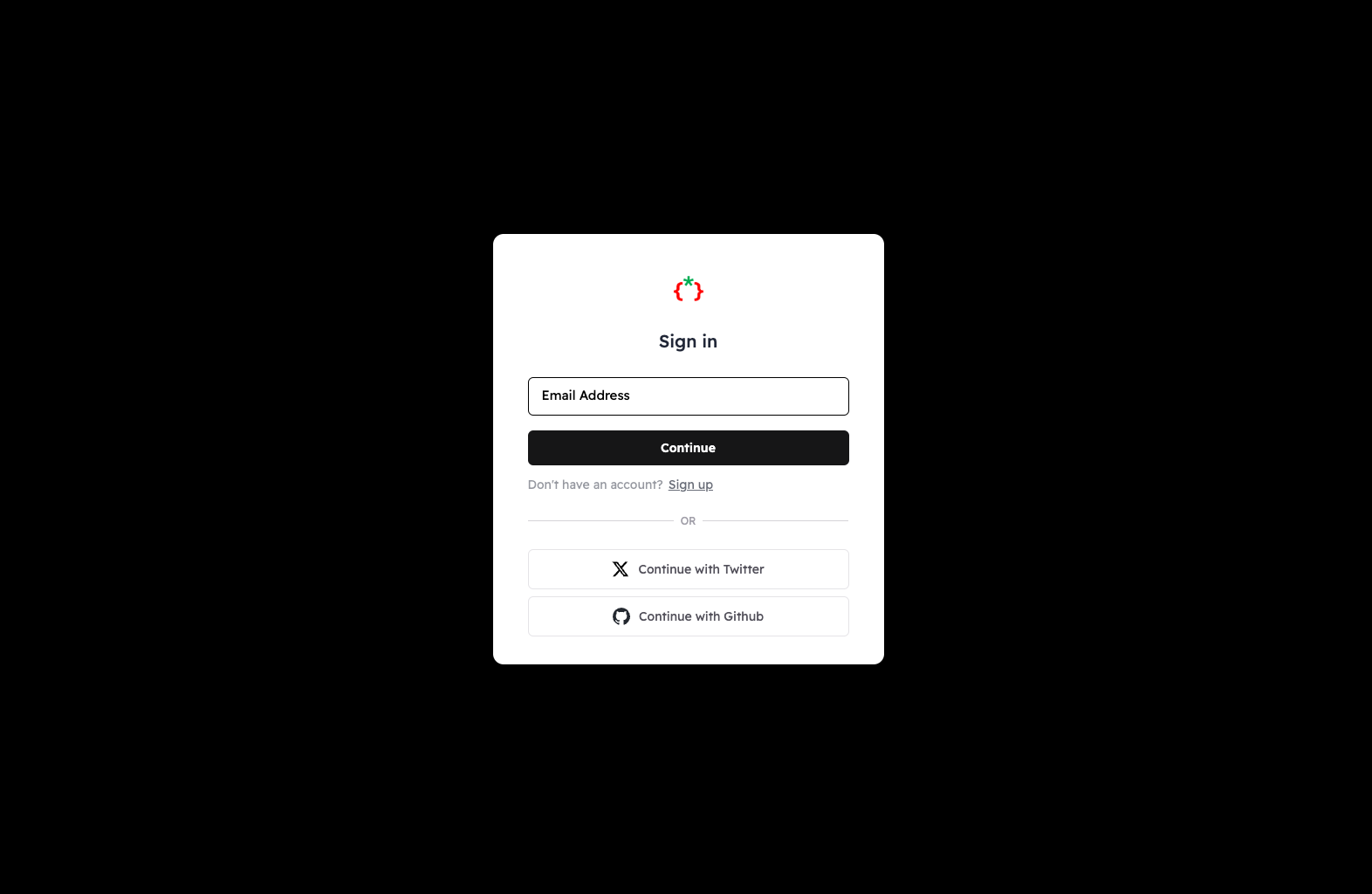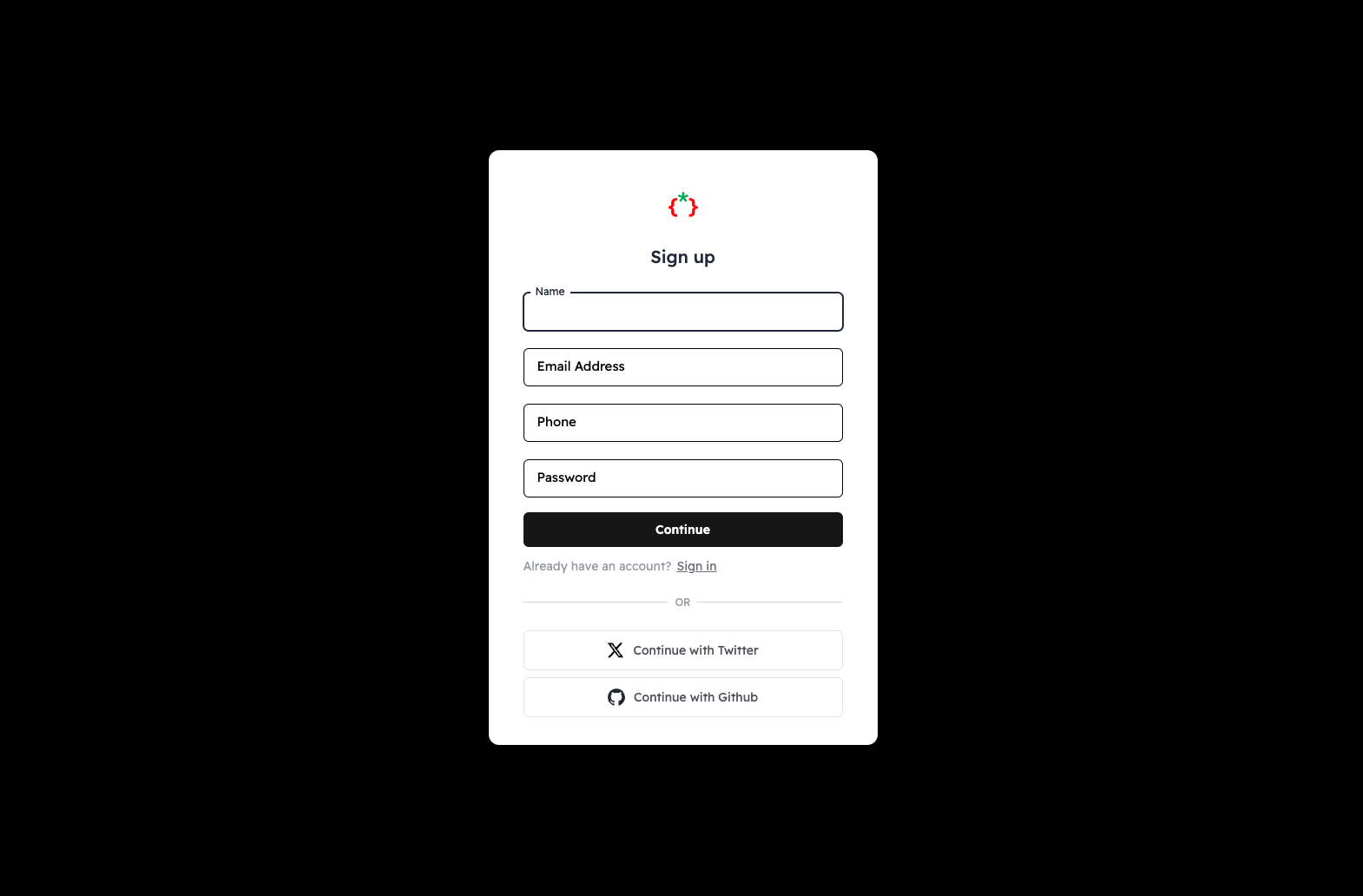tomatophp / filament-accounts-auth
The auth package from DevDojo for Filament Account Builder.
Fund package maintenance!
3x1io
Installs: 58
Dependents: 2
Suggesters: 0
Security: 0
Stars: 0
Watchers: 1
Forks: 0
Open Issues: 0
Language:Blade
Requires
- php: ^8.2|^8.3
- bacon/bacon-qr-code: ^3.0
- calebporzio/sushi: ^2.5
- codeat3/blade-phosphor-icons: ^2.3
- devdojo/config-writer: ^0.0.7
- filament/filament: ^3.3
- illuminate/support: ^12.3
- laravel/folio: ^1.1
- laravel/socialite: ^5.18
- livewire/livewire: ^3.6
- livewire/volt: ^1.7
- pragmarx/google2fa: ^8.0
- tomatophp/filament-accounts: ^2.3
- tomatophp/filament-settings-hub: ^2.0
Requires (Dev)
- alebatistella/duskapiconf: ^1.2
- blade-ui-kit/blade-heroicons: ^2.6
- laravel/dusk: ^8.3
- laravel/pint: ^1.21
- nunomaduro/larastan: ^3.1
- orchestra/testbench: ^10.0
- pestphp/pest: ^3.7
- pestphp/pest-plugin-laravel: ^3.1
- pestphp/pest-plugin-livewire: ^3.0
- phpstan/extension-installer: ^1.4
- phpstan/phpstan-deprecation-rules: ^2.0
- phpstan/phpstan-phpunit: ^2.0
- protonemedia/laravel-dusk-fakes: ^1.8
This package is auto-updated.
Last update: 2025-03-31 13:19:42 UTC
README
Filament Accounts Builder Auth
A Clone of DevDojo Auth with support of RTL, Translations and using Filament Accounts Builder as an auth driver.
Screenshots
Installation
You can install this package into any new Laravel application, or any of the available Laravel Starter Kits.
composer require tomatophp/auth
After the package has been installed you'll need to publish the authentication assets, configs, and more:
php artisan vendor:publish --tag=auth:assets
php artisan vendor:publish --tag=auth:config
php artisan vendor:publish --tag=auth:ci
php artisan vendor:publish --tag=auth:migrations
Next, run the migrations:
php artisan migrate
Finally extend the Devdojo User Model:
use Devdojo\Auth\Models\User as AuthUser;
class User extends AuthUser
in your App\Models\User model.
Now, you're ready to rock! Auth has just been installed and you'll be able to visit the following authentication routes:
- Login (project.test/auth/login)
- Register (project.test/auth/register)
- Forgot Password (project.test/auth/register)
- Password Reset (project.test/auth/password/reset)
- Password Reset Token (project.test/auth/password/ReAlLyLoNgPaSsWoRdReSeTtOkEn)
- Password Confirmation (project.test/auth/password/confirm)
- Two-Factor Challenge (project.test/auth/two-factor-challenge)
You'll also have access to the Two Factor Setup page
- Two-Factor Setup (project.test/user/two-factor-authentication)
When you need to logout, you can visit the Logout route
- Logout Route (project.test/auth/logout)
(Optional) Adding the HasSocialProviders Trait.
You can add all the social auth helpers to your user model by including the following Trait:
<?php namespace App\Models; use Devdojo\Auth\Traits\HasSocialProviders; // Import the trait class User extends Devdojo\Auth\Models\User { use HasSocialProviders; // Use the trait in the User model // Existing User model code... }
License
The DevDojo Auth package is open-sourced software licensed under the MIT license.