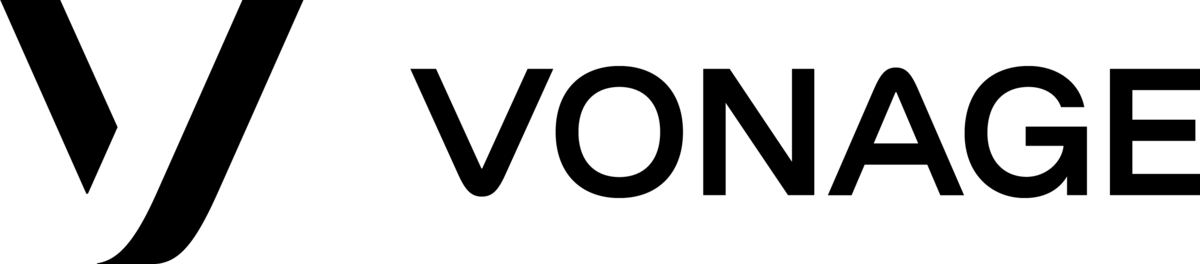vonage / client-core
PHP Client for using Vonage's API.
Installs: 5 911 144
Dependents: 15
Suggesters: 5
Security: 0
Stars: 927
Watchers: 31
Forks: 182
Open Issues: 6
Requires
- php: ~8.1 || ~8.2 || ~8.3 || ~8.4
- ext-mbstring: *
- laminas/laminas-diactoros: ^3.0
- lcobucci/jwt: ^4.0|^5.2.0
- psr/container: ^1.0 | ^2.0
- psr/http-client-implementation: ^1.0
- psr/log: ^1.1|^2.0|^3.0
- vonage/jwt: ^0.5.0
- vonage/nexmo-bridge: ^0.1.0
Requires (Dev)
- guzzlehttp/guzzle: >=6
- helmich/phpunit-json-assert: ^3.3
- php-http/mock-client: ^1.4
- phpspec/prophecy-phpunit: ^2.0
- phpstan/phpstan: ^1.10
- phpunit/phpunit: ^8.5|^9.4
- rector/rector: ^1.1
- roave/security-advisories: dev-latest
- softcreatr/jsonpath: ^0.7 || ^0.8
- squizlabs/php_codesniffer: ^3.5
- dev-main
- 4.11.2
- 4.11.1
- 4.11.0
- 4.10.8
- 4.10.7
- 4.10.6
- 4.10.5
- 4.10.4
- 4.10.3
- 4.10.2
- 4.10.1
- 4.10.0
- 4.9.0
- 4.8.8
- 4.8.7
- 4.8.6
- 4.8.5
- 4.8.4
- 4.8.3
- 4.8.2
- 4.8.1
- 4.8.0
- 4.7.2
- 4.7.1
- 4.7.0
- 4.6.6
- 4.6.5
- v4.6.4
- 4.6.3
- 4.6.2
- 4.6.1
- 4.6.0
- 4.5.0
- 4.4.3
- 4.4.2
- 4.4.1
- 4.4.0
- 4.3.2
- 4.3.1
- 4.3.0
- 4.2.2
- 4.2.1
- 4.2.0
- 4.1.6
- 4.1.5
- 4.1.4
- 4.1.3
- 4.1.2
- 4.1.1
- 4.1.0
- 4.0.11
- 4.0.10
- 4.0.9
- 4.0.8
- 4.0.7
- 4.0.6
- 4.0.5
- 4.0.4
- 4.0.3
- 4.0.2
- 4.0.0
- 3.1.6
- 3.1.5
- 3.1.4
- 3.1.3
- 3.1.2
- 3.1.1
- 3.1.0
- 3.0.5
- 3.0.4
- 3.0.3
- 3.0.2
- 3.0.1
- 3.0.0
- 2.10.1
- 2.10.0
- 2.9.3
- 2.9.2
- 2.9.1
- 2.9.0
- 2.8.1
- 2.8.0
- 2.7.1
- v2.7.0
- v2.6.0
- 2.5.0
- 2.4.1
- 2.4.0
- 2.3.3
- 2.3.2
- 2.3.1
- 2.3.0
- 2.2.3
- 2.2.2
- 2.2.1
- 2.2.0
- v2.2.0-RC2
- v2.2.0-RC1
- 2.1.0
- 2.0.0
- 1.8.1
- 1.8.0
- 1.7.0
- 1.6.3
- 1.6.2
- 1.6.1
- 1.6.0
- 1.5.2
- 1.5.1
- 1.5.0
- 1.4.0
- 1.3.2
- 1.3.1
- 1.3.0
- 1.3.0-beta5
- 1.3.0-beta4
- 1.3.0-beta3
- 1.3.0-beta2
- 1.3.0-beta
- 1.2.1
- 1.2.0
- 1.1.3
- 1.1.2
- 1.1.1
- 1.1.0
- 1.0.0
- 1.0.0-beta4
- 1.0.0-beta3
- 1.0.0-beta2
- 1.0.0-beta1
- 1.0.0-alpha2
- 1.0.0-alpha1
- 0.4.0
- 0.3.0
- dev-build-actions-cache
- dev-manchuck-patch-1
- dev-feature/enable-code-cov-ci
- dev-feature/code-coverage
- dev-hotfix/switch-verify-legacy-to-token-body
- dev-chore/move-accounts-auth
- dev-chore/update-all-basic-auth
- dev-5.0.0a
- dev-chore/php84
- dev-feature/voice-changes-2024
- dev-feature/add-conversation-delete-member
- dev-feature/add-whatsapp-read
- dev-fix/add-url-for-number-bject
- dev-bug/remove-caption-whatsapp
- dev-bug/e164-option
- dev-feature/set-fallback-url
- dev-bug/owned-numbers-signature
- dev-feature/messages-webhooks
- dev-feature/linting-scrub
- dev-feature/add-messages-number-validation
- dev-feature/typehint-hardening
- dev-bug/fix-wa-text-detail
- dev-feature/verify-custom-templates
- dev-hotfix/whatsapp-context-typecheck
- dev-fix/add-default-to-machine-detection
- dev-chore/numbers-housekeeping
- dev-feature/q3-messages-additions
- dev-chore/deprecate-meetings-proactive-connect
- dev-fix/take-ncco-record-default-out
- dev-feature/user-to-user-voice-sip
- dev-feature/silent-auth-workflow-validation
- dev-feature/verify-brand-validation
- dev-hotfix/auth-handler-method
- dev-chore/change-verify2-min-timeout
- dev-feature/messages-updates
- dev-chore/rector-81
- dev-feature/gnp-number-verification
- dev-feature/gnp-oauth
- dev-hotfix/psr7
- dev-feature/5-alpha
- dev-chore/more-dead-code
- dev-chore/bin-orphaned-code
- dev-feature/conversations
- dev-feature/from-validation
- dev-feature/verify-next-workflow
- dev-chore/remove-old-copyright
- dev-fix/from-mandatory-verify2-whatsapp
- dev-bug/chargable-status
- dev-feature/new-messages-features
- dev-feature/entity-id-content-id-verify-sms
- dev-chore/bump-dependencies
- dev-feature/add-from-sms
- dev-feature/silent-auth-check-url
- dev-bug/change-default-verify-sender-id
- dev-chore/remove-old-changelog-run-build
- dev-chore/remove-verify-locales
- dev-feature/new-verify-locales
- dev-chore/refactor-to-jwt-library
- dev-bug/optional-keyword-inbound-sms-webhook
- dev-feature/add-gh-workflow-permissions
- dev-bug/make-network-code-optional-delivery-receipt
- dev-chore/silent-auth-fixture-edit
- dev-fix/meetings-v1-endpoint
- dev-chore/phpstan-setup
- dev-bug/fix-base-verify-request-locale
- dev-feature/application-missing-fields
- dev-feature/allow-user-response-access-sms
- dev-bug/scts-optional-webhook-property
- dev-bug/fix-numbers-flow
- dev-feature/users-application-api
- dev-bug/meetings-missing-params
- dev-feature/meetings-api
- dev-feature/proactive-connect
- dev-feature/subaccounts-api
- dev-bug/ncco-typo
- dev-bug/fix-recording-url-with-override
- dev-chore/gsm7-refactor-just-to-be-absolutely-sure
- dev-fix/fraud-check-rendering
- dev-feature/verify-fraud-check
- dev-feature/verify-cancel-request
- dev-feature/voice-machine-detection
- dev-bug/small-cedilla-gsm7-2
- dev-feature/verify-v2-byop
- dev-chore/fix-verify-auth
- dev-chore/add-get-recording-to-voice
- dev-feature/verify-webhooks-modifications
- dev-feature/new-messages-types
- dev-feature/verify-v2
- dev-feature/remove-unsupported-sms-types
- dev-feature/convert-gsm7-warning-to-logger
- dev-fix/numbers-config
- dev-fix/correct-auth-typo
- dev-bug/iterable-auth
- dev-bug/event-webhook
- dev-chore/deprecate-pay-ncco
- dev-feature/remove-pay-ncco
- dev-fix/add-query-auth-to-account
- dev-bug/missing-square-bracket-escape-gsm7
- dev-bug/correct-messages-handling
- dev-bug/hydrate-voice-webhook-correctly
- dev-feature/meetings-api-beta
- dev-bug-authhandler-array
- dev-feature/gsm-7-static
- dev-chore/boot-composer-package-deprecations
- dev-feature/automatic-gsm7-check
- dev-fix/laminas-security-bump
- dev-feature/php-8-refactor-2
- dev-feature/default-auth-types-per-api
- dev-bug/include-client-ref-in-sms-receipt
- dev-feature/php-8-refactor
- dev-feature/detect-unicode-mismatch
- dev-add-patch-support
- dev-bug/fix-talk-docs
- dev-feature/add-pay-ncco
- dev-feature/make-sure-library-can-handle-verify-blocked
- dev-324_serialization_fixes
- dev-feature/v4-deprecation-removal
- dev-feature/messages-v1-ga
- dev-hotfix/old-deps-for-v2
- dev-v3-archived
This package is auto-updated.
Last update: 2025-04-22 17:41:35 UTC
README
This library requires a minimum PHP version of 8.1
This is the PHP client library for use Vonage's API. To use this, you'll need a Vonage account. Sign up for free here.
Installation
To use the client library you'll need to have created a Vonage account.
To install the PHP client library to your project, we recommend using Composer.
composer require vonage/client
Note that this actually points to a wrapper library that includes an HTTP client -and- this core library. You can install this library directly from Composer if you wish, with the ability to choose the HTTP client your project uses.
You don't need to clone this repository to use this library in your own projects. Use Composer to install it from Packagist.
If you're new to Composer, here are some resources that you may find useful:
- Composer's Getting Started page from Composer project's documentation.
- A Beginner's Guide to Composer from the good people at ScotchBox.
Usage
If you're using Composer, make sure the autoloader is included in your project's bootstrap file:
require_once "vendor/autoload.php";
Create a client with your API key and secret:
$client = new Vonage\Client(new Vonage\Client\Credentials\Basic(API_KEY, API_SECRET));
For testing purposes you may want to change the URL that vonage/client makes requests to from api.vonage.com to something else. You can do this by providing an array containing base_api_url as the second parameter when creating a Vonage\Client instance.
$client = new Vonage\Client( new Vonage\Client\Credentials\Basic(API_KEY, API_SECRET), [ 'base_api_url' => 'https://example.com' ] );
For APIs that would usually hit rest.nexmo.com, supplying a base_rest_url as an option to the constructor will change those requests.
Examples
Sending a Message via the SMS API
To use Vonage's SMS API to send an SMS message, call the $client->sms()->send() method.
A message object is used to create the SMS messages. Each message type can be constructed with the required parameters, and a fluent interface provides access to optional parameters.
$text = new \Vonage\SMS\Message\SMS(VONAGE_TO, VONAGE_FROM, 'Test message using PHP client library'); $text->setClientRef('test-message');
The message object is passed to the send method:
$response = $client->sms()->send($text);
Once sent, the message object can be used to access the response data.
$data = $response->current(); echo "Sent message to " . $data->getTo() . ". Balance is now " . $data->getRemainingBalance() . PHP_EOL;
Since each SMS message can be split into multiple messages, the response contains an object for each
message that was generated. You can check to see how many messages were generated using the standard
count() function in PHP. If you want to get the first message, you can use the current() method
on the response.
$data = $response->current(); $data->getRemainingBalance(); foreach($response as $index => $data){ $data->getRemainingBalance(); }
The send example also has full working examples.
Detecting Encoding Type
You can use a static isGsm7() method within the SMS Client code to determine whether to send the message using
GSM-7 encoding or Unicode. Here is an example:
$sms = new \Vonage\SMS\Message\SMS('123', '456', 'is this gsm7?'); if (Vonage\SMS\Message\SMS::isGsm7($text)) { $sms->setType('text'); } else { $sms->setType('unicode'); }
Receiving a Message
Inbound messages are sent to your application as a webhook. The Client library provides a way to create an inbound message object from a webhook:
try { $inbound = \Vonage\SMS\Webhook\Factory::createFromGlobals(); error_log($inbound->getText()); } catch (\InvalidArgumentException $e) { error_log('invalid message'); }
Signing a Message
You may also like to read the documentation about message signing.
The SMS API supports the ability to sign messages by generating and adding a signature using a "Signature Secret" rather than your API secret. The algorithms supported are:
md5hash1md5sha1sha256sha512
Both your application and Vonage need to agree on which algorithm is used. In the dashboard, visit your account settings page and under "API Settings" you can select the algorithm to use. This is also the location where you will find your "Signature Secret" (it's different from the API secret).
Create a client using these credentials, and the algorithm to use, for example:
$client = new Vonage\Client(new Vonage\Client\Credentials\SignatureSecret(API_KEY, SIGNATURE_SECRET, 'sha256'));
Using this client, your SMS API messages will be sent as signed messages.
Verifying an Incoming Message Signature
You may also like to read the documentation about message signing.
If you have message signing enabled for incoming messages, the SMS webhook will include the fields sig, nonce and timestamp. To verify the signature is from Vonage, you create a Signature object using the incoming data, your signature secret and the signature method. Then use the check() method with the actual signature that was received (usually _GET['sig']) to make sure, that it is correct.
$signature = new \Vonage\Client\Signature($_GET, SIGNATURE_SECRET, 'sha256'); // is it valid? Will be true or false $isValid = $signature->check($_GET['sig']);
Using your signature secret and the other supplied parameters, the signature can be calculated and checked against the incoming signature value.
Sending a Message via. the Messages API
The Messages API is used to send a variety of outbound messages. The following platforms are currently supported:
- SMS
- MMS
- Messenger
- Viber
Each one of these platforms has a different category of message you can send (for example, with WhatsApp you can send
text, an image, audio, video, a file or a template but for Viber you can only send a text or an image). You can find
all the sendable message types under the namespace \Vonage\Messages\Channel. The reason each type is separated
out this way is that the platform and message type requires different parameters in the API call.
The \Vonage\Messages\Client is configured in a similar way to the SMS API Client. The difference is that the
authentication can be either a JSON Web Token (JWT) or Basic Authentication. You can find more info on how to set
up your Client's credentials under the 'Usage' section of this ReadMe.
Here some examples:
Sending a WhatsApp Text
First, we need to create a new WhatsAppText object like so:
$whatsAppText = new Vonage\Messages\Channel\WhatsApp\WhatsAppText( FROM_NUMBER, TO_NUMBER, 'this is a WA text from vonage' );
The Messages API Client has one method, send() where you can send any of the message types provided. So, to send this
message, the following code will do that, assuming you have already set up your Vonage client correctly:
$client->messages()->send($whatsAppText);
Your response will be a JSON payload if the error range is with 200, or will throw a relevant APIException if it's
within 400/500.
Send a Viber Image
Some Channel objects require more arguments in order to be created. You can see the rough mapping of these
requirements by comparing the constructor arguments vs. the API Documentation. Some of these messages take custom
reusable objects (that are under the \Vonage\Messages\MessageObjects namespace). One of these is an image - so
here is an example of how to send a Viber Image:
$imageObject = Vonage\Messages\MessageObjects\ImageObject( 'https://picsum.photos/200/300', 'image caption' ); $viberImage = new Vonage\Messages\Channel\Viber\ViberImage( FROM_NUMBER, TO_NUMBER, $imageObject ); $client->messages()->send($viberImage);
Verify Examples (v1)
Starting a Verification
Vonage's Verify API makes it easy to prove that a user has provided their own phone number during signup, or implement second factor authentication during sign in.
You can start a verification process using code like this:
$request = new \Vonage\Verify\Request('14845551212', 'My App'); $response = $client->verify()->start($request); echo "Started verification with an id of: " . $response->getRequestId();
Once the user inputs the pin code they received, call the check() method (see below) with the request ID and the PIN to confirm the PIN is correct.
Controlling a Verification
To cancel an in-progress verification, or to trigger the next attempt to send the confirmation code, you can pass either an existing verification object to the client library, or simply use a request ID:
$client->verify()->trigger('00e6c3377e5348cdaf567e1417c707a5'); $client->verify()->cancel('00e6c3377e5348cdaf567e1417c707a5');
Checking a Verification
In the same way, checking a verification requires the PIN the user provided, and the request ID:
try { $client->verify()->check('00e6c3377e5348cdaf567e1417c707a5', '1234'); echo "Verification was successful (status: " . $verification->getStatus() . ")\n"; } catch (Exception $e) { echo "Verification failed with status " . $e->getCode() . " and error text \"" . $e->getMessage() . "\"\n"; }
Searching For a Verification
You can check the status of a verification, or access the results of past verifications using a request ID. The verification object will then provide a rich interface:
$client->verify()->search('00e6c3377e5348cdaf567e1417c707a5'); echo "Codes checked for verification: " . $verification->getRequestId() . PHP_EOL; foreach($verification->getChecks() as $check){ echo $check->getDate()->format('d-m-y') . ' ' . $check->getStatus() . PHP_EOL; }
Payment Verification
Vonage's Verify API has SCA (Secure Customer Authentication) support, required by the PSD2 (Payment Services Directive) and used by applications that need to get confirmation from customers for payments. It includes the payee and the amount in the message.
Start the verification for a payment like this:
$request = new \Vonage\Verify\RequestPSD2('14845551212', 'My App'); $response = $client->verify()->requestPSD2($request); echo "Started verification with an id of: " . $response['request_id'];
Once the user inputs the pin code they received, call the /check endpoint with the request ID and the pin to confirm the pin is correct.
Verify Examples (v2)
Starting a Verification
Vonage's Verify v2 relies more on asynchronous workflows via. webhooks, and more customisable Verification
workflows to the developer. To start a verification, you'll need the API client, which is under the namespace
verify2.
Making a Verify request needs a 'base' channel of communication to deliver the mode of verification. You can customise these interactions by adding different 'workflows'. For each type of workflow, there is a Verify2 class you can create that will handle the initial workflow for you. For example:
$client = new Vonage\Client( new Vonage\Client\Credentials\Basic(API_KEY, API_SECRET), ); $smsRequest = new \Vonage\Verify2\Request\SMSRequest('TO_NUMBER'); $client->verify2()->startVerification($smsRequest);
The SMSRequest object will resolve defaults for you, and will create a default workflow object to use SMS.
You can, however, add multiple workflows that operate with fall-back logic. For example, if you wanted to create
a Verification that tries to get a PIN code off the user via. SMS, but in case there is a problem with SMS delivery
you wish to add a Voice fallback: you can add it.
$client = new Vonage\Client( new Vonage\Client\Credentials\Basic(API_KEY, API_SECRET), ); $smsRequest = new \Vonage\Verify2\Request\SMSRequest('TO_NUMBER', 'my-verification'); $voiceWorkflow = new \Vonage\Verify2\VerifyObjects\VerificationWorkflow(\Vonage\Verify2\VerifyObjects\VerificationWorkflow::WORKFLOW_VOICE, 'TO_NUMBER'); $smsRequest->addWorkflow($voiceWorkflow); $client->verify2()->startVerification($smsRequest);
This adds the voice workflow to the original SMS request. The verification request will try and resolve the process in the order that it is given (starting with the default for the type of request).
The base request types are as follows:
SMSRequestWhatsAppRequestWhatsAppInterativeRequestEmailRequestVoiceRequestSilentAuthRequest
For adding workflows, you can see the available valid workflows as constants within the VerificationWorkflow object.
For a better developer experience, you can't create an invalid workflow due to the validation that happens on the object.
Check a submitted code
To submit a code, you'll need to surround the method in a try/catch due to the nature of the API. If the code is correct,
the method will return a true boolean. If it fails, it will throw the relevant Exception from the API that will need to
be caught.
$code = '1234'; try { $client->verify2()->check($code); } catch (\Exception $e) { var_dump($e->getMessage()) }
Webhooks
As events happen during a verification workflow, events and updates will fired as webhooks. Incoming server requests that conform to PSR-7 standards can be hydrated into a webhook value object for nicer interactions. You can also hydrate them from a raw array. If successful, you will receive a value object back for the type of event/update. Possible webhooks are:
VerifyEventVerifyStatusUpdateVerifySilentAuthUpdate
// From a request object $verificationEvent = \Vonage\Verify2\Webhook\Factory::createFromRequest($request); var_dump($verificationEvent->getStatus()); // From an array $payload = $request->getBody()->getContents() $verificationEvent = \Vonage\Verify2\Webhook\Factory::createFromArray($payload); var_dump($verificationEvent->getStatus());
Cancelling a request in-flight
You can cancel a request should you need to, before the end user has taken any action.
$requestId = 'c11236f4-00bf-4b89-84ba-88b25df97315'; $client->verify2()->cancel($requestId);
Making a Call
All $client->voice() methods require the client to be constructed with a Vonage\Client\Credentials\Keypair, or a
Vonage\Client\Credentials\Container that includes the Keypair credentials:
$basic = new \Vonage\Client\Credentials\Basic(VONAGE_API_KEY, VONAGE_API_SECRET); $keypair = new \Vonage\Client\Credentials\Keypair( file_get_contents(VONAGE_APPLICATION_PRIVATE_KEY_PATH), VONAGE_APPLICATION_ID ); $client = new \Vonage\Client(new \Vonage\Client\Credentials\Container($basic, $keypair));
You can start a call using an OutboundCall object:
$outboundCall = new \Vonage\Voice\OutboundCall( new \Vonage\Voice\Endpoint\Phone('14843331234'), new \Vonage\Voice\Endpoint\Phone('14843335555') ); $outboundCall ->setAnswerWebhook( new \Vonage\Voice\Webhook('https://example.com/webhooks/answer') ) ->setEventWebhook( new \Vonage\Voice\Webhook('https://example.com/webhooks/event') ) ; $response = $client->voice()->createOutboundCall($outboundCall);
If you would like to have the system randomly pick a FROM number from the numbers linked to an application, you can
leave off the second parameter to \Vonage\Voice\OutboundCall's constructor, and the system will select a number
at random for you.
Using the SimSwap API
SimSwap uses CAMARA standards in order to determine how long a SIM has been inside a cellular device. This means the auth mechanism is slightly more complex than other APIs. You will need:
To have your own Subscriber Number that has been registered with the Vonage Global Network Platform. Your Dashboard Application ID Your Private Key
Usage
There are two available methods for this API: checkSimSwap and checkSimSwapDate.
Here is an example of using both:
$credentials = new \Vonage\Client\Credentials\Gnp( '0777888888', file_get_contents('./private.key'), '0dadaeb4-7c79-4d39-b4b0-5a6cc08bf537' ); $client = new \Vonage\Client($credentials); $swapResult = $client->simswap()->checkSimSwap('07999999999', 500); if ($swapResult) { echo "Warning: SIM Swapped recently" } else { echo "SIM OK" }; // Finding the swap date echo $client->simswap()->checkSimSwapDate('07999999999');
Using the Number Verification API
Number Verification uses CAMARA API standards and is used to determine whether a request is valid. Unlike other SDKs, the SDK is split between the start of the process and the end of the process.
You will need:
To have your own Subscriber Number that has been registered with the Vonage Global Network Platform. Your Dashboard Application ID Your Private Key, downloaded from the Vonage Dashboard
Usage
- Your backend needs to serve a custom URL that will be used to fire off the verification request. To do
this, use the
buildFrontEndUrl()method on the client. When calling this, you'll need to supply the route your application is expected to receive a callback from containing a uniquecode. You will need to have an authorised phone number in an authorised territory for this to work. Here is dummy example:
class VerificationController extends MyFrameworkAbsractController { $credentials = new \Vonage\Client\Credentials\Gnp( '077380777111', file_get_contents('../private.key'), '0dadaeb4-7c79-4d39-b4b0-5a6cc08bf537' ) $client = new \Vonage\Client($credentials); $verifyUrl = $client->numberVerification()->buildFrontEndUrl( '07777777777', 'https://myapp.com/auth/numberVerify' ); return $this->render('verify.html.twig', [ 'verifyLink' => $verifyUrl ]); }
- Your backend then needs to be able to configured to consume the incoming webhook. The SDK will take care
care of handling the Auth methods required to do this, once you have extracted the
code. The method returns a boolean from the API. Here is an example:
$code = $request->get('code'); $result = $client->numberVerification()->verifyNumber( '09947777777', $code ); if ($result) { Auth::login($request->user()) } return redirect('login'); }
Using the Conversations API
This API is used for in-app messaging and is contains a wide range of features and concepts. For more information, take a look at the API Documentation
Retrieve a list of Conversations with Filter
$credentials = new \Vonage\Client\Credentials\Keypair(file_get_contents('./path-to-my-key.key', 'my-app-id')); $client = new \Vonage\Client($credentials); $filter = new \Vonage\Conversation\Filter\ListConversationFilter(); $filter->setStartDate('2018-01-01 10:00:00'); $filter->setEndDate('2019-01-01 10:00:00') $conversations = $client->conversations()->listConversations($filter) var_dump($conversations);
Create a Conversation
$credentials = new \Vonage\Client\Credentials\Keypair(file_get_contents('./path-to-my-key.key', 'my-app-id')); $client = new \Vonage\Client($credentials); $conversation = new CreateConversationRequest('customer_chat', 'Customer Chat', 'https://example.com/image.png'); $conversation->setTtl(60); $conversationNumber = new ConversationNumber('447700900000'); $conversationCallback = new ConversationCallback('https://example.com/eventcallback'); $conversationCallback->setEventMask('member:invited, member:joined'); $conversationCallback->setApplicationId('afa393df-2c46-475b-b2d6-92da4ea05481'); $conversationCallback->setNccoUrl('https://example.com/ncco'); $conversation->setNumber($conversationNumber); $conversation->setConversationCallback($conversationCallback); $response = $this->conversationsClient->createConversation($conversation); var_dump($response);
List Members in a Conversation
$credentials = new \Vonage\Client\Credentials\Keypair(file_get_contents('./path-to-my-key.key', 'my-app-id')); $client = new \Vonage\Client($credentials); $filter = new ListUserConversationsFilter(); $filter->setState('INVITED'); $filter->setIncludeCustomData(true); $filter->setOrderBy('created'); $filter->setStartDate('2018-01-01 10:00:00'); $filter->setEndDate('2018-01-01 12:00:00'); $filter->setPageSize(5); $filter->setOrder('asc'); $response = $this->conversationsClient->listUserConversationsByUserId('CON-d66d47de-5bcb-4300-94f0-0c9d4b948e9a'); foreach ($response as $member) { $members[] = $member; } var_dump($members);
Create a Member in a Conversation
$channel = Channel::createChannel(Channel::CHANNEL_TYPE_APP); $channel->addUserFromTypes([ 'sms', 'phone' ]); $channel->addUserToField('USR-82e028d9-9999-4f1e-8188-604b2d3471ec'); $createMemberRequest = new CreateMemberRequest( 'invited', $channel, 'USR-82e028d9-5201-4f1e-8188-604b2d3471ec', 'my_user_name', ); $createMemberRequest->setAudioPossible(true); $createMemberRequest->setAudioEnabled(true); $createMemberRequest->setAudioEarmuffed(false); $createMemberRequest->setAudioMuted(false); $createMemberRequest->setKnockingId('4f1e-8188'); $createMemberRequest->setMemberIdInviting('MEM-63f61863-4a51-4f6b-86e1-46edebio0391'); $createMemberRequest->setFrom('value'); $response = $this->conversationsClient->createMember( $createMemberRequest, 'CON-63f61863-4a51-4f6b-86e1-46edebio0391' ); var_dump($response);
Building a call with NCCO Actions
Create an Event
Full parameter lists for NCCO Actions can be found in the Voice API Docs.
Each of these examples uses the following structure to add actions to a call:
$outboundCall = new \Vonage\Voice\OutboundCall( new \Vonage\Voice\Endpoint\Phone('14843331234'), new \Vonage\Voice\Endpoint\Phone('14843335555') ); $ncco = new NCCO(); // ADD ACTIONS TO THE NCCO OBJECT HERE $outboundCall->setNCCO($ncco); $response = $client->voice()->createOutboundCall($outboundCall);
Record a call
$outboundCall = new \Vonage\Voice\OutboundCall( new \Vonage\Voice\Endpoint\Phone('14843331234'), new \Vonage\Voice\Endpoint\Phone('14843335555') ); $ncco = new NCCO(); $ncco->addAction(\Vonage\Voice\NCCO\Action\Record::factory([ 'eventUrl' => 'https://example.com/webhooks/event' ]); $outboundCall->setNCCO($ncco); $response = $client->voice()->createOutboundCall($outboundCall);
Your webhook url will receive a payload like this:
{
"start_time": "2020-10-29T14:30:24Z",
"recording_url": "https://api.nexmo.com/v1/files/<recording-id>",
"size": 27918,
"recording_uuid": "<recording-id>",
"end_time": "2020-10-29T14:30:31Z",
"conversation_uuid": "<conversation-id>",
"timestamp": "2020-10-29T14:30:31.619Z"
}
You can then fetch and store the recording like this:
$recordingId = '<recording-id>';
$recordingUrl = 'https://api.nexmo.com/v1/files/' . $recordingId;
$data = $client->get($recordingUrl);
file_put_contents($recordingId.'.mp3', $data->getBody());
Send a text to voice call
$outboundCall = new \Vonage\Voice\OutboundCall( new \Vonage\Voice\Endpoint\Phone('14843331234'), new \Vonage\Voice\Endpoint\Phone('14843335555') ); $ncco = new NCCO(); $ncco->addAction(new \Vonage\Voice\NCCO\Action\Talk('This is a text to speech call from Vonage')); $outboundCall->setNCCO($ncco); $response = $client->voice()->createOutboundCall($outboundCall);
Stream an audio file on a call
$outboundCall = new \Vonage\Voice\OutboundCall( new \Vonage\Voice\Endpoint\Phone('14843331234'), new \Vonage\Voice\Endpoint\Phone('14843335555') ); $ncco = new NCCO(); $ncco->addAction(new \Vonage\Voice\NCCO\Action\Stream('https://example.com/sounds/my-audio.mp3')); $outboundCall->setNCCO($ncco); $response = $client->voice()->createOutboundCall($outboundCall);
Collect user input from a call
Supports keypad entry as well as voice. NB. the input action must follow an action with bargeIn set to true
$outboundCall = new \Vonage\Voice\OutboundCall( new \Vonage\Voice\Endpoint\Phone('14843331234'), new \Vonage\Voice\Endpoint\Phone('14843335555') ); $ncco = new NCCO(); $ncco->addAction(\Vonage\Voice\NCCO\Action\Talk::factory('Please record your name.',[ 'bargeIn' => true, ])); $ncco->addAction(\Vonage\Voice\NCCO\Action\Input::factory([ 'eventUrl' => 'https://example.com/webhooks/event', 'type' => [ 'speech', ], 'speech' => [ 'endOnSilence' => true, ], ])); $outboundCall->setNCCO($ncco); $response = $client->voice()->createOutboundCall($outboundCall);
The webhook URL will receive a payload containing the input from the user with relative confidence ratings for speech input.
Send a notification to a webhook url
$outboundCall = new \Vonage\Voice\OutboundCall( new \Vonage\Voice\Endpoint\Phone('14843331234'), new \Vonage\Voice\Endpoint\Phone('14843335555') ); $ncco = new NCCO(); $ncco->addAction(new \Vonage\Voice\NCCO\Action\Talk('We are just testing the notify function, you do not need to do anything.')); $ncco->addAction(new \Vonage\Voice\NCCO\Action\Notify([ 'foo' => 'bar', ], new Vonage\Voice\Webhook('https://example.com/webhooks/notify'))); $outboundCall->setNCCO($ncco); $response = $client->voice()->createOutboundCall($outboundCall);
The webhook URL will receive a payload as specified in the request.
Fetching a Call
You can fetch a call using a Vonage\Call\Call object, or the call's UUID as a string:
$call = $client->voice()->get('3fd4d839-493e-4485-b2a5-ace527aacff3'); echo $call->getDirection();
You can also search for calls using a Filter.
$filter = new \Vonage\Voice\Filter\VoiceFilter(); $filter->setStatus('completed'); foreach($client->search($filter) as $call){ echo $call->getDirection(); }
Creating an Application
Application are configuration containers. You can create one using an array structure:
$application = new \Vonage\Application\Application(); $application->fromArray([ 'name' => 'test application', 'keys' => [ 'public_key' => '-----BEGIN PUBLIC KEY-----\nMIIBIjANBgkqhkiG9w0BAQEFAAOCA\nKOxjsU4pf/sMFi9N0jqcSLcjxu33G\nd/vynKnlw9SENi+UZR44GdjGdmfm1\ntL1eA7IBh2HNnkYXnAwYzKJoa4eO3\n0kYWekeIZawIwe/g9faFgkev+1xsO\nOUNhPx2LhuLmgwWSRS4L5W851Xe3f\nUQIDAQAB\n-----END PUBLIC KEY-----\n' ], 'capabilities' => [ 'voice' => [ 'webhooks' => [ 'answer_url' => [ 'address' => 'https://example.com/webhooks/answer', 'http_method' => 'GET', ], 'event_url' => [ 'address' => 'https://example.com/webhooks/event', 'http_method' => 'POST', ], ] ], 'messages' => [ 'webhooks' => [ 'inbound_url' => [ 'address' => 'https://example.com/webhooks/inbound', 'http_method' => 'POST' ], 'status_url' => [ 'address' => 'https://example.com/webhooks/status', 'http_method' => 'POST' ] ] ], 'rtc' => [ 'webhooks' => [ 'event_url' => [ 'address' => 'https://example.com/webhooks/event', 'http_method' => 'POST', ], ] ], 'vbc' => [] ] ]); $client->applications()->create($application);
You can also pass the client an application object:
$a = new Vonage\Application\Application(); $a->setName('PHP Client Example'); $a->getVoiceConfig()->setWebhook('answer_url', 'https://example.com/webhooks/answer', 'GET'); $a->getVoiceConfig()->setWebhook('event_url', 'https://example.com/webhooks/event', 'POST'); $a->getMessagesConfig()->setWebhook('status_url', 'https://example.com/webhooks/status', 'POST'); $a->getMessagesConfig()->setWebhook('inbound_url', 'https://example.com/webhooks/inbound', 'POST'); $a->getRtcConfig()->setWebhook('event_url', 'https://example.com/webhooks/event', 'POST'); $a->disableVbc(); $client->applications()->create($a);
Fetching Applications
You can iterate over all your applications:
foreach($client->applications()->getAll() as $application){ echo $application->getName() . PHP_EOL; }
Or you can fetch an application using a string UUID, or an application object.
$application = $client->applications()->get('1a20a124-1775-412b-b623-e6985f4aace0');
Updating an Application
Once you have an application object, you can modify and save it.
$application = $client->applications()->get('1a20a124-1775-412b-b623-e6985f4aace0'); $application->setName('Updated Application'); $client->applications()->update($application);
List Your Numbers
You can list the numbers owned by your account and optionally include filtering:
search_pattern:
0- the number begins withpattern1- the number includespattern2- the number ends withpattern
$filter = new \Vonage\Numbers\Filter\OwnedNumbers(); $filter ->setPattern(234) ->setSearchPattern(\Vonage\Numbers\Filter\OwnedNumbers::SEARCH_PATTERN_CONTAINS) ; $response = $client->numbers()->searchOwned(null, $filter);
has_application:
true- The number is attached to an applicationfalse- The number is not attached to an application
$filter = new \Vonage\Numbers\Filter\OwnedNumbers(); $filter->setHasApplication(true); $response = $client->numbers()->searchOwned($filter);
application_id:
- Supply an application ID to get all the numbers associated with the requesting application
$filter = new \Vonage\Numbers\Filter\OwnedNumbers(); $filter->setApplicationId("66c04cea-68b2-45e4-9061-3fd847d627b8"); $response = $client->numbers()->searchOwned($filter);
Search Available Numbers
You can search for numbers available to purchase in a specific country:
$numbers = $client->numbers()->searchAvailable('US');
By default, this will only return the first 10 results. You can add an additional \Vonage\Numbers\Filter\AvailableNumbers
filter to narrow down your search.
Purchase a Number
To purchase a number, you can pass in a value returned from number search:
$numbers = $client->numbers()->searchAvailable('US'); $number = $numbers->current(); $client->numbers()->purchase($number->getMsisdn(), $number->getCountry());
Or you can specify the number and country manually:
$client->numbers()->purchase('14155550100', 'US');
Update a Number
To update a number, use numbers()->update and pass in the configuration options you want to change. To clear a setting, pass in an empty value.
$number = $client->numbers()->get(VONAGE_NUMBER); $number ->setAppId('1a20a124-1775-412b-b623-e6985f4aace0') ->setVoiceDestination('447700900002', 'tel') ->setWebhook( \Vonage\Number\Number::WEBHOOK_VOICE_STATUS, 'https://example.com/webhooks/status' ) ->setWebhook( \Vonage\Number\Number::WEBHOOK_MESSAGE, 'https://example.com/webhooks/inbound-sms' ) ; $client->numbers()->update($number); echo "Number updated" . PHP_EOL;
Cancel a Number
To cancel a number, provide the msisdn:
$client->numbers()->cancel('447700900002');
Managing Secrets
An API is provided to allow you to rotate your API secrets. You can create a new secret (up to a maximum of two secrets) and delete the existing one once all applications have been updated.
To get a list of the secrets:
$secretsCollection = $client->account()->listSecrets(API_KEY); /** @var \Vonage\Account\Secret $secret */ foreach($secretsCollection->getSecrets() as $secret) { echo "ID: " . $secret->getId() . " (created " . $secret->getCreatedAt() .")\n"; }
You can create a new secret (the created dates will help you know which is which):
$client->account()->createSecret(API_KEY, 'awes0meNewSekret!!;');
And delete the old secret (any application still using these credentials will stop working):
try { $response = $client->account()->deleteSecret(API_KEY, 'd0f40c7e-91f2-4fe0-8bc6-8942587b622c'); } catch(\Vonage\Client\Exception\Request $e) { echo $e->getMessage(); }
Pricing
Prefix Pricing
If you know the prefix of a country you want to call, you can use the prefix-pricing endpoint to
find out costs to call that number. Each prefix can return multiple countries (e.g. 1 returns US, CA and UM):
$results = $client->account()->getPrefixPricing('1'); foreach ($results as $price) { echo $price->getCountryCode().PHP_EOL; echo $price->getCountryName().PHP_EOL; foreach ($price->getNetworks() as $network) { echo $network->getName() .' :: '.$network->getCode().' :: '.$network->getPrefixPrice().PHP_EOL; } echo "----------------".PHP_EOL; }
Check your Balance
Check how much credit remains on your account:
$response = $client->account()->getBalance(); echo round($response->getBalance(), 2) . " EUR\n";
View and Change Account Configuration
Inspect the current settings on the account:
$response = $client->account()->getConfig(); print_r($response->toArray());
Update the default callback URLs for incoming SMS messages and delivery receipts:
$response = $client->account()->updateConfig([ "sms_callback_url" => "http://example.com/webhooks/incoming-sms", "dr_callback_url" => "http://example.com/webhooks/delivery-receipt" ]); print_r($response->toArray());
Use SimSwap to Check the Status and Date of a SIM in a handset
In order to use Vonage's Network APIs you'll need to be enabled within the Vonage Network Registry
Once you have a registered MSNDIN, you will be able to use SimSwap.
SimSwap uses the Global Network Platform authentication mechanism, so the authorisation flow looks a little different from other API Clients. Under the hood, the SDK will handle multiple calls for you to configure a CAMARA standard access token.
Here's an example of checking if a SIM has been recently been swapped:
$credentials = new \Vonage\Client\Credentials\Gnp( 'tel:+447700900000', fopen('./my-private-key'), 'my-application-id' ); $client = new \Vonage\Client($credentials); if ($client->simswap()->checkSimSwap('07700009999', 240)) { echo 'Warning: SIM Swap Check Failed' } else { echo 'SIM Swap Check Pass' }
And here is how you retrieve the swap date:
$credentials = new \Vonage\Client\Credentials\Gnp( 'tel:+447700900000', fopen('./my-private-key'), 'my-application-id' ); $client = new \Vonage\Client($credentials); $date = $client->simswap()->checkSimSwapDate('07700009999') echo $date;
Get Information About a Number
The Number Insights API allows a user to check that a number is valid and to find out more about how to use it.
Basic and Standard Usage
You can use either the basic() or standard() methods (an advanced() method is available, but it is recommended to use the async option to get advanced info), like this:
try { $insights = $client->insights()->basic(PHONE_NUMBER); echo $insights->getNationalFormatNumber(); } catch (Exception $e) { // for the Vonage-specific exceptions, try the `getEntity()` method for more diagnostic information }
The data is returned in the $insights variable in the example above.
Advanced Usage
To get advanced insights, use the async feature and supply a URL for the webhook to be sent to:
try { $client->insights()->advancedAsync(PHONE_NUMBER, 'http://example.com/webhooks/number-insights'); } catch (Exception $e) { // for the Vonage-specific exceptions, try the `getEntity()` method for more diagnostic information }
Check out the documentation for what to expect in the incoming webhook containing the data you requested.
Subaccount Examples
This API is used to create and configure subaccounts related to your primary account and transfer credit, balances and bought numbers between accounts. The subaccounts API is disabled by default. If you want to use subaccounts, contact support to have the API enabled on your account.
Get a list of Subaccounts
$client = new \Vonage\Client(new \Vonage\Client\Credentials\Basic(API_KEY, API_SECRET)); $apiKey = '34kokdf'; $subaccounts = $client->subaccount()->getSubaccounts($apiKey); var_dump($subaccounts);
Create a Subaccount
$client = new \Vonage\Client(new \Vonage\Client\Credentials\Basic(API_KEY, API_SECRET)); $apiKey = 'acc6111f'; $payload = [ 'name' => 'sub name', 'secret' => 's5r3fds', 'use_primary_account_balance' => false ]; $account = new Account(); $account->fromArray($payload); $response = $client->subaccount()->createSubaccount($apiKey, $account); var_dump($response);
Get a Subaccount
$client = new \Vonage\Client(new \Vonage\Client\Credentials\Basic(API_KEY, API_SECRET)); $apiKey = 'acc6111f'; $subaccountKey = 'bbe6222f'; $response = $client->subaccount()->getSubaccount($apiKey, $subaccountKey); var_dump($response);
Update a Subaccount
$client = new \Vonage\Client(new \Vonage\Client\Credentials\Basic(API_KEY, API_SECRET)); $apiKey = 'acc6111f'; $subaccountKey = 'bbe6222f'; $payload = [ 'suspended' => true, 'use_primary_account_balance' => false, 'name' => 'Subaccount department B' ]; $account = new Account(); $account->fromArray($payload); $response = $client->subaccount()->updateSubaccount($apiKey, $subaccountKey, $account) var_dump($response);
Get a list of Credit Transfers
$client = new \Vonage\Client(new \Vonage\Client\Credentials\Basic(API_KEY, API_SECRET)); $apiKey = 'acc6111f'; $filter = new Vonage\Subaccount\Filter\Subaccount(['subaccount' => '35wsf5']) $transfers = $client->subaccount()->getCreditTransfers($apiKey); var_dump($transfers);
Transfer Credit between accounts
$client = new \Vonage\Client(new \Vonage\Client\Credentials\Basic(API_KEY, API_SECRET)); $apiKey = 'acc6111f'; $transferRequest = (new TransferCreditRequest($apiKey)) ->setFrom('acc6111f') ->setTo('s5r3fds') ->setAmount('123.45') ->setReference('this is a credit transfer'); $response = $this->subaccountClient->makeCreditTransfer($transferRequest);
Get a list of Balance Transfers
$client = new \Vonage\Client(new \Vonage\Client\Credentials\Basic(API_KEY, API_SECRET)); $apiKey = 'acc6111f'; $filter = new \Vonage\Subaccount\Filter\Subaccount(['end_date' => '2022-10-02']); $transfers = $client->subaccount()->getBalanceTransfers($apiKey, $filter);
Transfer Balance between accounts
$client = new \Vonage\Client(new \Vonage\Client\Credentials\Basic(API_KEY, API_SECRET)); $apiKey = 'acc6111f'; $transferRequest = (new TransferBalanceRequest($apiKey)) ->setFrom('acc6111f') ->setTo('s5r3fds') ->setAmount('123.45') ->setReference('this is a credit transfer'); $response = $client->subaccount()->makeBalanceTransfer($transferRequest); var_dump($response);
Transfer a Phone Number between accounts
$client = new \Vonage\Client(new \Vonage\Client\Credentials\Basic(API_KEY, API_SECRET)); $apiKey = 'acc6111f'; $numberTransferRequest = (new NumberTransferRequest($apiKey)) ->setFrom('acc6111f') ->setTo('s5r3fds') ->setNumber('4477705478484') ->setCountry('GB'); $response = $client->subaccount()->makeNumberTransfer($numberTransferRequest); var_dump($response);
Supported APIs
| API | API Release Status | Supported? |
|---|---|---|
| Account API | General Availability | ✅ |
| Alerts API | General Availability | ✅ |
| Application API | General Availability | ✅ |
| Audit API | Beta | ❌ |
| Conversation API | Beta | ❌ |
| Dispatch API | Beta | ❌ |
| External Accounts API | Beta | ❌ |
| Media API | Beta | ❌ |
| Meetings API | General Availability | ✅ |
| Messages API | General Availability | ✅ |
| Number Insight API | General Availability | ✅ |
| Number Management API | General Availability | ✅ |
| Pricing API | General Availability | ✅ |
| ProActive Connect API | Beta | ❌ |
| Redact API | General Availability | ✅ |
| Reports API | Beta | ❌ |
| SMS API | General Availability | ✅ |
| Subaccounts API | General Availability | ✅ |
| Verify API | General Availability | ✅ |
| Verify API (Version 2) | General Availability | ✅ |
| Voice API | General Availability | ✅ |
Troubleshooting
Checking for Deprecated Features
Over time, the Vonage APIs evolve and add new features, change how existing
features work, and deprecate and remove older methods and features. To help
developers know when deprecation changes are being made, the SDK will trigger
an E_USER_DEPRECATION warning. These warnings will not stop the execution
of code, but can be an annoyance in production environments.
To help with this, by default these notices are suppressed. In development,
you can enable these warnings by passing an additional configuration option
to the \Vonage\Client constructor, called show_deprecations. Enabling this
option will show all deprecation notices.
$client = new Vonage\Client( new Vonage\Client\Credentials\Basic(API_KEY, API_SECRET), [ 'show_deprecations' => true ] );
If you notice an excessive amount of deprecation notices in production
environments, make sure the configuration option is absent, or at least
set to false.
unable to get local issuer certificate
Some users have issues making requests due to the following error:
Fatal error: Uncaught exception 'GuzzleHttp\Exception\RequestException' with message 'cURL error 60: SSL certificate problem: unable to get local issuer certificate (see http://curl.haxx.se/libcurl/c/libcurl-errors.html)'
This is due to some PHP installations not shipping with a list of trusted CA certificates. This is a system configuration problem, and not specific to either cURL or Vonage.
IMPORTANT: In the next paragraph we provide a link to a CA certificate bundle. Vonage do not guarantee the safety of this bundle, and you should review it yourself before installing any CA bundle on your machine.
To resolve this issue, download a list of trusted CA certificates (e.g. the curl bundle) and copy it on to your machine. Once this is done, edit php.ini and set the curl.cainfo parameter:
# Linux/MacOS
curl.cainfo = "/etc/pki/tls/cacert.pem"
# Windows
curl.cainfo = "C:\php\extras\ssl\cacert.pem"
Pass custom HTTP client
We allow use of any HTTPlug adapter or PSR-18 compatible HTTP client, so you can create a client with alternative configuration if you need it, for example to take account of a local proxy, or deal with something else specific to your setup.
Here's an example that reduces the default timeout to 5 seconds to avoid long delays if you have no route to our servers:
$adapter_client = new Http\Adapter\Guzzle6\Client(new GuzzleHttp\Client(['timeout' => 5])); $vonage_client = new Vonage\Client(new Vonage\Client\Credentials\Basic($api_key, $api_secret), [], $adapter_client);
Accessing Response Data
When things go wrong, you'll receive an Exception. The Vonage exception classes Vonage\Client\Exception\Request and Vonage\Client\Exception\Server support an additional getEntity() method which you can use in addition to getCode() and getMessage() to find out more about what went wrong. The entity returned will typically be an object related to the operation, or the response object from the API call.
Composer installation fails due to Guzzle Adapter
If you have a conflicting package installation that cannot co-exist with our recommended guzzlehttp/guzzle package, then you may install the package vonage/client-core along with any package satisfying the php-http/client-implementation requirement.
See the Packagist page for client-implementation for options.
Enabling Request/Response Logging
Our client library has support for logging the request and response for debugging via PSR-3 compatible logging mechanisms. If the debug option is passed into the client and a PSR-3 compatible logger is set in our client's service factory, we will use the logger for debugging purposes.
$client = new \Vonage\Client(new \Vonage\Client\Credentials\Basic('abcd1234', 's3cr3tk3y'), ['debug' => true]); $logger = new \Monolog\Logger('test'); $logger->pushHandler(new \Monolog\Handler\StreamHandler(__DIR__ . '/log.txt', \Monolog\Logger::DEBUG)); $client->getFactory()->set(\PSR\Log\LoggerInterface::class, $logger);
ENABLING DEBUGGING LOGGING HAS THE POTENTIAL FOR LOGGING SENSITIVE INFORMATION, DO NOT ENABLE IN PRODUCTION
Test Suite
This library has a full test suite designed to be run with PHPUnit.
To run, use composer:
composer test
Please note: this test suite is large, and may require a considerable amount of memory to run. If you encounter the "too many files open" error in MacOS or Linux, there is a hack to increase the amount of file pointers permitted. Increase the amount of files that can be open by entering the following on the command line (10240 is the maximum amount of pointers MacOS will open currently):
ulimit -n 10240
Contributing
This library is actively developed, and we love to hear from you! Please feel free to create an issue or open a pull request with your questions, comments, suggestions and feedback.