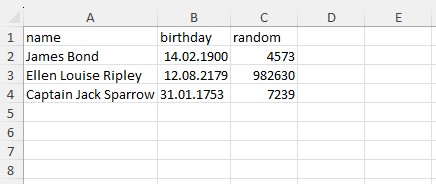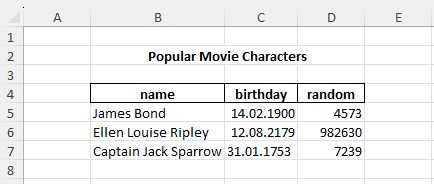avadim / fast-excel-laravel
Lightweight and very fast XLSX Excel Spreadsheet Export/Import for Laravel
Installs: 11 017
Dependents: 1
Suggesters: 0
Security: 0
Stars: 18
Watchers: 3
Forks: 6
Open Issues: 1
Requires
- php: >=7.4
- ext-json: *
- avadim/fast-excel-reader: ^2.20
- avadim/fast-excel-writer: ^6.4
- illuminate/contracts: ^6.0|^7.0|^8.0|^9.0|^10.0
- illuminate/support: ^6.0|^7.0|^8.0|^9.0|^10.0
Requires (Dev)
- orchestra/testbench: ^4.0|^5.0|^6.0
- phpunit/phpunit: ^8.0|^9.0
README
Lightweight and very fast XLSX Excel Spreadsheet read/write library for Laravel in pure PHP (wrapper around FastExcelWriter and FastExcelReader)
Introduction
Exporting data from your Laravel application has never been so fast! Importing models into your Laravel application has never been so easy!
This library is a wrapper around avadim/fast-excel-writer and avadim/fast-excel-reader, so it's also lightweight, fast, and requires a minimum of memory. Using this library, you can export arrays, collections and models to a XLSX-file from your Laravel application, and you can import data to Laravel application.
Features
- Writing
- Easily export models, collections and arrays to Excel
- Export huge datasets very fast, and using a minimum of memory
- Сan create multiple sheets and supports basic column, row and cell styling
- You can set the height of the rows and the width of the columns (including auto width calculation)
- Mapping export data
- You can add active hyperlinks, formulas, notes and images to output XLSX-files
- Supports workbook and sheet protection with/without passwords
- Supports page settings - page margins, page size
- Inserting multiple charts
- Supports data validations and conditional formatting
- Reading
- Import workbooks and worksheets to Eloquent models very quickly and with minimal memory usage
- Automatic field detection from imported table headers
- Import huge files very fast, and using a minimum of memory
- Mapping import data
- Supports auto formatter and custom formatter of datetime values for import data
- The library can define and extract images from XLSX files
- Mapping import/export data
Installation
Install via composer:
composer require avadim/fast-excel-laravel
And then you can use facade Excel
// Create workbook... $excel = \Excel::create(); // export model... $excel->sheet()->withHeadings()->exportModel(Users::class); // and save XLSX-file to default storage $excel->saveTo('path/file.xlsx'); // or save file to specified disk $excel->store('disk', 'path/file.xlsx'); // Open saved workbook $excel = \Excel::open(storage_path('path/file.xlsx')); // import records to database $excel->withHeadings()->importModel(User::class);
Jump To:
Export Data
Export a Model
Easy and fast export of a model. This way you export only model data without headers and without any styling
// Create workbook with sheet named 'Users' $excel = \Excel::create('Users'); // Export all users to Excel file $sheet->exportModel(Users::class); $excel->saveTo('path/file.xlsx');
The following code will write the field names and styles (font and borders) to the first row, and then export all the data of the User model
// Create workbook with sheet named 'Users' $excel = \Excel::create('Users'); // Write users with field names in the first row $sheet->withHeadings() ->applyFontStyleBold() ->applyBorder('thin') ->exportModel(Users::class); $excel->saveTo('path/file.xlsx');
Export Any Collections and Arrays
// Create workbook with sheet named 'Users' $excel = \Excel::create('Users'); $sheet = $excel->sheet(); // Get users as collection $users = User::where('age', '>', 35)->get(); // Write attribute names $sheet->writeRow(array_keys(User::getAttributes())); // Write all selected records $sheet->writeData($users); $sheet = $excel->makeSheet('Records'); // Get collection of records using Query Builder $records = \DB::table('users')->where('age', '>=', 21)->get(['id', 'name', 'birthday']); $sheet->writeData($records); $sheet = $excel->makeSheet('Collection'); // Make custom collection of arrays $collection = collect([ [ 'id' => 1, 'site' => 'google.com' ], [ 'id' => 2, 'site.com' => 'youtube.com' ], ]); $sheet->writeData($collection); $sheet = $excel->makeSheet('Array'); // Make array and write to sheet $array = [ [ 'id' => 1, 'name' => 'Helen' ], [ 'id' => 2, 'name' => 'Peter' ], ]; $sheet->writeData($array); $sheet = $excel->makeSheet('Callback'); $sheet->writeData(function () { foreach (User::cursor() as $user) { yield $user; } });
Mapping Export Data
You can map the data that needs to be added as row
$sheet = $excel->sheet(); $sheet->mapping(function($model) { return [ 'id' => $model->id, 'date' => $model->created_at, 'name' => $model->first_name . $model->last_name, ]; })->exportModel(User::class); $excel->save($testFileName);
Advanced Usage for Data Export
See detailed documentation for avadim/fast-excel-writer here: https://github.com/aVadim483/fast-excel-writer/tree/master#readme
$excel = \Excel::create('Users'); $sheet = $excel->sheet(); // Set column B to 12 $sheet->setColWidth('B', 12); // Set options for column C $sheet->setColOptions('C', ['width' => 12, 'text-align' => 'center']); // Set column width to auto $sheet->setColWidth('D', 'auto'); $title = 'This is demo of avadim/fast-excel-laravel'; // Begin area for direct access to cells $area = $sheet->beginArea(); $area->setValue('A2:D2', $title) ->applyFontSize(14) ->applyFontStyleBold() ->applyTextCenter(); // Write headers to area, column letters are case independent $area ->setValue('a4:a5', '#') ->setValue('b4:b5', 'Number') ->setValue('c4:d4', 'Movie Character') ->setValue('c5', 'Birthday') ->setValue('d5', 'Name') ; // Apply styles to headers $area->withRange('a4:d5') ->applyBgColor('#ccc') ->applyFontStyleBold() ->applyOuterBorder('thin') ->applyInnerBorder('thick') ->applyTextCenter(); // Write area to sheet $sheet->writeAreas(); // You can set value formats for some fields $sheet->formatAttributes(['birthday' => '@date', 'number' => '@integer']); // Write data to sheet $sheet->writeData($data); // Save XLSX-file $excel->saveTo($testFileName);
Import Data
Import a Model
To import models, you can use method importModel().
If the first row contains the names of the fields you can apply these using method withHeadings()
// Open XLSX-file $excel = Excel::open($file); // Import a workbook to User model using the first row as attribute names $excel->withHeadings()->importModel(User::class); // Done!!!
You can define the columns or cells from which you will import
// Import row to User model from columns range A:B - only 'name' and 'birthday' $excel->withHeadings()->importModel(User::class, 'A:B');
// Import from cells range $excel->withHeadings()->importModel(User::class, 'B4:D7'); // Define top left cell only $excel->withHeadings()->importModel(User::class, 'B4');
In the last two examples, we also assume that the first row of imported data (row 4) is the names of the attributes.
Mapping Import Data
However, you can set the correspondence between columns and field names yourself.
// Import row to User model from columns range B:E $excel->mapping(function ($record) { return [ 'id' => $record['A'], 'name' => $record['B'], 'birthday' => $record['C'], 'random' => $record['D'], ]; })->importModel(User::class, 'B:D'); // Define top left cell only $excel->mapping(['B' => 'name', 'C' => 'birthday', 'D' => 'random'])->importModel(User::class, 'B5'); // Define top left cell only (shorter way) $excel->importModel(User::class, 'B5', ['B' => 'name', 'C' => 'birthday', 'D' => 'random']);
Advanced Usage for Data Import
See detailed documentation for avadim/fast-excel-reader here: https://github.com/aVadim483/fast-excel-reader/tree/master#readme
$excel = Excel::open($file); $sheet = $excel->sheet('Articles'); $sheet->setReadArea('B5'); foreach ($sheet->nextRow() as $rowNum => $rowData) { $user = User::create([ 'name' => $rowData['B'], 'birthday' => new \Carbon($rowData['C']), 'password' => bcrypt($rowData['D']), ]); Article::create([ 'user_id' => $user->id, 'title' => $rowData['E'], 'date' => new \Carbon($rowData['F']), 'public' => $rowData['G'] === 'yes', ]); }
More Features
You can see more features for export in the documentation for FastExcelWriter.
You can see more features for import in the documentation for FastExcelReader)
Do you want to support FastExcelLaravel?
if you find this package useful you can support and donate to me for a cup of coffee:
- USDT (TRC20) TSsUFvJehQBJCKeYgNNR1cpswY6JZnbZK7
- USDT (ERC20) 0x5244519D65035aF868a010C2f68a086F473FC82b
- ETH 0x5244519D65035aF868a010C2f68a086F473FC82b
Or just give me a star on GitHub :)