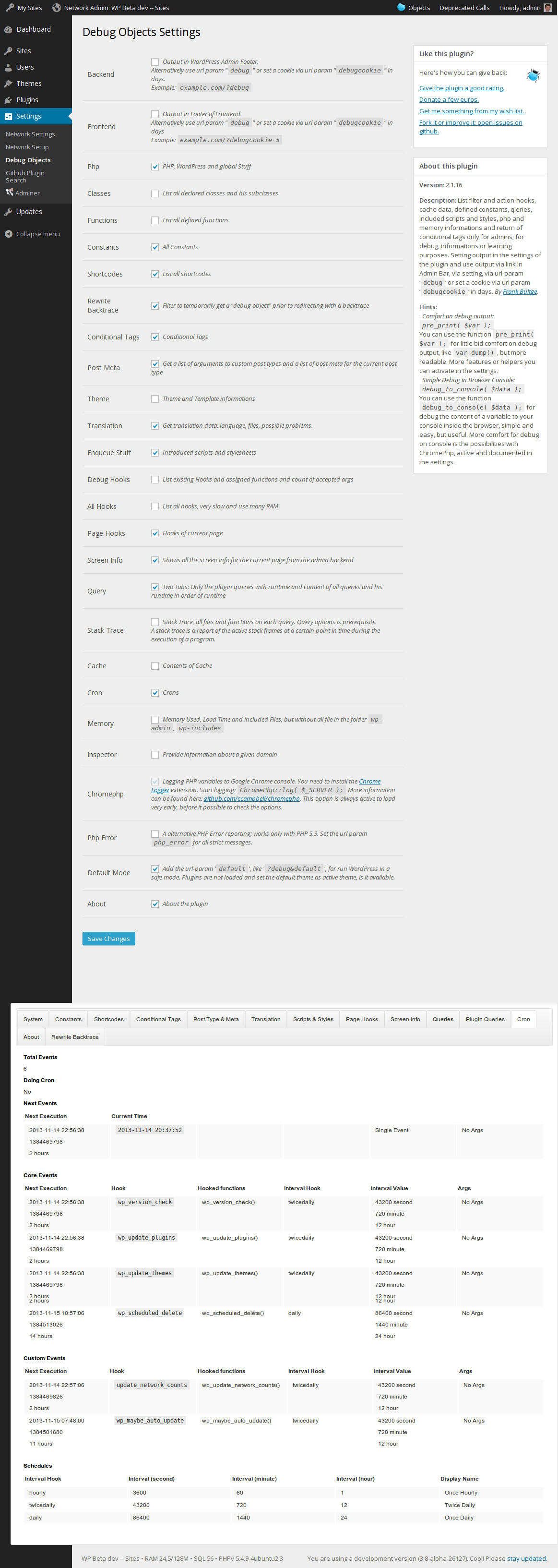bueltge / debug-objects
WordPress Plugin for debugging and learning with and at the application.
Installs: 52
Dependents: 0
Suggesters: 0
Security: 0
Stars: 105
Watchers: 7
Forks: 16
Open Issues: 5
Type:wordpress-plugin
Requires
- php: >5.6
README
The WordPress Plugin Debug Objects provides a large number of information: query, cache, crons, constants, hooks, functions and many more.
Description
The Plugin Debug Objects provides the user, which has the appropriate rights, normally the administrator, a large number of information: query, cache, crons, constants, hooks, functions and many many more. Values and content get displayed at the frontend and backend of the blog, to analyze errors but also to better understand and develop with/for WordPress.
The Plugin provides in various tabs information to:
- PHP
- Memory usage
- Load Time
- Included Files
- Operating System
- Server
- WordPress Version
- Language
- Very extensive definitions of various constants
- Cookie definitions
- Separate user and usermeta tables
- FTP and SSH definitions
- WP Requies, only data with values, for the current request
- Detailed Query information
- Query information about the active plugins, nice to identifier the longrunners on the plugins
- Query information about all queries from
wp-content-directory - Conditional tags; value of the tag
- Roles and his capabilities
- Theme information
- HTML Inspector is a code quality tool to check markup. Any errors will be reported to the console of the browser. This works only on front end. use HTML Inspector
- Translation debugging helper
- Template Information
- Cron content and his functions to an cron
- Cache content
- Hooks and filters
- All options from table, for single and multisite installation
- Rewrites, a list of cached rewrites and the rule
- Time values for inspect Permalink Rules
- Current screen information to find the right backend page and hook
- List Custom Post Type Arguments
- Functions, which respond on hooks and filters
- Contents of arrays to hooks and filters
- All defined constants
- All classes
- All shortcodes
- List transients
- Post Meta data
- See data from
$_POST;$_GETand debug backtrace before rewrite; usefull for forms in backend - Run WordPress in default mode via url-param
- Support WP Fields API
- WooCommerce, list current hooks and template arguments.
- and many more ...
The plugin does not filter values and should only be used for information and optimization, I don't recommended to use it on a live blog. For developers it can rapidly deliver data, which is useful in a development environment. There are no data in the database and there are no settings. Therefore, the installation is pretty simple: Just upload the Plugin in the Plugin directory or use the automatic installation of the backend to install and activate the Plugin. In the footer of the frontend of the blog, you can see the information.
Wiki, How to
The repository have an wiki to list helpful content, recurrent questions and similar. You find the Wiki on github.
Installation
Requirements
- WordPress (also Multisite) version 3.3 and later (tested at 3.9-beta)
- PHP 5.2.4; min. PHP 5.3 preferred
Installation
- Unpack the download-package
- Upload the file to the
/wp-content/plugins/directory - Activate the plugin through the 'Plugins' menu in WordPress
- Go to Tools -> Debug Objects and change settings or read instructions for use with url params
- Ready
Screenshots
- The setting and cron information, in WordPress 3.8
- Fired Hooks of the current back end page, in WordPress 3.8
- The cron information, in WordPress 3.3
Other Notes
License
Good news, this plugin is free for everyone! Since it's released under the GPL, you can use it free of charge on your personal or commercial blog. But if you enjoy this plugin, you can thank me and leave a small donation for the time I've spent writing and supporting this plugin. And I really don't want to know how many hours of my life this plugin has already eaten ;)
Contact & Feedback
The plugin is designed and developed by me Frank Bültge
Please let me know if you like the plugin or you hate it or whatever ... Please fork it, add an issue for ideas and bugs.
Use & Thanks
- SqlFormatter is a lightweight php class for formatting sql statements.
Disclaimer
I'm German and my English might be gruesome here and there. So please be patient with me and let me know of typos or grammatical farts. Thanks
Changelog
- see on the page
- or see the commits