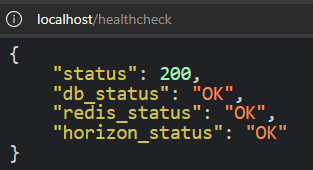coreproc / laravel-healthcheck
Installs: 5 407
Dependents: 0
Suggesters: 0
Security: 0
Stars: 0
Watchers: 3
Forks: 0
Open Issues: 0
README
This package provides a simple healthcheck endpoint for your Laravel application.
Installation
You can install the package via composer:
composer require coreproc/laravel-healthcheck
Publish the config file:
php artisan vendor:publish --provider="Coreproc\LaravelHealthcheck\HealthcheckServiceProvider"
Usage
Once installed, you can access the healthcheck endpoint at /healthcheck.
You can configure the path in the config/healthcheck.php file along with specifying which services you want to check.
// config/healthcheck.php return [ 'path' => 'healthcheck', 'database' => true, 'redis' => true, 'horizon' => true, 'scheduler' => false, ];
Cron Job / Scheduler
If you want to check if the scheduler is running, you should add the following to your scheduler in
app/Console/Kernel.php:
$schedule->call(function () { Cache::put('scheduler_last_run', now()); })->everyMinute();
This will update the cache key scheduler_last_run every minute. The healthcheck will check if this key has been
updated in the last 2 minutes.
Logging for Cloudwatch
The healthcheck will log the status of the checks if there is an unavailable service. The logs will contain the
status of the service and the message through the context of the log.
Example log in JSON:
{
"origin": "app.web",
"message": "Scheduler is not running.",
"context": {
"is_scheduler_running": false,
"last_run": "2024-03-25 05:26:01",
"include_in_metrics": false
},
"level": 400,
"level_name": "ERROR",
"channel": "local",
"extra": {}
}
The following are the possible context of the the healthcheck logs:
is_database_connected- Boolean if the database is connected.is_redis_connected- Boolean if the redis is connected.is_horizon_running- Boolean if the horizon is running.is_scheduler_running- Boolean if the scheduler is running.