divante-ltd / pimcore5-clipboard
Clipboard Bundle for Pimcore 5. Adding objects to the special clipboard give you possibility to make actions only on some marked by you objects.
Installs: 1 636
Dependents: 0
Suggesters: 0
Security: 0
Stars: 11
Watchers: 23
Forks: 2
Open Issues: 2
Type:pimcore-bundle
Requires
- php: >=7.0
- pimcore/core-version: ^5.1.0 || ^6.0
- dev-master
- v0.5.0
- v0.4.0
- v0.3.0
- v0.2.0
- v0.1.0-alpha
- dev-feature/25_pimcore6_support
- dev-fix/adjust-to-new-pimcore-controllers-location
- dev-composer-and-readme
- dev-validation-for-adding-deleting-object
- dev-reloading-clipboard
- dev-deleting-object-from-the-clipboard
- dev-issue/12-basic-clipboard-view
- dev-issue/13-adding-object-to-the-clipboard
- dev-issue/2-dummy-add-to-clipboard
- dev-issue/6-name-description-version
- dev-issue/7-bundle-installer
- dev-license-and-readme
- dev-issue/1-add-to-clipboard-on-the-object-tree
- dev-issue/3-dummy-clipboard-icon-in-the-menu
This package is auto-updated.
Last update: 2024-12-28 21:34:29 UTC
README
Pimcore 5 Clipboard Bundle gives you the possibility to shelve your objects into a separated area and perform chosen actions only on these separated objects - without changing anything in your project structure!
For example, you can easily add 3 of your products from different categories into the Clipboard and when times come publish them!
Table of Contents
Description
You can say that this kind of functionality is already in the native Pimcore and you'll be right. But please compare which is in your opinion more user-friendly:
-
Pimcore Native
- first step - find your products
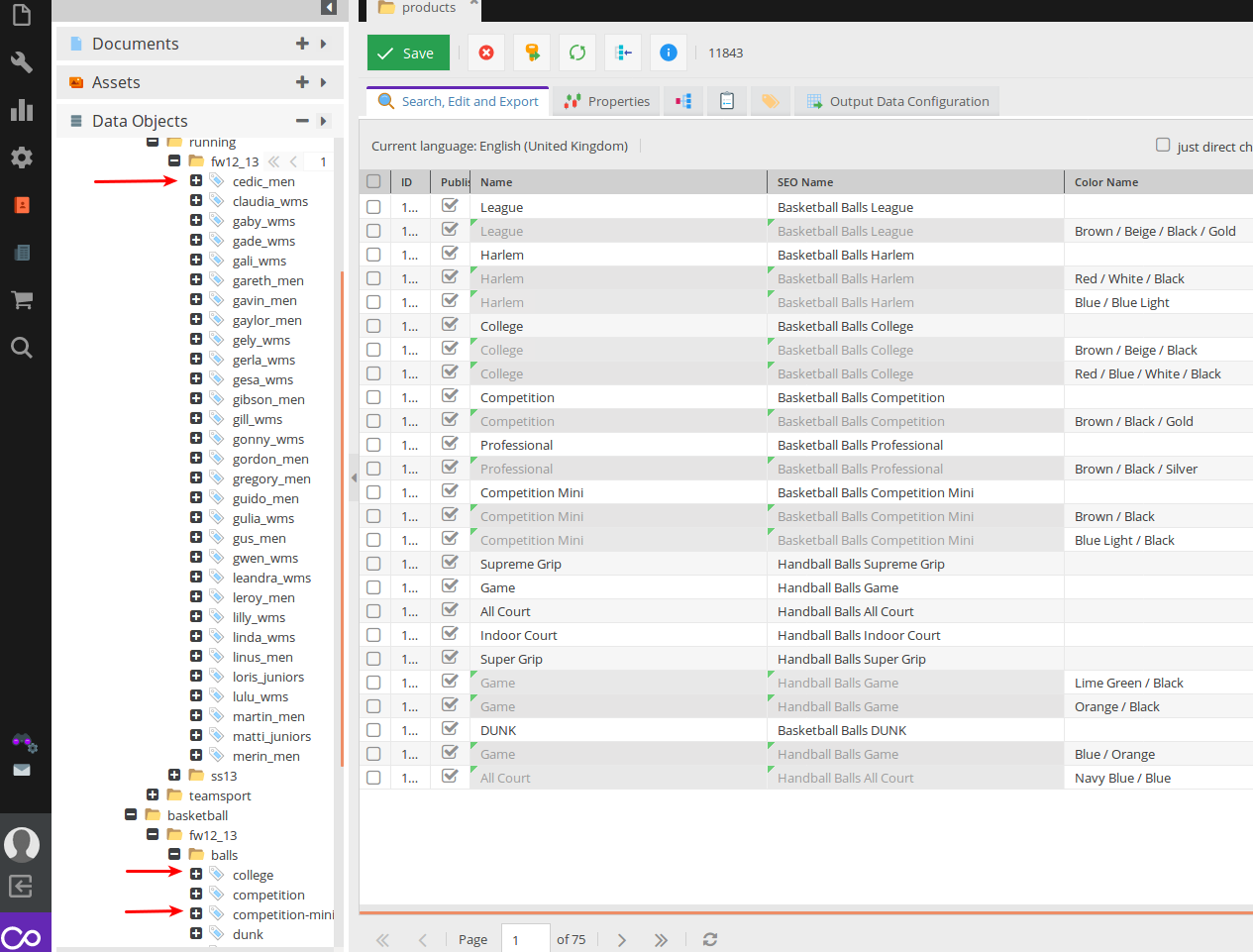
- second step - remember their ids:
1594,1116,1133 - third step - filter them in their parent folder
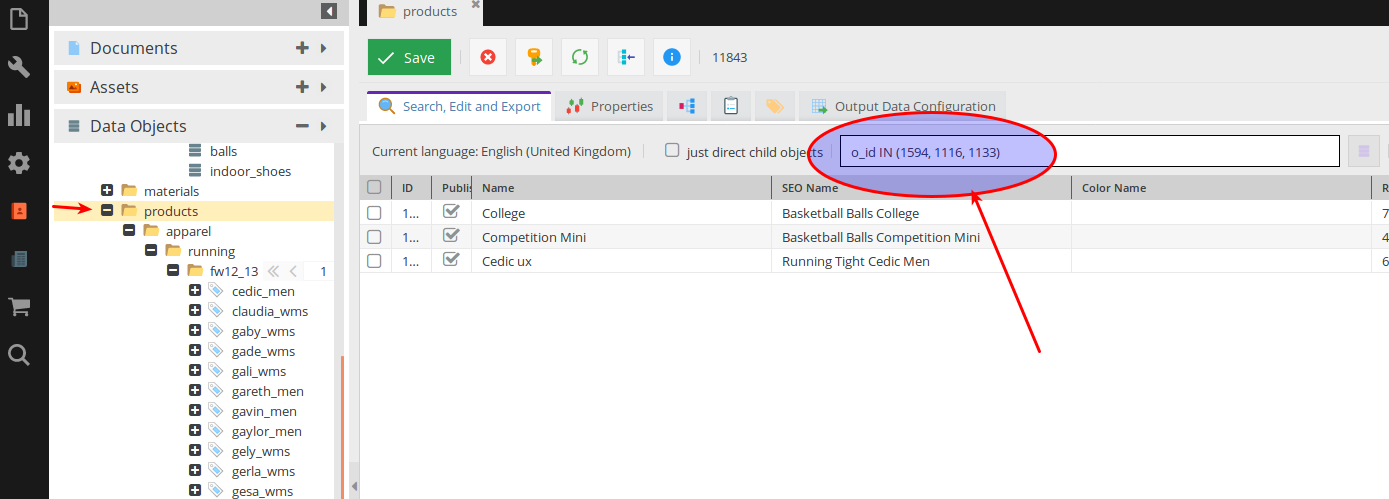
- forth step - make some batch action
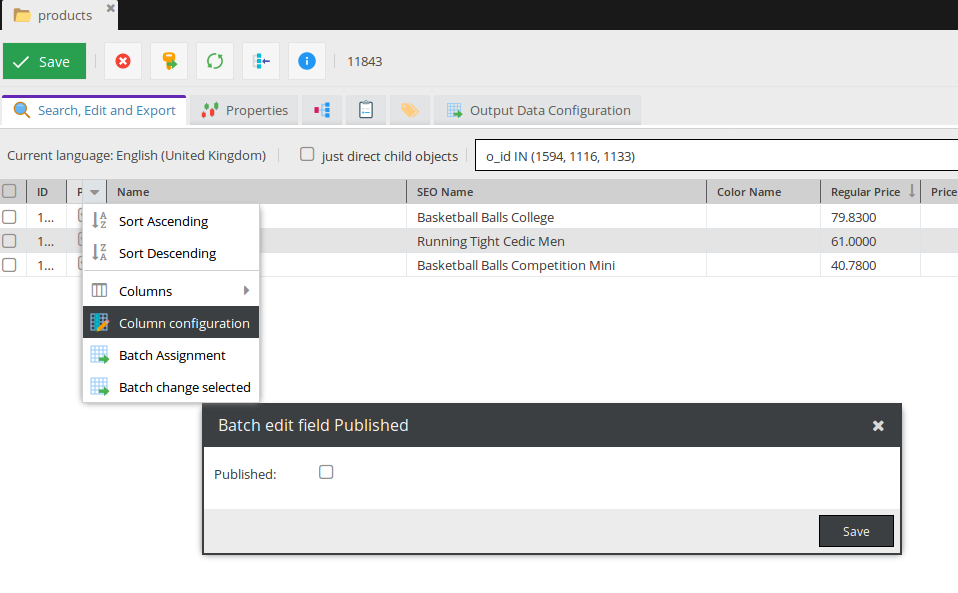
- 👎
- who will remember these ids ...
- it is not so easy to filter by ids (direct SQL query is needed)
- if I don't want for now any action I need to remember these ids?
- first step - find your products
-
Pimcore with Clipboard Bundle
- first step - find your products
- exactly the same as in Pimcore Native
- second step - add them to the Clipboard (right click on the product on a grid or tree, then select "Add to Clipboard")
- third step - go to Clipboard (menu Tools/Clipboard) and make some actions
- forth step
- exactly the same as in Pimcore Native
- 👍
- no ids to remember
- Clipboard has got just objects you added
- everything is saved into the database so you don't need to remember anything
- first step - find your products
So in other words:
Sometimes the smallest things take up the most room in your heart
A.A. Milne (or Winnie-the-Pooh 😏)
Compatibility
This module is compatible with Pimcore ^5.1.0 and ^6.0.
Requirements
This plugin requires php >= 7.0.
Installing/Getting started
First step - fetch bundle
composer require divante-ltd/pimcore5-clipboard
Second step - enable bundle
php bin/console pimcore:bundle:enable DivanteClipboardBundle
Third step - install bundle
php bin/console pimcore:bundle:install DivanteClipboardBundle
Usage
- First step - add object(s) to the Clipboard
- Second step - navigate to the Clipboard
- Third step - batch edit objects
Contributing
If you'd like to contribute, please fork the repository and use a feature branch. Pull requests are warmly welcome.
Licensing
The code in this project is licensed under GPLv3 license.
Standards & Code Quality
This module respects our own PHPCS and PHPMD rulesets which are based on PSR-1 and PSR-2.
About Authors
We are a Software House from Europe, headquartered in Poland and employing about 150 people. Our core competencies are built around Magento, Pimcore and bespoke software projects (we love Symfony3, Node.js, Angular, React, Vue.js). We specialize in sophisticated integration projects trying to connect hardcore IT with good product design and UX.
Visit our website Divante.co for more information.
