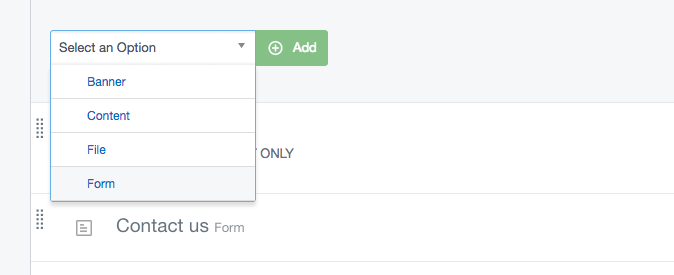dnadesign / silverstripe-elemental-userforms
Adds a new element for usersforms
Installs: 284 009
Dependents: 16
Suggesters: 6
Security: 0
Stars: 9
Watchers: 6
Forks: 16
Open Issues: 9
Type:silverstripe-vendormodule
Requires
Requires (Dev)
- 5.x-dev
- 5.0.x-dev
- 5.0.0-alpha1
- 4.x-dev
- 4.1.x-dev
- 4.1.1
- 4.1.0
- 4.1.0-rc1
- 4.1.0-beta1
- 4.0.x-dev
- 4.0.6
- 4.0.5
- 4.0.4
- 4.0.3
- 4.0.2
- 4.0.1
- 4.0.0
- 4.0.0-rc1
- 4.0.0-beta1
- 3.x-dev
- 3.3.x-dev
- 3.3.6
- 3.3.5
- 3.3.4
- 3.3.3
- 3.3.2
- 3.3.1
- 3.3.0
- 3.3.0-rc1
- 3.3.0-beta1
- 3.2.x-dev
- 3.2.1
- 3.2.0
- 3.1.x-dev
- 3.1.0
- 3.0.x-dev
- 3.0.0
- 3.0.0-beta1
- 2.0.x-dev
- 2.0.0
- 2.0.0-beta1
- 1.x-dev / 1.1.x-dev
- 1.0.x-dev
- 1.0.0
- 1.0.0-beta1
- dev-master
This package is auto-updated.
Last update: 2025-01-08 00:16:55 UTC
README
Introduction
This module integrates silverstripe/silverstripe-userforms into dnadesign/silverstripe-elemental and provides a new content block called "Form", which can be used to create user defined forms.
Installation
composer require dnadesign/silverstripe-elemental-userforms
Usage
Once installed, you will see a "Form" option when adding a new element to a page:
From here, editing the form is the same as using the UserForms module normally. Please refer to the UserForms module documentation for more information.
Applying the ElementalPageExtension
Note that if you apply the ElementalPageExtension to a high-level class like SiteTree or Page, the default UserDefinedForm page from the UserForms module will also be available in your CMS. This can be confusing to a user, especially if you can add a Form to a UserDefinedForm page which already has everything it needs from the UserForms module by default.
There are valid use cases where this might be what you want (or variations of it), however we would recommend applying the ElementalPageExtension to subclasses of Page and excluding the UserDefinedForm class from this extension to avoid this situation from happening.
Inline editing
Please note that form elements are not inline editable. Clicking on them in the CMS will take you to a GridField edit form instead.
Blocking default CSS and JS
silverstripe/silverstripe-userforms includes default CSS and Javascript. If you want to block them from being included in your page when using ElementForm, you will need to set the configuration flag at the ElementForm level.
DNADesign\ElementalUserForms\Model\ElementForm: block_default_userforms_js: true block_default_userforms_css: true
Versioning
This library follows Semver. According to Semver, you will be able to upgrade to any minor or patch version of this library without any breaking changes to the public API. Semver also requires that we clearly define the public API for this library.
All methods, with public visibility, are part of the public API. All other methods are not part of the public API. Where possible, we'll try to keep protected methods backwards-compatible in minor/patch versions, but if you're overriding methods then please test your work before upgrading.
Reporting Issues
Please create an issue for any bugs you've found.