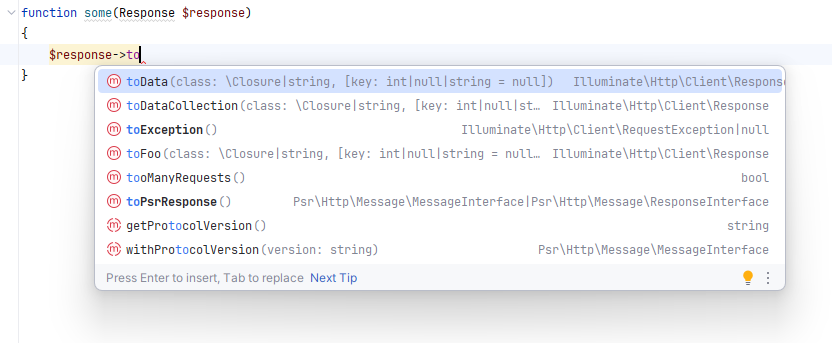dragon-code / laravel-http-macros
Extending the functionality of the Laravel HTTP client
Requires
- php: ^8.2
- dragon-code/support: ^6.13
- illuminate/http: ^10.0 || ^11.0
- illuminate/support: ^10.0 || ^11.0
Requires (Dev)
- guzzlehttp/guzzle: ^7.8
- orchestra/testbench: ^8.0 || ^9.0
- pestphp/pest: ^2.34
- pestphp/pest-plugin-laravel: ^2.4
- spatie/laravel-data: ^4.8
README
Installation
To get the latest version of HTTP Macros, simply require the project using Composer:
composer require dragon-code/laravel-http-macros
Configuration
If desired, you can publish the configuration file using the console command:
php artisan vendor:publish --provider="DragonCode\\LaravelHttpMacros\\ServiceProvider"
If your application already has a config/http.php file, then you can simply add a new macros key from the
configuration file to it.
Here you can specify a list of your classes for registering macros.
Macro classes must inherit from the abstract class DragonCode\LaravelHttpMacros\Macros\Macro.
You can also redefine macro names using an associative array. For example:
// Config return [ 'macros' => [ 'request' => [ WithLoggerMacro::class, ], 'response' => [ ToDataMacro::class, ], ], ]; // Macro Http::withLogger('some')->get(); Http::withLogger('some')->get()->toData(...); Http::get()->toData(...);
// Config return [ 'macros' => [ 'request' => [ 'qwerty' => WithLoggerMacro::class, ], 'response' => [ 'qwerty' => ToDataMacro::class, ], ], ]; // Macro Http::qwerty('some')->get(); Http::qwerty('some')->get()->qwerty(...); Http::qwerty('some')->get()->toData(...); // method not found Http::get()->qwerty(...); Http::get()->toData(...); // method not found
Usage
Available Methods
Request
Response
Method Listing
withLogger()
Adds the ability to log HTTP requests and responses.
use Illuminate\Support\Facades\Http; Http::withLogger('some_channel')->get();
This method will log HTTP requests and responses.
It is also possible to use your own handler, message formatting and path to the log file. To do this, you need to specify the desired channel name from the log file and define the necessary parameters in it.
For example:
// config/logging.php return [ // ... 'channels' => [ 'some' => [ 'driver' => 'single', 'level' => env('LOG_LEVEL', 'debug'), 'path' => storage_path('logs/some.log'), 'handler' => \App\Logging\SomeHandlerStack::class, 'formatter' => \App\Logging\MessageFormatter::class, ], ], ]; // Usage return Http::withLogger('some')->...
toData()
The class instance will be returned.
use Illuminate\Support\Facades\Http; // Returns a SomeData object return Http::get()->toData(SomeData::class); // Will return a SomeData object generated from the JSON path return Http::get()->toData(SomeData::class, 'data.item'); // Returns the result of the callback execution return Http::get()->toData( fn (array $data) => new SomeData( $data['data']['item']['id'], $data['data']['item']['title'] ) ); // Returns the result of the callback execution from a custom JSON path return Http::get()->toData( fn (array $data) => new SomeData($data['id'], $data['title']), 'data.item' );
Note
If a
frommethod exists in a class, then it will be called to construct the object.Compatible with Spatie Laravel Data.
class SomeData { public function __construct( public int $id, public string $title ) {} public static function from(array $data): static { return new static(...$data); } } return Http::get()->toData(SomeData::class);
toDataCollection()
The Illuminate\Support\Collection object or an object inherited from it will be returned.
use Illuminate\Support\Facades\Http; // Returns a collection of SomeData objects return Http::get()->toDataCollection(SomeData::class); // Returns a collection of SomeData objects formed from the JSON path return Http::get()->toDataCollection(SomeData::class, 'data.item'); // Returns the result of the callback execution return Http::get()->toDataCollection( fn (array $data) => collect([ new SomeData( $data['data']['item']['id'], $data['data']['item']['title'] ), ]) ); // Returns the result of the callback execution from a custom JSON path return Http::get()->toDataCollection( fn (array $data) => collect([ new SomeData(...$data), ]), 'data.item' );
Note
If a
collectmethod exists in a class, then it will be called to construct the collection.Compatible with Spatie Laravel Data.
use Illuminate\Support\Collection; class SomeData { public function __construct( public int $id, public string $title ) {} public static function collect(array $items): Collection { return collect($items)->map( fn (array $item) => new static(...$item) ); } } return Http::get()->toDataCollection(SomeData::class);
Generate IDE Helper files
You can generate helper files for the IDE using the console command:
php artisan http:macros-helper
This will help your IDE suggest methods.
License
This package is licensed under the MIT License.