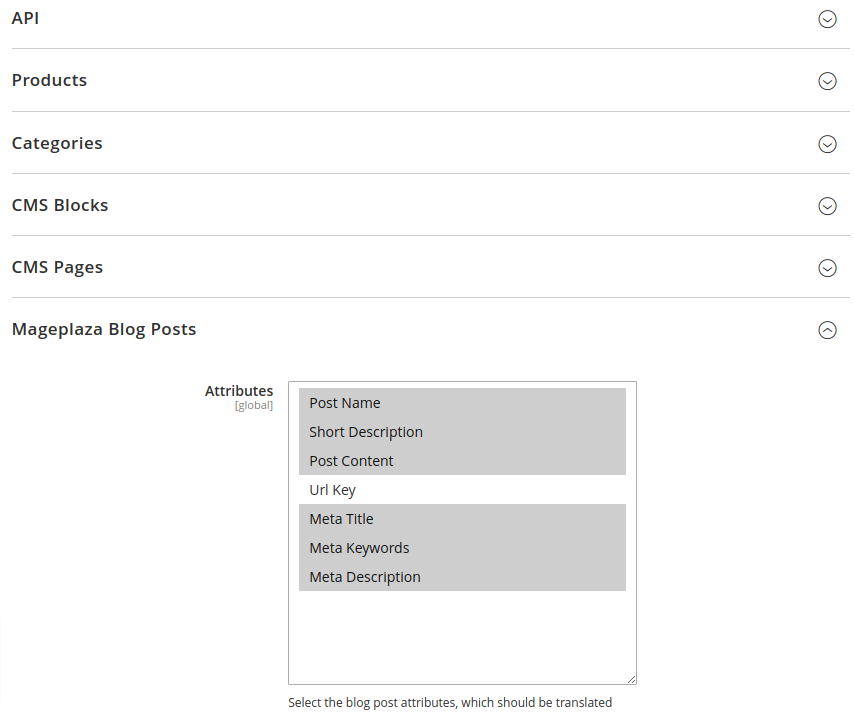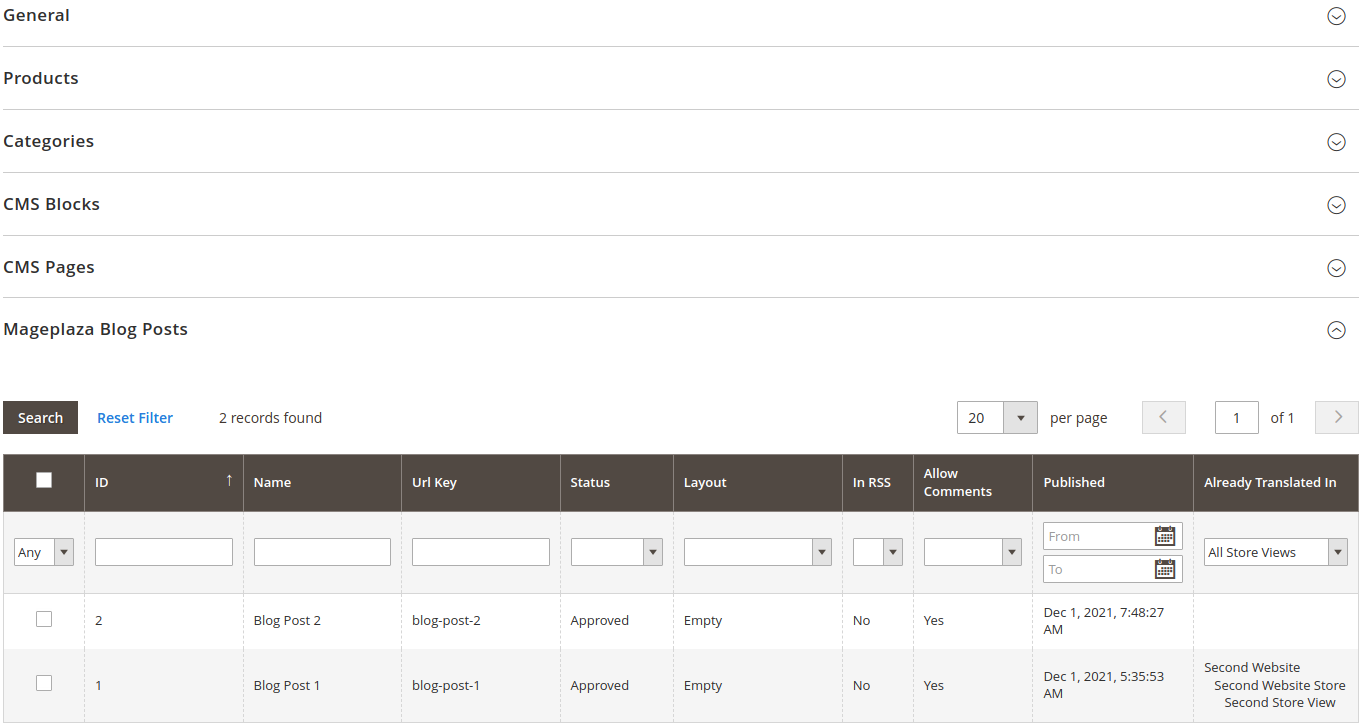easytranslate / m2-compat-mageplaza-blog
Mageplaza Blog compatibility extension for the EasyTranslate Magento 2 integration.
Installs: 1
Dependents: 0
Suggesters: 0
Security: 0
Stars: 0
Watchers: 6
Forks: 0
Open Issues: 0
Type:magento2-module
Requires
- php: ~7.3.0||~7.4.0||~8.1.0||~8.2.0||~8.3.0
- easytranslate/m2-connector: ~1.3
- magento/framework: ~102.0||~103.0
- magento/module-backend: ~101.0||~102.0
- magento/module-config: ~101.1
- magento/module-store: ~101.0
- mageplaza/magento-2-blog-extension: ~4.1
README
This extension provides compatibility between the Mageplaza Blog extension and the EasyTranslate Connector For Magento 2.
Description
This Magento 2 extension makes sure that you can also translate Mageplaza blog posts via EasyTranslate.
Please first check the README of the EasyTranslate Connector module to understand the whole process.
Initial Configuration
This extension extends the configuration of the base extension by a "Mageplaza Blog Posts" group:
Create Projects / Access Existing Projects
This extension extends the project edit page of the base extension by a "Mageplaza Blog Posts" fieldset:
Compatibility
This extension is compatible with the latest supported versions of Magento 2.3 and Magento 2.4.
It may also be compatible with older versions, but we strongly recommend to only use up-to-date versions of Magento 2.
Installation Instructions
The installation procedure highly depends on your setup. In any case, you should use a version control system like git and test the installation on a development system.
Composer Installation
composer require easytranslate/m2-compat-mageplaza-blogbin/magento module:enable EasyTranslate_CompatMageplazaBlogbin/magento setup:upgradebin/magento setup:di:compilebin/magento cache:flush
Manual Installation
- Unzip the downloaded files.
- Create the directory
app/code/EasyTranslate/CompatMageplazaBlog/:mkdir -p app/code/EasyTranslate/CompatMageplazaBlog/ - Copy the contents of the
srcdirectory from the unzipped files to the newly created directoryapp/code/EasyTranslate/CompatMageplazaBlog/. bin/magento module:enable EasyTranslate_CompatMageplazaBlogbin/magento setup:upgradebin/magento setup:di:compilebin/magento cache:flush
Uninstallation
The uninstallation procedure depends on your setup:
Uninstallation After Composer Installation
bin/magento module:uninstall EasyTranslate_CompatMageplazaBlogbin/magento setup:di:compilebin/magento cache:flush
Uninstallation After Manual Installation
bin/magento module:disable EasyTranslate_CompatMageplazaBlogbin/magento setup:di:compilebin/magento cache:flushrm -r app/code/EasyTranslate/CompatMageplazaBlog/
Support
If you have any issues with this extension, feel free to open an issue on GitHub.
Licence
Copyright
© 2021 - present EasyTranslate A/S