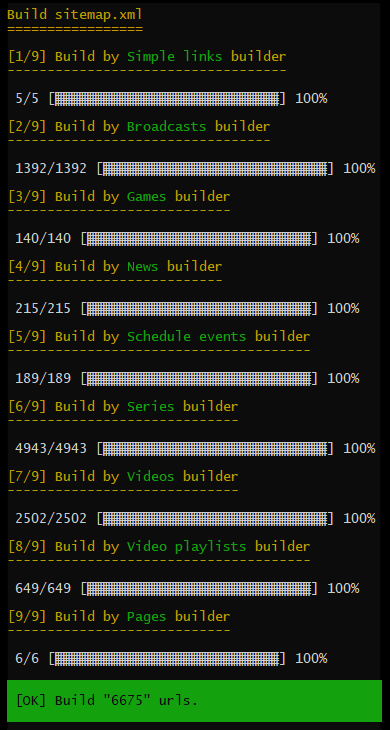gpslab / sitemap
sitemap.xml builder
Installs: 55 823
Dependents: 0
Suggesters: 0
Security: 0
Stars: 8
Watchers: 3
Forks: 3
Open Issues: 0
Requires
- php: >=7.1.0
- ext-mbstring: *
Requires (Dev)
- ext-xmlwriter: *
- ext-zlib: *
- phpunit/phpunit: ~7.5
- psr/log: ~1.0
Suggests
- ext-xmlwriter: Allow use XMLWriter for render sitemap.xml
- ext-zlib: Allow use compression for sitemap.xml
README
Sitemap.xml Generation Framework
This is a framework for streaming build Sitemaps.xml and index of Sitemap.xml.
See Sitemap.xml protocol for more details.
Features
- Streaming build (saves RAM);
- Parallel multiple streaming;
- Specify localized URL version;
- Automatically calculate URL priority;
- Automatically calculate URL change frequency;
- Sitemap overflow tracking by total links;
- Sitemap overflow tracking by used size;
- Protocol compliance tracking;
- Compression in gzip and deflate;
- Build a Sitemap for a site section (not only the root
sitemap.xml); - Groups URLs in several Sitemaps;
- Use URLs building services;
- Create a Sitemap with several URLs building services;
- Write a Sitemap to the file;
- Sends a Sitemap to the output buffer;
- Write a Sitemap index into the file;
- Split a Sitemap on overflow;
- Split a Sitemap on overflow and write a part of Sitemap into the Sitemap.xml index;
- Write a Sitemap to a temporary folder to save the valid
sitemap.xmlin the destination path during build; - Render a Sitemap by XMLWriter;
- Render a Sitemap as a plain text without any dependencies;
- Compressed or formatted XML;
- XML schema validation.
Group build
This is an example of how the sitemap.xml can be build by your console command. In this example, all site links are
divided into groups and a build service is created for each group. In this example, a sitemap is build from 6675 links,
but this approach also facilitates the build of large site maps for 100000 or 500000 links.
Installation
Pretty simple with Composer, run:
composer require gpslab/sitemap
Simple usage
// URLs on your site $urls = [ Url::create( 'https://example.com/', // loc new \DateTimeImmutable('2020-06-15 13:39:46'), // lastmod ChangeFrequency::always(), // changefreq 10 // priority ), Url::create( 'https://example.com/contacts.html', new \DateTimeImmutable('2020-05-26 09:28:12'), ChangeFrequency::monthly(), 7 ), Url::create('https://example.com/about.html'), ]; // file into which we will write a sitemap $filename = __DIR__.'/sitemap.xml'; // configure stream $render = new PlainTextSitemapRender(); $writer = new TempFileWriter(); $stream = new WritingStream($render, $writer, $filename); // build sitemap.xml $stream->open(); foreach ($urls as $url) { $stream->push($url); } $stream->close();
Result sitemap.xml:
<?xml version="1.0" encoding="UTF-8"?> <urlset xmlns="https://www.sitemaps.org/schemas/sitemap/0.9"> <url> <loc>https://example.com/</loc> <lastmod>2020-06-15T13:39:46+03:00</lastmod> <changefreq>always</changefreq> <priority>1.0</priority> </url> <url> <loc>https://example.com//contacts.html</loc> <lastmod>2020-05-26T09:28:12+03:00</lastmod> <changefreq>monthly</changefreq> <priority>0.7</priority> </url> <url> <loc>https://example.com/about.html</loc> </url> </urlset>
Change frequency
How frequently the page is likely to change. This value provides general information to search engines and may not correlate exactly to how often they crawl the page.
You can define it:
-
As string
$change_frequency = 'daily';
-
As constant
$change_frequency = ChangeFrequency::DAILY;
-
As object
$change_frequency = ChangeFrequency::daily();
Priority
The priority of this URL relative to other URLs on your site. Valid values range from 0.0 to 1.0. This value does not
affect how your pages are compared to pages on other sites-it only lets the search bots know which pages you deem
most important for the search bots.
You can define it:
-
As string
$priority = '0.5';
-
As float
$priority = .5;
-
As integer
$priority = 5;
-
As object
$priority = Priority::create(5 /* string|float|int */);
Localized versions of page
If you have multiple versions of a page for different languages or regions, tell search bots about these different variations. Doing so will help search bots point users to the most appropriate version of your page by language or region.
// URLs on your site $urls = [ Url::create( 'https://example.com/english/page.html', new \DateTimeImmutable('2020-06-15 13:39:46'), ChangeFrequency::monthly(), 7, [ 'de' => 'https://example.com/deutsch/page.html', 'de-ch' => 'https://example.com/schweiz-deutsch/page.html', 'en' => 'https://example.com/english/page.html', 'fr' => 'https://example.fr', 'x-default' => 'https://example.com/english/page.html', ] ), Url::create( 'https://example.com/deutsch/page.html', new \DateTimeImmutable('2020-06-15 13:39:46'), ChangeFrequency::monthly(), 7, [ 'de' => 'https://example.com/deutsch/page.html', 'de-ch' => 'https://example.com/schweiz-deutsch/page.html', 'en' => 'https://example.com/english/page.html', 'fr' => 'https://example.fr', 'x-default' => 'https://example.com/english/page.html', ] ), Url::create( 'https://example.com/schweiz-deutsch/page.html', new \DateTimeImmutable('2020-06-15 13:39:46'), ChangeFrequency::monthly(), 7, [ 'de' => 'https://example.com/deutsch/page.html', 'de-ch' => 'https://example.com/schweiz-deutsch/page.html', 'en' => 'https://example.com/english/page.html', 'fr' => 'https://example.fr', 'x-default' => 'https://example.com/english/page.html', ] ), ];
You can simplify the creation of URLs for localized versions of the same page within the same domain.
$urls = Url::createLanguageUrls( [ 'de' => 'https://example.com/deutsch/page.html', 'de-ch' => 'https://example.com/schweiz-deutsch/page.html', 'en' => 'https://example.com/english/page.html', 'x-default' => 'https://example.com/english/page.html', ], new \DateTimeImmutable('2020-06-15 13:39:46'), ChangeFrequency::monthly(), 7, [ 'fr' => 'https://example.fr', ] );
Result sitemap.xml:
<?xml version="1.0" encoding="UTF-8"?> <urlset xmlns="https://www.sitemaps.org/schemas/sitemap/0.9"> <url> <loc>https://example.com/deutsch/page.html</loc> <lastmod>2020-06-15T13:39:46+03:00</lastmod> <changefreq>monthly</changefreq> <priority>0.7</priority> <xhtml:link rel="alternate" hreflang="de" href="https://example.com/deutsch/page.html"/> <xhtml:link rel="alternate" hreflang="de-ch" href="https://example.com/schweiz-deutsch/page.html"/> <xhtml:link rel="alternate" hreflang="en" href="https://example.com/english/page.html"/> <xhtml:link rel="alternate" hreflang="x-default" href="https://example.com/english/page.html"/> <xhtml:link rel="alternate" hreflang="fr" href="https://example.fr"/> </url> <url> <loc>https://example.com/schweiz-deutsch/page.html</loc> <lastmod>2020-06-15T13:39:46+03:00</lastmod> <changefreq>monthly</changefreq> <priority>0.7</priority> <xhtml:link rel="alternate" hreflang="de" href="https://example.com/deutsch/page.html"/> <xhtml:link rel="alternate" hreflang="de-ch" href="https://example.com/schweiz-deutsch/page.html"/> <xhtml:link rel="alternate" hreflang="en" href="https://example.com/english/page.html"/> <xhtml:link rel="alternate" hreflang="x-default" href="https://example.com/english/page.html"/> <xhtml:link rel="alternate" hreflang="fr" href="https://example.fr"/> </url> <url> <loc>https://example.com/english/page.html</loc> <lastmod>2020-06-15T13:39:46+03:00</lastmod> <changefreq>monthly</changefreq> <priority>0.7</priority> <xhtml:link rel="alternate" hreflang="de" href="https://example.com/deutsch/page.html"/> <xhtml:link rel="alternate" hreflang="de-ch" href="https://example.com/schweiz-deutsch/page.html"/> <xhtml:link rel="alternate" hreflang="en" href="https://example.com/english/page.html"/> <xhtml:link rel="alternate" hreflang="x-default" href="https://example.com/english/page.html"/> <xhtml:link rel="alternate" hreflang="fr" href="https://example.fr"/> </url> </urlset>
URL builders
You can create a service that will return a links to pages of your site.
class MySiteUrlBuilder implements UrlBuilder { public function getIterator(): \Traversable { // add URLs on your site return new \ArrayIterator([ Url::create( 'https://example.com/', // loc new \DateTimeImmutable('2020-06-15 13:39:46'), // lastmod ChangeFrequency::always(), // changefreq 10 // priority ), Url::create( 'https://example.com/contacts.html', new \DateTimeImmutable('2020-05-26 09:28:12'), ChangeFrequency::monthly(), 7 ), Url::create( 'https://example.com/about.html', new \DateTimeImmutable('2020-05-02 17:12:38'), ChangeFrequency::monthly(), 7 ), ]); } }
It was a simple build. We add a builder more complicated.
class ArticlesUrlBuilder implements UrlBuilder { private $pdo; public function __construct(\PDO $pdo) { $this->pdo = $pdo; } public function getIterator(): \Traversable { $section_update_at = null; $sth = $this->pdo->query('SELECT id, update_at FROM article'); $sth->execute(); while ($row = $sth->fetch(PDO::FETCH_ASSOC)) { $update_at = new \DateTimeImmutable($row['update_at']); $section_update_at = max($section_update_at, $update_at); // smart URL automatically fills fields that it can yield Url::createSmart( sprintf('https://example.com/article/%d', $row['id']), $update_at ); } // link to section if ($section_update_at !== null) { yield Url::createSmart('https://example.com/article/', $section_update_at); } else { yield Url::create( 'https://example.com/article/', new \DateTimeImmutable('-1 day'), ChangeFrequency::daily(), 9 ); } } }
We take one of the exists builders and configure it.
// collect a collection of builders $builders = new MultiUrlBuilder([ new MySiteUrlBuilder(), new ArticlesUrlBuilder(/* $pdo */), ]); // file into which we will write a sitemap $filename = __DIR__.'/sitemap.xml'; // configure stream $render = new PlainTextSitemapRender(); $writer = new TempFileWriter(); $stream = new WritingStream($render, $writer, $filename); // build sitemap.xml $stream->open(); foreach ($builders as $url) { $stream->push($url); } $stream->close();
Sitemap index
You can create Sitemap index to group multiple sitemap files. If you have already created portions of the Sitemap, you can simply create the Sitemap index.
// file into which we will write a sitemap $filename = __DIR__.'/sitemap.xml'; // configure stream $render = new PlainTextSitemapIndexRender(); $writer = new TempFileWriter(); $stream = new WritingIndexStream($render, $writer, $filename); // build sitemap.xml index $stream->open(); $stream->pushSitemap(new Sitemap('https://example.com/sitemap_main.xml', new \DateTimeImmutable('-1 hour'))); $stream->pushSitemap(new Sitemap('https://example.com/sitemap_news.xml', new \DateTimeImmutable('-1 hour'))); $stream->pushSitemap(new Sitemap('https://example.com/sitemap_articles.xml', new \DateTimeImmutable('-1 hour'))); $stream->close();
Result sitemap.xml:
<?xml version="1.0" encoding="UTF-8"?> <sitemapindex xmlns:xsi="http://www.w3.org/2001/XMLSchema-instance" xsi:schemaLocation="http://www.sitemaps.org/schemas/sitemap/0.9 http://www.sitemaps.org/schemas/sitemap/0.9/siteindex.xsd" xmlns="http://www.sitemaps.org/schemas/sitemap/0.9"> <sitemap> <loc>https://example.com/sitemap_main.xml</loc> <lastmod>2020-06-15T13:39:46+03:00</lastmod> </sitemap> <sitemap> <loc>https://example.com/sitemap_news.xml</loc> <lastmod>2020-06-15T13:39:46+03:00</lastmod> </sitemap> <sitemap> <loc>https://example.com/sitemap_articles.xml</loc> <lastmod>2020-06-15T13:39:46+03:00</lastmod> </sitemap> </sitemapindex>
Split URLs and make Sitemap index
You can simplify splitting the list of URLs to partitions and creating a Sitemap index.
You can push URLs into the WritingSplitIndexStream stream and he will write them to the partition of the Sitemap.
Upon reaching the partition size limit, the stream closes this partition, adds it to the index and opens the next
partition. This simplifies the building of a big sitemap and eliminates the need for follow size limits.
You'll get a Sitemap index sitemap.xml and a few partitions sitemap1.xml, sitemap2.xml, sitemapN.xml from a
large number of URLs.
// collect a collection of builders $builders = new MultiUrlBuilder([ new MySiteUrlBuilder(), new ArticlesUrlBuilder(/* $pdo */), ]); // file into which we will write a sitemap $index_filename = __DIR__.'/sitemap.xml'; $index_render = new PlainTextSitemapIndexRender(); $index_writer = new TempFileWriter(); // file into which we will write a sitemap part // filename should contain a directive like "%d" $part_filename = __DIR__.'/sitemap%d.xml'; // web path to the sitemap.xml on your site $part_web_path = 'https://example.com/sitemap%d.xml'; $part_render = new PlainTextSitemapRender(); // separate writer for part // it's better not to use one writer as a part writer and a index writer // this can cause conflicts in the writer $part_writer = new TempFileWriter(); // configure stream $stream = new WritingSplitIndexStream( $index_render, $part_render, $index_writer, $part_writer, $index_filename, $part_filename, $part_web_path ); $stream->open(); // build sitemap.xml index file and sitemap1.xml, sitemap2.xml, sitemapN.xml with URLs foreach ($builders as $url) { $stream->push($url); } // you can add a link to a sitemap created earlier $stream->pushSitemap(new Sitemap('https://example.com/sitemap_news.xml', new \DateTimeImmutable('-1 hour'))); $stream->close();
As a result, you will get a file structure like this:
sitemap.xml
sitemap1.xml
sitemap2.xml
sitemap3.xml
sitemap_news.xml
Result sitemap.xml:
<?xml version="1.0" encoding="UTF-8"?> <sitemapindex xmlns:xsi="http://www.w3.org/2001/XMLSchema-instance" xsi:schemaLocation="http://www.sitemaps.org/schemas/sitemap/0.9 http://www.sitemaps.org/schemas/sitemap/0.9/siteindex.xsd" xmlns="http://www.sitemaps.org/schemas/sitemap/0.9"> <sitemap> <loc>https://example.com/sitemap1.xml</loc> <lastmod>2020-06-15T13:39:46+03:00</lastmod> </sitemap> <sitemap> <loc>https://example.com/sitemap2.xml</loc> <lastmod>2020-06-15T13:39:46+03:00</lastmod> </sitemap> <sitemap> <loc>https://example.com/sitemap3.xml</loc> <lastmod>2020-06-15T13:39:46+03:00</lastmod> </sitemap> <sitemap> <loc>https://example.com/sitemap_news.xml</loc> <lastmod>2020-06-15T13:39:46+03:00</lastmod> </sitemap> </sitemapindex>
Split URLs in groups
You may not want to break all URLs to a partitions like with WritingSplitIndexStream stream. You might want to make
several partition groups. For example, to create a partition group that contains only URLs to news on your website, a
partition group for articles, and a group with all other URLs.
This can help identify problems in a specific URLs group. Also, you can configure your application to reassemble only individual groups if necessary, and not the entire map.
Note. The list of partitions is stored in the WritingSplitStream stream and a large number of partitions
will spend memory.
// file into which we will write a sitemap $index_filename = __DIR__.'/sitemap.xml'; $index_render = new PlainTextSitemapIndexRender(); $index_writer = new TempFileWriter(); // separate writer for part $part_writer = new TempFileWriter(); $part_render = new PlainTextSitemapRender(); $index_stream = new WritingIndexStream($index_render, $index_writer, $index_filename); // create a stream for news // file into which we will write a sitemap part // filename should contain a directive like "%d" $news_filename = __DIR__.'/sitemap_news%d.xml'; // web path to sitemap parts on your site $news_web_path = 'https://example.com/sitemap_news%d.xml'; $news_stream = new WritingSplitStream($part_render, $part_writer, $news_filename, $news_web_path); // similarly create a stream for articles $articles_filename = __DIR__.'/sitemap_articles%d.xml'; $articles_web_path = 'https://example.com/sitemap_articles%d.xml'; $articles_stream = new WritingSplitStream($part_render, $part_writer, $articles_filename, $articles_web_path); // similarly create a main stream $main_filename = __DIR__.'/sitemap_main%d.xml'; $main_web_path = 'https://example.com/sitemap_main%d.xml'; $main_stream = new WritingSplitStream($part_render, $part_writer, $main_filename, $main_web_path); // build sitemap.xml index $index_stream->open(); $news_stream->open(); // build parts of a sitemap group foreach ($news_urls as $url) { $news_stream->push($url); } // add all parts to the index foreach ($news_stream->getSitemaps() as $sitemap) { $index_stream->pushSitemap($sitemap); } // close the stream only after adding all parts to the index // otherwise the list of parts will be cleared $news_stream->close(); // similarly for articles stream $articles_stream->open(); foreach ($article_urls as $url) { $articles_stream->push($url); } foreach ($articles_stream->getSitemaps() as $sitemap) { $index_stream->pushSitemap($sitemap); } $articles_stream->close(); // similarly for main stream $main_stream->open(); foreach ($main_urls as $url) { $main_stream->push($url); } foreach ($main_stream->getSitemaps() as $sitemap) { $index_stream->pushSitemap($sitemap); } $main_stream->close(); // finish create index $index_stream->close();
As a result, you will get a file structure like this:
sitemap.xml
sitemap_news1.xml
sitemap_news2.xml
sitemap_news3.xml
sitemap_articles1.xml
sitemap_articles2.xml
sitemap_articles3.xml
sitemap_main1.xml
sitemap_main2.xml
sitemap_main3.xml
Streams
MultiStream- allows to use multiple streams as one;WritingStream- useWriterfor write a Sitemap;WritingIndexStream- writes a Sitemap index withWriter;WritingSplitIndexStream- split list URLs to sitemap parts and write its withWriterto a Sitemap index;WritingSplitStream- split list URLs and write its withWriterto a Sitemaps;OutputStream- sends a Sitemap to the output buffer. You can use it in controllers;LoggerStream- use PSR-3 for log added URLs.
You can use a composition of streams.
$stream = new MultiStream( new LoggerStream(/* $logger */), new WritingSplitIndexStream( new PlainTextSitemapIndexRender(), new PlainTextSitemapRender(), new TempFileWriter(), new GzipTempFileWriter(9), __DIR__.'/sitemap.xml', __DIR__.'/sitemap%d.xml.gz', 'https://example.com/sitemap%d.xml.gz' ) );
Streaming to file and compress result without index.
$render = new PlainTextSitemapRender(); $stream = new MultiStream( new LoggerStream(/* $logger */), new WritingStream($render, new GzipTempFileWriter(9), __DIR__.'/sitemap.xml.gz'), new WritingStream($render, new TempFileWriter(), __DIR__.'/sitemap.xml') );
Streaming to file and output buffer.
$render = new PlainTextSitemapRender(); $stream = new MultiStream( new LoggerStream(/* $logger */), new WritingStream($render, new TempFileWriter(), __DIR__.'/sitemap.xml'), new OutputStream($render) );
Writer
FileWriter- write a Sitemap to the file;TempFileWriter- write a Sitemap to the temporary file and move in to target directory after finish writing;GzipFileWriter- write a Sitemap to the file compressed by gzip;GzipTempFileWriter- write a Sitemap to the temporary file compressed by gzip and move in to target directory after finish writing.DeflateFileWriter- write a Sitemap to the file compressed by deflate;DeflateTempFileWriter- write a Sitemap to the temporary file compressed by deflate and move in to target directory after finish writing.
Render
If you install the XMLWriter PHP extension, you can use
XMLWriterSitemapRender and XMLWriterSitemapIndexRender. Otherwise you can use PlainTextSitemapRender and
PlainTextSitemapIndexRender who do not require any dependencies and are more economical.
The location of Sitemap file
The Sitemap protocol imposes restrictions on the URLs that can be specified in it, depending on the location of the Sitemap file:
- All URLs listed in the Sitemap must use the same protocol (
https, in this example) and reside on the same host as the Sitemap. For instance, if the Sitemap is located athttps://www.example.com/sitemap.xml, it can't include URLs fromhttp://www.example.com/orhttps://subdomain.example.com. - The location of a Sitemap file determines the set of URLs that can be included in that Sitemap. A Sitemap file
located at
https://example.com/catalog/sitemap.xmlcan include any URLs starting withhttps://example.com/catalog/but can not include URLs starting withhttps://example.com/news/. - If you submit a Sitemap using a path with a port number, you must include that port number as part of the path in
each URL listed in the Sitemap file. For instance, if your Sitemap is located at
http://www.example.com:100/sitemap.xml, then each URL listed in the Sitemap must begin withhttp://www.example.com:100. - A Sitemap index file can only specify Sitemaps that are found on the same site as the Sitemap index file. For
example,
https://www.yoursite.com/sitemap_index.xmlcan include Sitemaps onhttps://www.yoursite.combut not onhttp://www.yoursite.com,https://www.example.comorhttps://yourhost.yoursite.com.
URLs that are not considered valid may be dropped from further consideration by search bots. We do not check these restrictions to improve performance and because we trust the developers, but you can enable checking for these restrictions with the appropriate decorators. It is better to detect a problem during the sitemap build process than during indexing.
ScopeTrackingStream-Streamdecorator;ScopeTrackingSplitStream-SplitStreamdecorator;ScopeTrackingIndexStream-IndexStreamdecorator.
The decorators takes the stream to decorate and the sitemap scope as arguments.
// file into which we will write a sitemap $filename = __DIR__.'/catalog/sitemap.xml'; // configure stream $render = new PlainTextSitemapRender(); $writer = new TempFileWriter(); $wrapped_stream = new WritingStream($render, $writer, $filename); // all URLs not started with this path will be considered invalid $scope = 'https://example.com/catalog/'; // decorate stream $stream = new ScopeTrackingStream($wrapped_stream, $scope); // build sitemap.xml $stream->open(); // this is a valid URLs $stream->push(Url::create('https://example.com/catalog/')); $stream->push(Url::create('https://example.com/catalog/123-my_product.html')); $stream->push(Url::create('https://example.com/catalog/brand/')); // using these URLs will throw exception //$stream->push(Url::create('https://example.com/')); // parent path //$stream->push(Url::create('https://example.com/news/')); // another path //$stream->push(Url::create('http://example.com/catalog/')); // another scheme //$stream->push(Url::create('https://example.com:80/catalog/')); // another port //$stream->push(Url::create('https://example.org/catalog/')); // another domain $stream->close();
License
This bundle is under the MIT license. See the complete license in the file: LICENSE