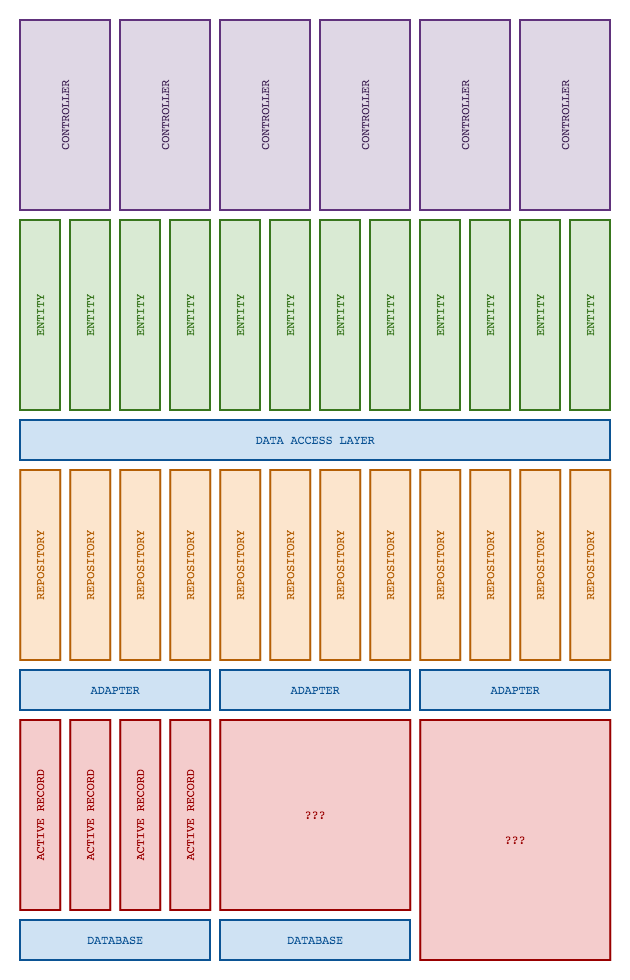graze / dal
Data Access Layer
Installs: 12 784
Dependents: 0
Suggesters: 0
Security: 0
Stars: 8
Watchers: 17
Forks: 0
Open Issues: 2
Requires
- php: >=5.5.0
- doctrine/common: ^2.5
- doctrine/inflector: ^1.1
- graze/standards: dev-master
- ocramius/generated-hydrator: ^1.2
- ocramius/proxy-manager: ^1.0
- symfony/console: ^2.8
- zendframework/zend-code: ^2.6
- zendframework/zend-hydrator: ^1.0
Requires (Dev)
- adlawson/timezone: ~1.0
- aura/sql: ^2.4
- doctrine/orm: ^2.5
- guzzlehttp/guzzle: ^6.1
- illuminate/database: ^5.2
- mockery/mockery: ^0.9.4
- phpunit/phpunit: ~4.0
- squizlabs/php_codesniffer: ^2.7,<2.8.1
- symfony/var-dumper: ^2.6
- symfony/yaml: ^2.8
Suggests
- aura/sql: Required when using the PdoAdapter
- doctrine/orm: Required when using the DoctrineOrmAdapter
- guzzlehttp/guzzle: Required when using the RestAdapter
- illuminate/database: Required when using the EloquentOrmAdapter
- symfony/yaml: Required when using factory methods on adapters
This package is auto-updated.
Last update: 2024-12-28 02:07:19 UTC
README
DAL is a data access layer for PHP, built to add an additional layer of abstraction between your application and persistence layers. The main goal of this library is to allow use of multiple persistence layers, each potentially employing different abstraction patterns, under a single interface.
The data mapper pattern is great for keeping the particulars of data persistence hidden behind its interfaces. DAL improves upon this abstraction to include multiple persistence layers while providing underlying support for patterns other than data mapper (e.g. active record).
We're using this in-house to move our application towards a more manageable data mapper layer rather than our current active record implementation. This will be our interface into persistence across our PHP applications for the foreseeable future. We will continue to use our active record implementation underneath DAL until we decide to remove it completely, at which point DAL will stay put.
The main interface of DAL mimics the API of Doctrine ORM, with similarly named
getRepository(), persist() and flush() methods. The repositories exposed
through the getRepository() method even implement Doctrine's
ObjectRepository, all with the aim of having a common ground with one of the
most feature-complete data mapper libraries for PHP.
It can be installed in whichever way you prefer, but we recommend Composer.
{
"require": {
"graze/dal": "^1.0"
}
}
$ composer require graze/dal
Documentation
- Getting started with Eloquent
- Getting started with Doctrine
- Getting started with PDO
- Relationships
- Using Multiple Adapters
- Database Support
Getting started with Eloquent
Using Eloquent with DAL requires the illuminate/eloquent package. You may also find the following resources helpful if
you're using Eloquent outside of Laravel: How to use Eloquent outside of Laravel, Using Eloquent outside Laravel.
Setting up the DalManager
use Graze\Dal\Adapter\Orm\EloquentOrmAdapter; $eloquentAdapter = EloquentOrmAdapter::createFromYaml(/*Eloquent DB Connection*/, ['path/to/config/eloquent.yml']); $dal = new DalManager([$eloquentAdapter]);
We've got a DalManager object setup in our application, now we need to write some configuration for our entities:
Writing the config
Adapters come with two methods of configuration createFromYaml and createFromArray, in this documentation all examples are
in YAML, but you can just use an array or anything that can convert into an array.
App\Entity\Product: record: App\Eloquent\Product adapter: Graze\Dal\Adapter\Orm\EloquentOrmAdapter repository: App\Repository\ProductRepository table: products fields: id: mapsTo: id type: int name: mapsTo: name type: string
This is the config for a basic Product entity in our application. It's configured with the following fields:
record- This is the class provided by your persistence layer, in this case an Eloquent model.adapter- This is the adapter this entity will be managed by.repository(optional) - This is the custom repository class for this entity, DAL provides a generic repository if you don't specify one here.table- This field is specific to the adapter, in this case we need to provide our Eloquent model with the table name for this entity.fields- Defines each field on the entity, themapsTofield refers to the property on the underlying Eloquent model that we're going to use for this field.
Generating the classes
With this setup, we don't actually need to write any PHP code for our entity, DAL can generate it all for us. By running this command, DAL will generate an entity class, a repository and the underlying Eloquent model we need to get started.
$ bin/dal generate path/to/config/eloquent.yml App src
Using the DalManager
We've now got everything we need to start using our entity, which is done like so:
$product = $dalManager->getRepository('App\Entity\Product')->find(1); echo $product->getName();
Getting started with Doctrine
Getting started with Doctrine is very similar to Eloquent. The key differences are that DAL does not currently support
generating the underlying Doctrine classes and configurationg for you, so you will need to write that yourself. You will
also need the doctrine/orm package.
Setting up the DalManager
use Graze\Dal\Adapter\Orm\DoctrineOrmAdapter; use Doctrine\ORM\EntityManager; $em = new EntityManager(); // see Doctrine's documentation for setting this up $doctrineAdapter = DoctrineOrmAdapter::createFromYaml($em, ['path/to/config/doctrine.yml']); $dal = new DalManager([$doctrineAdapter]);
Writing the config
App\Entity\Product: record: App\Doctrine\Product repository: App\Repository\ProductRepository fields: id: mapsTo: id type: int name: mapsTo: name type: string
You will also need to write the Doctrine config for the underlying Doctrine entity.
Generating the DAL entities and repositories
$ bin/dal generate path/to/config/doctrine.yml App src
Note: Generating Doctrine entities is currently not supported. You will have to write those yourself.
Using the DalManager
$product = $dalManager->getRepository('App\Entity\Product')->find(1); echo $product->getName();
Getting started with PDO
DAL also has a very plain PdoAdapter if you don't need the features that ORMs come with but you still want
a sensible set of interfaces for managing your data. This does rely on the aura/sql package though, so make sure you
have that configured as a dependency of your app.
Setting up the DalManager
use Graze\Dal\Adapter\Pdo\PdoAdapter; use Aura\Sql\ExtendedPdo; $pdo = new ExtendedPdo(); // @see https://github.com/auraphp/Aura.Sql#lazy-connection-instance for setting this up $pdoAdapter = PdoAdapter::createFromYaml($pdo, ['path/to/config/pdo.yml']); $dal = new DalManager([$pdoAdapter]);
Writing the config
App\Entity\Product: table: products repository: App\Repository\ProductRepository fields: id: mapsTo: id type: int name: mapsTo: name type: string
Notice that there's no record field here, as there is no underlying model or record class with PDO this is unnecessary.
Generating the DAL entities and repositories
There's no records/models to generate, so we just need to generate the DAL entities and repositories by running:
$ bin/dal generate path/to/config/pdo.yml App src
Using the DalManager
$product = $dalManager->getRepository('App\Entity\Product')->find(1); echo $product->getName();
Relationships
Relationships between entities should be defined at the DAL level and not in the underlying persistence layers. This is to facilitate entities being managed by different adapters.
App\Entity\Customer: record: App\Eloquent\Customer repository: App\Repository\CustomerRepository table: customers fields: id: mapsTo: id type: int firstName: mapsTo: first_name type: string lastName: mapsTo: last_name type: string related: orders: type: oneToMany entity: App\Entity\Order foreignKey: customer_id collection: true App\Entity\Order: record: App\Eloquent\Order table: orders fields: id: mapsTo: id type: int price: mapsTo: price type: float related: customer: type: manyToOne entity: App\Entity\Customer localKey: customer_id
This example shows a simple relationship between a Customer and an Order. The Customer owns many Orders and so has a oneToMany
type with the Order entity, using the customer_id field on the orders table as a foreign key and we denote that this will
be a collection of entities.
On the Order entity configuration, we have a single Customer field defined as manyToOne as an Order belongs to a Customer
and this uses the customer_id field on the orders table as the local key for determining which Customer owns this Order.
The localKey and foreignKey refer to fields on the database tables themselves, not the DAL entities or underlying persistence
layer entities. For this reason, relationships are currently only supported where on at least one side of the relationship there is an entity using SQL as its underlying
storage mechanism.
The example above shows the manyToOne and oneToMany relationship types, there is also manyToMany.
Many to many relationships
Many to many relationships require two entities and a pivot table that stores the relationship between them:
App\Entity\Order: record: App\Eloquent\Order table: orders fields: id: mapsTo: id type: int price: mapsTo: price type: float related: customer: type: manyToOne entity: App\Entity\Customer localKey: customer_id products: type: manyToMany entity: App\Entity\Product pivot: order_item localKey: order_id foreignKey: product_id collection: true
Here we have extended our Order entity to relate to many Products and of course, a single Product can also belong to many Orders.
As with other relationships we define the type and the entity, then we need to define the pivot table and the two keys,
localKey and foreignKey that are on the pivot table. The localKey being the field storing the ID for the entity this
configuration is for, in this case Order, and the foreignKey being the field storing the ID for the entity that we're
relating to, in this case Product.
$ bin/dal generate path/to/config/eloquent.yml App src
$customer = $dalManager->getRepository('App\Entity\Customer')->findBy(['email' => 'customer@example.com']); $orders = $customer->getOrders(); foreach ($orders as $order) { echo $order->getPrice(); }
Using Multiple Adapters
use Graze\Dal\Adapter\Pdo\PdoAdapter; use Graze\Dal\Adapter\Orm\EloquentOrmAdapter; use Aura\Sql\ExtendedPdo; $pdoAdapter = PdoAdapter::createFromYaml(new ExtendedPdo(/*see Aura docs*/), ['path/to/config/pdo.yml']); $eloquentAdapter = EloquentOrmAdapter::createFromYaml(/* see eloquent docs */, ['path/to/config/eloquent.yml']); $dalManager = new DalManager([$pdoAdapter, $eloquentAdapter]);
Now that we've got a DalManager setup with two configured adapters, we can write config to setup two entities with different adapters and create relationships between them:
# eloquent.yml App\Entity\Customer: record: App\Eloquent\Customer repository: App\Repository\CustomerRepository table: customers fields: id: mapsTo: id type: int firstName: mapsTo: first_name type: string lastName: mapsTo: last_name type: string related: orders: type: oneToMany entity: App\Entity\Order foreignKey: customer_id collection: true # pdo.yml App\Entity\Order: table: orders fields: id: mapsTo: id type: int price: mapsTo: price type: float related: customer: type: manyToOne entity: App\Entity\Customer localKey: customer_id
Now we can generate all the entities, repositories and records we need:
$ bin/dal generate path/to/config/eloquent.yml App src
And use just like we have in all the previous examples:
$customer = $dalManager->getRepository('App\Entity\Customer')->findBy(['email' => 'customer@example.com']); $orders = $customer->getOrders(); foreach ($orders as $order) { echo $order->getPrice(); }
This allows us to have different data handled by different adapters and storage mechanisms but create relationships between them through a single interface. How each entity is managed behind the scenes is abstracted away from our high-level code.
This opens up possibilities such as:
use Graze\Dal\Adapter\Orm\EloquentOrmAdapter; use App\Dal\Adapter\HttpAdapter; $httpAdapter = HttpAdapter::createFromYaml(new GuzzleHttp\Client(), ['path/to/config/http.yml']); $eloquentAdapter = EloquentOrmAdapter::createFromYaml(/* see eloquent docs */, ['path/to/config/eloquent.yml']); $dalManager = new DalManager([$httpAdapter, $eloquentAdapter]);
Database Support
In theory, DAL supports any database that is supported by the underlying persistence layers, Doctrine, Eloquent etc. However DAL only officially supports MySQL. This is because the code that handles the relationship types does currently rely on SQL queries written within DAL which have only been tested on MySQL.
If you're working with a database that is supported by your persistence layer, do give it a go, in 90% of cases it will probably work great. We will work to officially support other databases in the future.
Contributing & Support
If you have a support query, please open an issue and label it as 'support'. If you'd like to contribute, please open a PR or an issue to discuss it first. Documentation contributions are incredibly welcome.
Development
There's a docker-compose file that you can use to spin up an environment for development and testing:
$ make install
$ make test
License
The content of this library is released under the MIT License by
Nature Delivered Ltd.
You can find a copy of this license in
LICENSE or at http://opensource.org/licenses/mit.