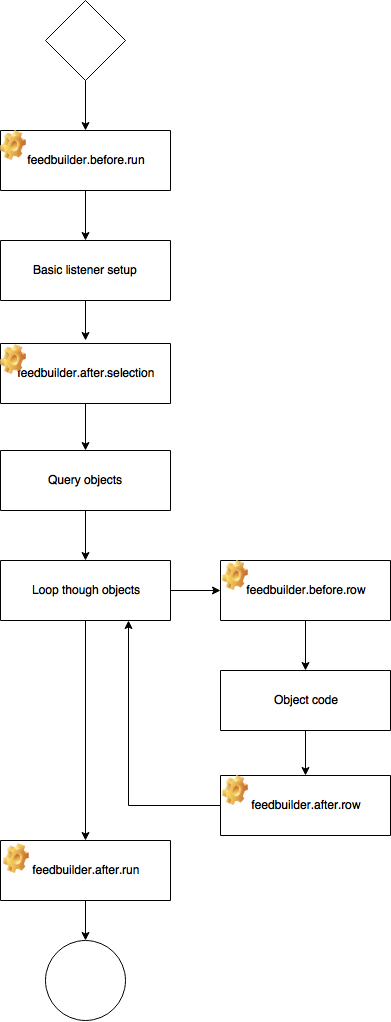jorisros / feed-builder-bundle
Bundle that based on output channel bundle, this bundle can be triggered by publish a object or by commandline.
Installs: 2 245
Dependents: 0
Suggesters: 0
Security: 0
Stars: 5
Watchers: 3
Forks: 3
Open Issues: 2
Type:pimcore-bundle
Requires
This package is auto-updated.
Last update: 2025-01-10 01:01:10 UTC
README
Feedbuilder bundle is export bundle that helps to export data of pimcore to other systems.
Installation
The installation can be installed though composer.
- Run
composer require jorisros/feed-builder-bundleto receive the bundle - Enable the bundle
bin/console pimcore:bundle:enable FeedBuilderBundleand then run./bin/console pimcore:bundle:enable OutputDataConfigToolkitBundlebecause you need to have both enabled. - Then reload the GUI of Pimcore, and there is a new menu item on the following location: Settings->Settings feedbuilder, this interface saves the in a configuration file on the following location
var/config/feedbuilder.php
How does it works?
The working is quite simple, you discibe your export method to the level you want, that's give you data you want. This is based on the output channel bundle
Events
We can easily extend the feedbuilder to fit your own situation. The following event handlers are inside the builder to you can subscribe to events on different levels of the building of the feeds.
Ignore cache in your feed
It is possible to ignore the cache in your feed while developing or testing. You can give the run method in the composer a second boolean parameter, so it clears the cache before it runs the query code.
In the browser you can add the following get parameter to the feed: ...name-of-json.json?ignoreCache=true then the cache will be cleared before you run the feedbuilder.
Example of a export to JSON
Create a class and a method where the writer is been located.
<?php namespace FeedBuilderBundle\EventListener; use FeedBuilderBundle\Event\FeedBuilderEvent; class ExportExample { const FEED_TITLE = 'Testfeed'; public function fileHandler(FeedBuilderEvent $event){ if($event->getConfig()->get('title') === self::FEED_TITLE) { $arr['products'] = $event->getResult(); $dir = PIMCORE_SYSTEM_TEMP_DIRECTORY.DIRECTORY_SEPARATOR.'export'; $name = 'json_export_'.time().'.json'; if(!file_exists($dir)){ mkdir($dir); } file_put_contents($dir.DIRECTORY_SEPARATOR.$name,json_encode($arr, JSON_PRETTY_PRINT)); } } }
Now we have a writer that writes the json content to a file. Now we have to connect the listener after that the export has been runned.
We will do that in the service.yml
FeedBuilderBundle\EventListener\ExportExample: tags: - { name: kernel.event_listener, event: feedbuilder.after.run, method: fileHandler }