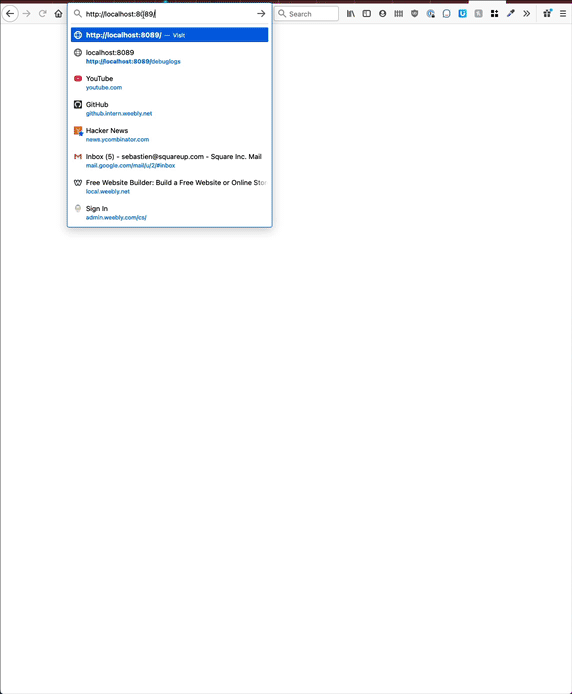khepin / rr-dumpserver
A dump server plugin for roadrunner PHP app server
Requires
- spiral/goridge: ^2.4
- symfony/var-dumper: ^5.2
README
A debugger / dumpserver for Roadrunner.
When I started working with Roadrunner for PHP, I found the debugging experience somewhat frustrating.
I've grown used to Laravel's dump and dd functions and wanted something similar for Roadrunner development.
This is an attempat at that. It works as a plugin / Service for Roadrunner that you enable in your dev environment. It serves a UI on a given port where you can see the results of your dump calls.
Those calls are made using the global rrdump helper function.
Sample
Note while the gif mentions gRPC, it's not the case that this is limited to gRPC.
Setup
Appserver
In your main.go:
package main import ( // ... "github.com/spiral/roadrunner/service/rpc" dumpserver "github.com/khepin/rr-dumpserver" ) func main() { // Other service registration // ... rr.Container.Register(rpc.ID, &rpc.Service{}) // rpc is required rr.Container.Register(dumpserver.ID, &dumpserver.Service{}) rr.Execute() }
In your .rr.yaml
rpc: enable: true listen: tcp://127.0.0.1:6001 dumpserver: enable: true HistorySize: 2000 # How many dumps to keep in memory address: :8089
PHP Code
Install the package via composer: composer require khepin/rr-dumpserver
Initialize the dumper with your RPC parameters:
use Khepin\RRDumpServer\RRDumper; use Spiral\Goridge\RPC; use Spiral\Goridge\SocketRelay; $relay = new SocketRelay("127.0.0.1", 6001); $rpc = new RPC($relay); RRDumper::setupInstance($rpc);
Usage
From anywhere in your code, just call rrdump($var). Then navigate to localhost:8089 or whichever address / port you've made the dumpserver available at
and review the dumped data in your browser.