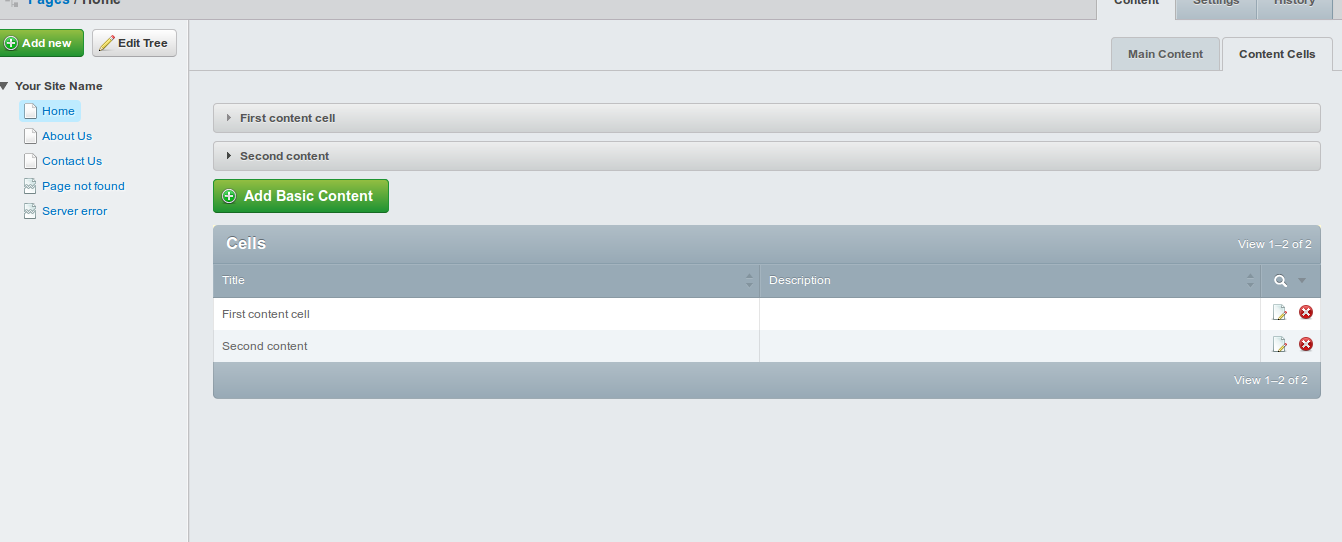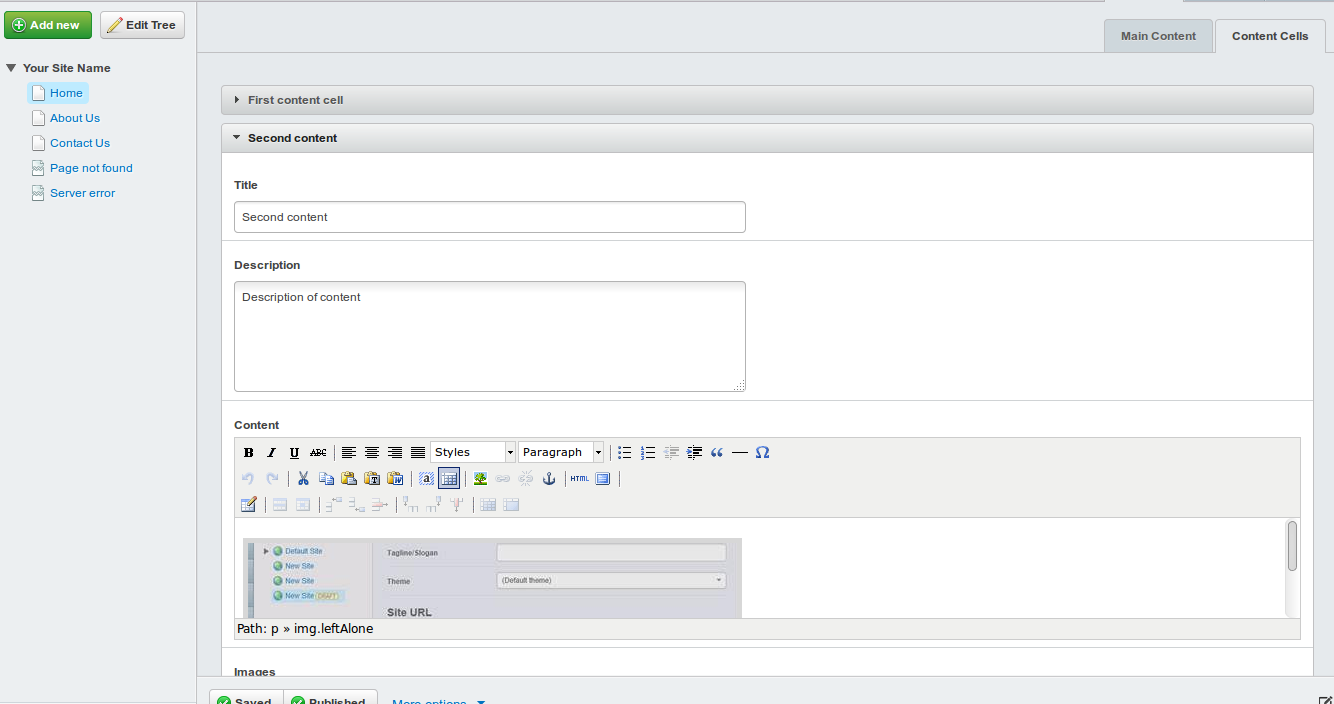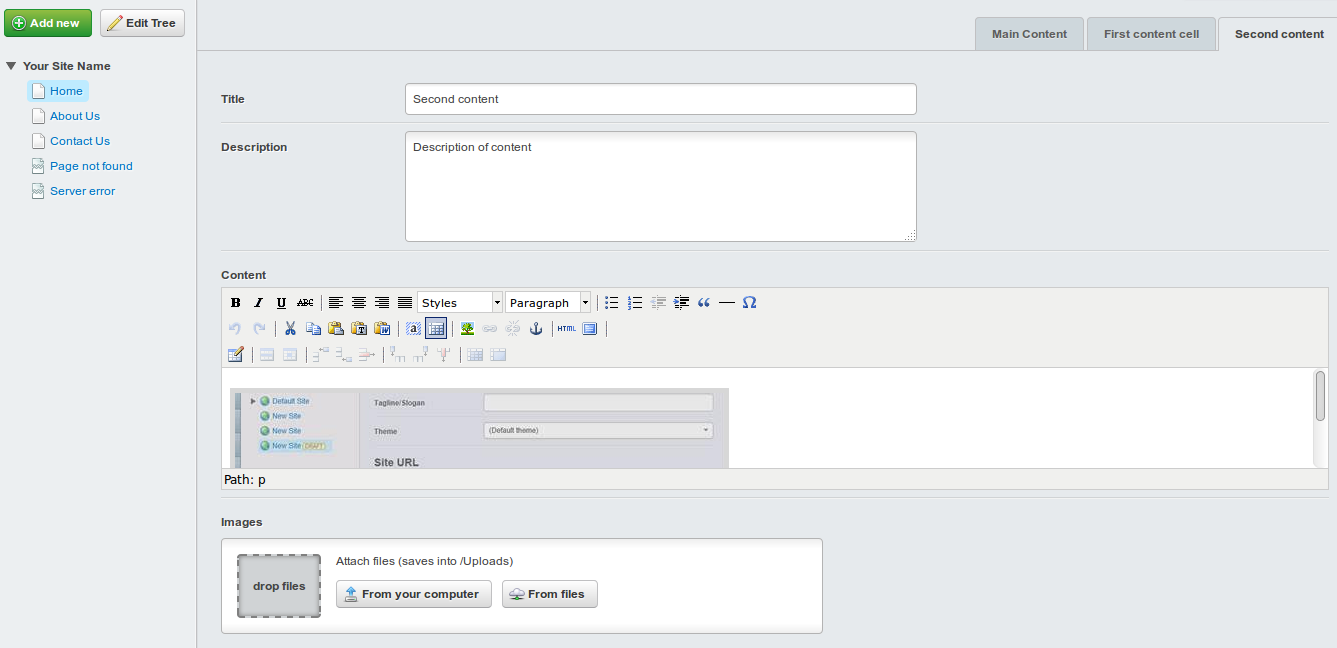nyeholt / silverstripe-multirecordeditor
A module for editing multiple records in a single interface.
Installs: 3 675
Dependents: 1
Suggesters: 0
Security: 0
Stars: 3
Watchers: 1
Forks: 2
Open Issues: 0
Type:silverstripe-vendormodule
This package is auto-updated.
Last update: 2025-01-14 22:50:42 UTC
README
A field for editing multiple fields in a single editing interface.
Requirements
- SilverStripe ^4.1
Installation
License
See License
Problem being solved
In some sites, it is desirable to remove some complexity from the editing process around managing objects related to pages, and only allow editing of those objects instead of full control over adding and removing them.
By making a gridfield available for power users to add, re-order and remove objects, and then presenting just the editable fields for the objects to content, both usage models can be catered for.
Documentation
private static $has_many = array('Elements' => 'BaseElement');
$editor = MultiRecordEditingField::create('Elements', 'Content Cells', $this->Elements());
$fields->addFieldToTab('Root.Elements', $editor);
Example
class Page extends SiteTree { private static $has_many = array( 'Cells' => 'BasicContent', ); public function getCMSFields() { $fields = parent::getCMSFields(); $editor = MultiRecordEditingField::create('ContentCellEditor', 'Content Cells', $this->Cells()); $fields->addFieldToTab('Root.ContentCells', $editor); if (Permission::check('ADMIN')) { $config = GridFieldConfig_RecordEditor::create(); $grid = GridField::create('Cells', 'Cells', $this->Cells(), $config); $fields->addFieldToTab('Root.ContentCells', $grid); } return $fields; } } class Page_Controller extends ContentController {} class BasicContent extends DataObject { private static $db = array( 'Title' => 'Varchar(255)', 'Description' => 'Text', 'Content' => 'HTMLText', ); private static $has_one = array( 'Parent' => 'Page', ); private static $many_many = array( 'Images' => 'Image', ); public function getCMSFields() { $fields = parent::getCMSFields(); $uploadField = UploadField::create('Images', 'Images', $this->Images()); $uploadField->setAllowedFileCategories('image'); $fields->replaceField('Images', $uploadField); return $fields; } }
Alternatively, the top level items may be inserted on separate tabs
// in Page::getCMSFields() $i = 0; foreach ($this->Cells() as $cell) { $editor = MultiRecordEditingField::create('ContentCellEditor' . (++$i), $cell->Title, ArrayList::create(array($cell))); $editor->setUseToggles(false); $fields->addFieldToTab('Root.' . $cell->Title, $editor); }
Multi-edit-ception?
The MultiRecordEditingField supports nesting of other
MultiRecordEditingFields. When the field detects a MultiRecordEditingField
in the set of fields to edit, that field is added as another nested toggle
field inside the parent set of fields for editing.
Custom fields
The MultiRecordEditingField uses the output of getCMSFields when building
the fieldlist used for editing. To provide an alternate set of fields, define
a multiEditFields method that returns a FieldList object.
Additionally, the MultiRecordEditingField calls the updateMultiEditFields
extension hook on the record being edited to allow extensions a chance to
change the fields.
Frontend usage
Pass in a boolean flag during construction
MultiRecordEditingField::create('ContentCellEditor', 'Content Cells', $this->Cells(), $frontend = true);
This will trigger the lookup of fields using getFrontEndFields() instead of getCMSFields().
Screenshots
The above allows admin users to control what elements are available in the page for editing.
While content authors are provided an in-page view for editing items.
Or set on different tabs.
Maintainers
- Marcus Nyeholt marcus@silverstripe.com.au