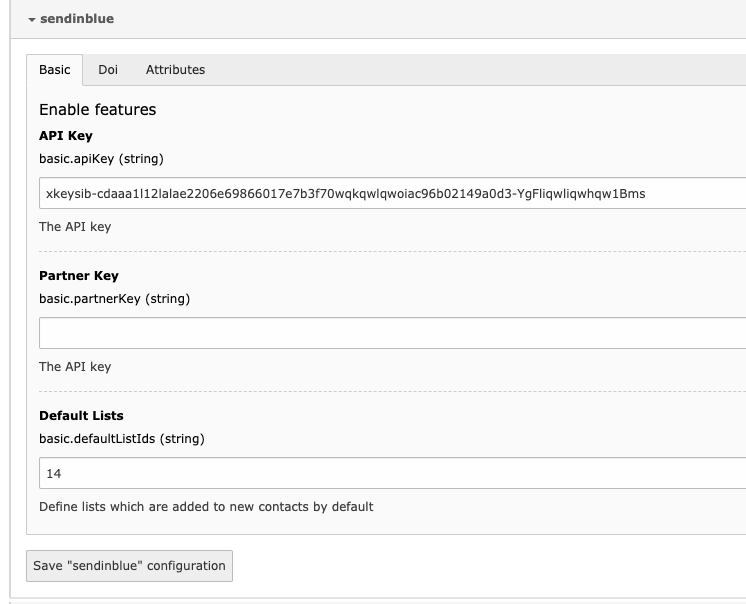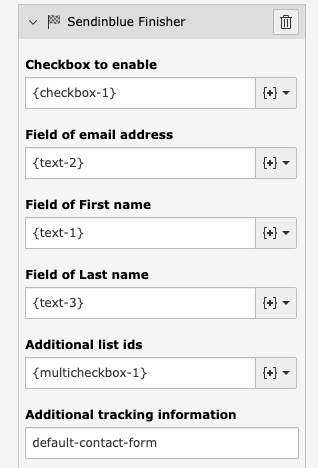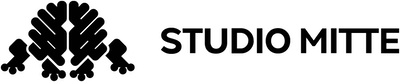studiomitte / sendinblue
Integration of newsletter SaaS solution brevo.com (formally known as sendinblue) into TYPO3 CMS
Installs: 6 056
Dependents: 0
Suggesters: 0
Security: 0
Stars: 10
Watchers: 5
Forks: 3
Open Issues: 2
Type:typo3-cms-extension
Requires
- getbrevo/brevo-php: ^1
- typo3/cms-core: ^11.5||^12.4
- typo3/cms-form: ^11.5||^12.4
Requires (Dev)
- phpunit/phpunit: ^8.5.14
- typo3/testing-framework: ^6.4
README
This extension integrates the newsletter SaaS https://brevo.com/ into TYPO3. Currently this extension supports only the form framework of the core but it would be easy to add finishers to powermail.
Installation & Configuration
Currently this extension requires a composer based installation. Use composer req studiomitte/brevo to install it.
Head over to the extension configuration and provide all settings you need:
- Basic
- API-Key: Add your API key which you can retrieve from https://account.brevo.com/advanced/api.
- Partner Key: currently not in use
- Default Lists*: Add IDs of brevo contact lists which are added to every contact
- DOI
- Enable double optin: Please always use double opt in!
- Page ID for redirect: Page which a user is sent to after confirming double opt in
- DOI Template: Id of brevo template which is used for DOI mails.
- Attributes
- Attribute for first name: Name of attribute used for the first name
- Attribute for last name: Name of attribute used for the last name
- Attribute for tracking information: Name of attribute used for the tracking information
Usage
A new finisher Brevo Finisher intercepts the data of the form and adds the contact.
Example configuration can be found at
EXT:brevo/Resources/Private/Example/brevo-example.form.yaml.
As the fields can be different for any form, you need to provide the mapping information for all important fields:
- Checkbox to enable: Newsletter subscription must be optional. Therefore provide the checkbox which asks the user if a newsletter should be sent.
- Field of email address: Provide the field information which holds the email address
- Field of First/Last name: Provide the field information which holds information about the name.
- Additional list ids: Either provide the field information or a static comma separated list of contact lists a user should be added to.
- Additional tracking information: This string is added to the contact and can be used just as information or by using this in the automation process to process the contact.
Additional hints
Getting started
It is a bit tricky to get everything started. For sending mails the account needs to be validated. This is documented at https://help.brevo.com/hc/en-us/articles/360016175440
In short you need
- At least 11 contacts. You can create any contact
- One campaign ready
(DOI) Double Opt-In Mails
Getting started with that is also a bit tricky for the 1st time. This is documented at https://help.brevo.com/hc/en-us/articles/211244629 but still misses some important things:
- The DOI template needs to be tagged with
optin. - The button in the DOI template for triggering the confirmation must have as link value
{{ doubleoptin }}.
Override global configuration per form
The following configurations can be used to override the global settings
-
options:
doiTemplateId: '14'
defaultListIds: '12,34'
identifier: Brevo
Author
This extension has been created by StudioMitte