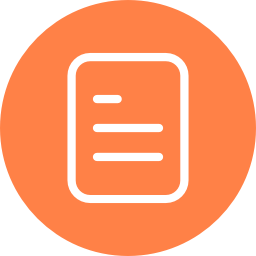superbig / craft-ordernotes
Order notes for Commerce
Installs: 1 776
Dependents: 0
Suggesters: 0
Security: 0
Stars: 2
Watchers: 3
Forks: 3
Open Issues: 5
Type:craft-plugin
Requires
- craftcms/cms: ^3.0.0
- craftcms/commerce: >=2.0.0
README
Order notes for Commerce
Requirements
This plugin requires Craft CMS 3.0.0-beta.23 or later.
Installation
To install the plugin, follow these instructions.
-
Open your terminal and go to your Craft project:
cd /path/to/project -
Then tell Composer to load the plugin:
composer require superbig/craft-ordernotes -
In the Control Panel, go to Settings → Plugins and click the “Install” button for Order Notes.
Order Notes Overview
The Order Notes plugin will add a section to the Commerce Order details view, where any users with access may add notes.
Configuring Order Notes
Before using the plugin, you should update all the settings values.
Alternatively you can use the example config file to override the settings:
<?php return [ // Sender Email Address 'notifyEmailFrom' => '', // Sender Name 'notifyEmailFromName' => '', // HTML email template - will receive order and note as variables 'notifyEmailTemplate' => '', // Text email template (defaults to HTML if not set) - will receive order and note as variables 'notifyEmailTemplateText' => '', // Email subject - will receive order and note as variables 'notifyEmailSubject' => '', ];
Order Notes Roadmap
- Add file attachments
Brought to you by Superbig