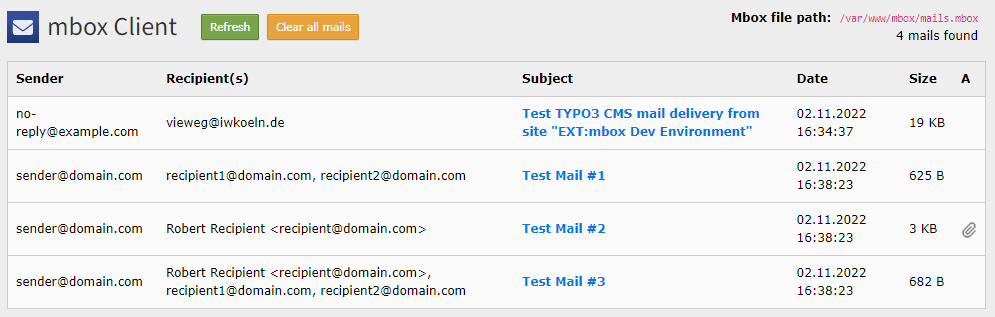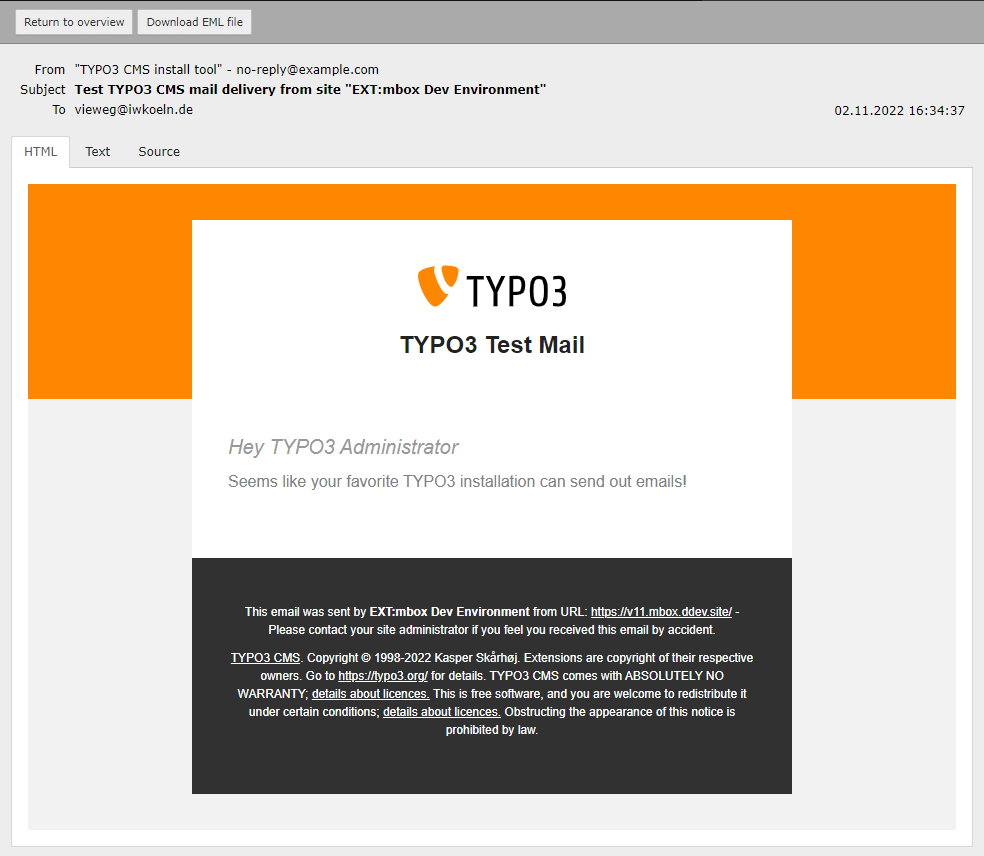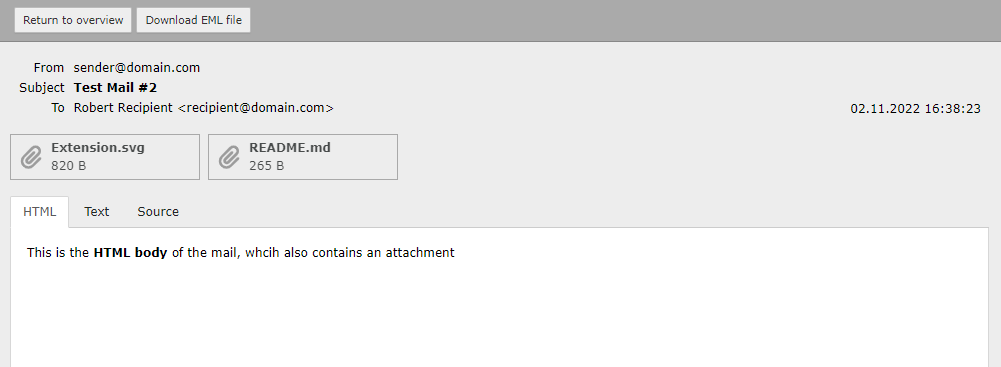t3 / mbox
TYPO3 CMS backend module to view mbox file contents, like an email client.
Installs: 3 055
Dependents: 0
Suggesters: 0
Security: 0
Stars: 4
Watchers: 2
Forks: 1
Open Issues: 2
Type:typo3-cms-extension
Requires
- php: ^8.2
- armin/mbox-parser: ^2.0
- typo3/cms-core: ^12.4 || ^13
This package is auto-updated.
Last update: 2025-01-16 10:39:38 UTC
README
TYPO3 CMS backend module to view mbox file contents, like an email client.
This extension has been supported by Institut der deutschen Wirtschaft Köln Medien GmbH
Screenshots
Inbox view
Detail view (with HTML output)
Detail view (with attachments)
Features
- Simple web mail client for emails stored in local mbox file
- Configurable pagination
- Possibility to disable the backend module
- Support for very large mbox files
- HTML and text viewer
- Download attachments separately
- Download whole mail message as EML file (e.g. for Microsoft Outlook)
- Clear mbox (delete all mails) action
- Provides RFC 4155 compliant mbox mail transport (
T3\Mbox\MboxTransport)
Requirements
- TYPO3 12.4 LTS or 13.4 LTS
- PHP >=8.2
Notice: For TYPO3 11.5 LTS support checkout version 2.1.
Installation
Just install the extension, like any other TYPO3 CMS extension.
Link to TER: https://extensions.typo3.org/extension/mbox
For Composer, you can use:
composer require t3/mbox
Configuration
To make EXT:mbox work you need to configure the TYPO3 mail configuration to use mbox, like this:
<?php $GLOBALS['TYPO3_CONF_VARS']['MAIL']['transport'] = 'T3\Mbox\MboxTransport'; $GLOBALS['TYPO3_CONF_VARS']['MAIL']['transport_mbox_file'] = '/var/www/html/path/to/mbox-file.mbox';
If you have different transport configured, the backend module will display an error notice.
Extension Settings
In extension settings (under Admin Tools > Settings > Extension Configuration) you have two options:
Mails per page
The amount of mails being displayed per page. Default: 10
Debug mode
For debugging and testing purposes, there is a Symfony command shipped, which becomes only available, when you enable the debug mode in Extension configuration.
Don't forget to clear all caches from install tool, after enabling the debug mode.
The command got the name mbox:testmails:send and will send four test mails (with/without attachments).
Dev Environment
The extension repository provides a DDEV environment to develop on EXT:mbox locally in TYPO3 12 and 13. You find more information here.
Minimum instructions
ddev start ddev install-all
- Overview: https://mbox.ddev.site/
- TYPO3 12 Backend: https://v12.mbox.ddev.site/typo3/
- TYPO3 13 Backend: https://v13.mbox.ddev.site/typo3/
- Username:
admin - Password:
Password:joh316(also in install tool)