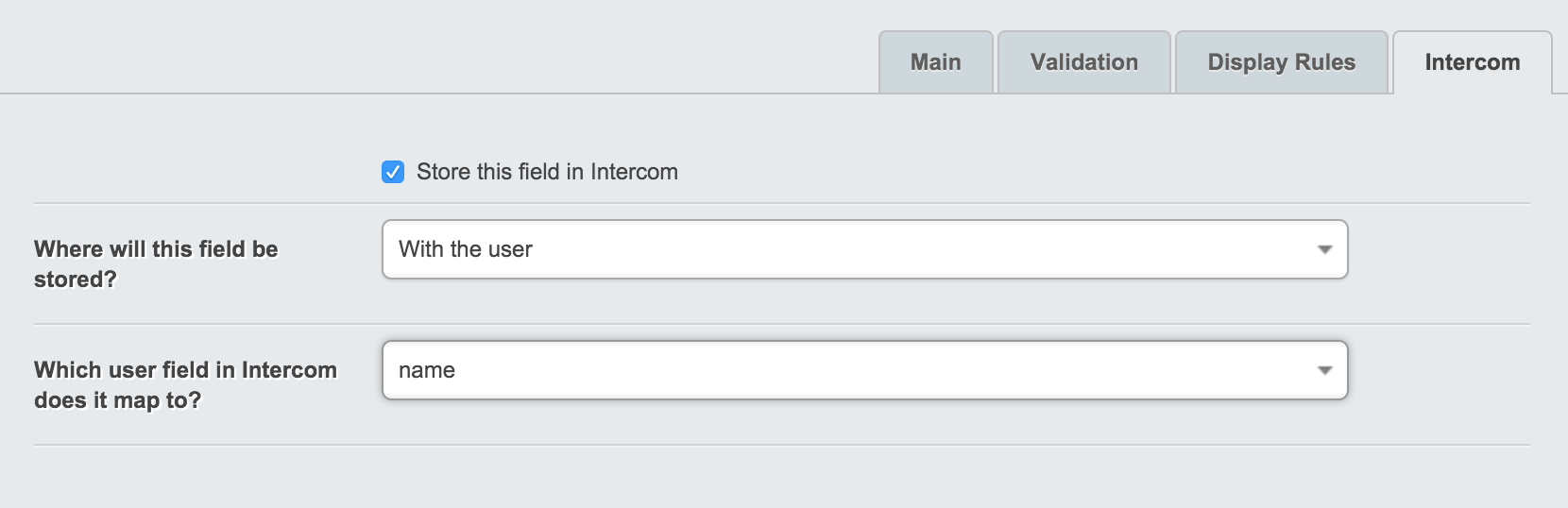unclecheese / silverstripe-intercom-userforms
SilverStripe integration with Intercom.io
Installs: 500
Dependents: 0
Suggesters: 0
Security: 0
Stars: 5
Watchers: 2
Forks: 3
Open Issues: 4
Type:silverstripe-module
Requires
This package is auto-updated.
Last update: 2024-12-29 04:02:13 UTC
README
This module adds (Intercom)[http://intercom.io) integration to the (Userforms)[https://github.com/silverstripe/silverstripe-userforms] module. It can be used to capture leads from user-defined forms in Intercom.
Installation
composer require unclecheese/silverstripe-intercom-userforms
Requirements
SilverStripe 3.2 or higher
Dependencies
sminnee/silverstripe-intercomunclecheese/display-logic
Screenshots
![Screenshot2] (https://raw.githubusercontent.com/unclecheese/silverstripe-intercom-userforms/master/images/screenshots/2.png)
Usage
With this module installed, each field in your user-defined form will have a new Intercom tab. On that tab, you can click the checkbox that says "Store this field in Intercom." With that selected, you will then be able to choose the entity on which you want to store this field in Intercom:
- With the user: Store on the "user" entity (e.g. "email")
- With the company: Store on the "company" entity (e.g. "name")
- In notes: Store this field in an Intercom note, along with any other fields in the form that are mapped to a note.
Creating notes
When fields are mapped to notes, you can and should choose a label for them, so that when the readable content of the note is created, there is a label preceding the value, for instance:
The user added the following message: $UserMessage
Support
Ring Uncle Cheese.