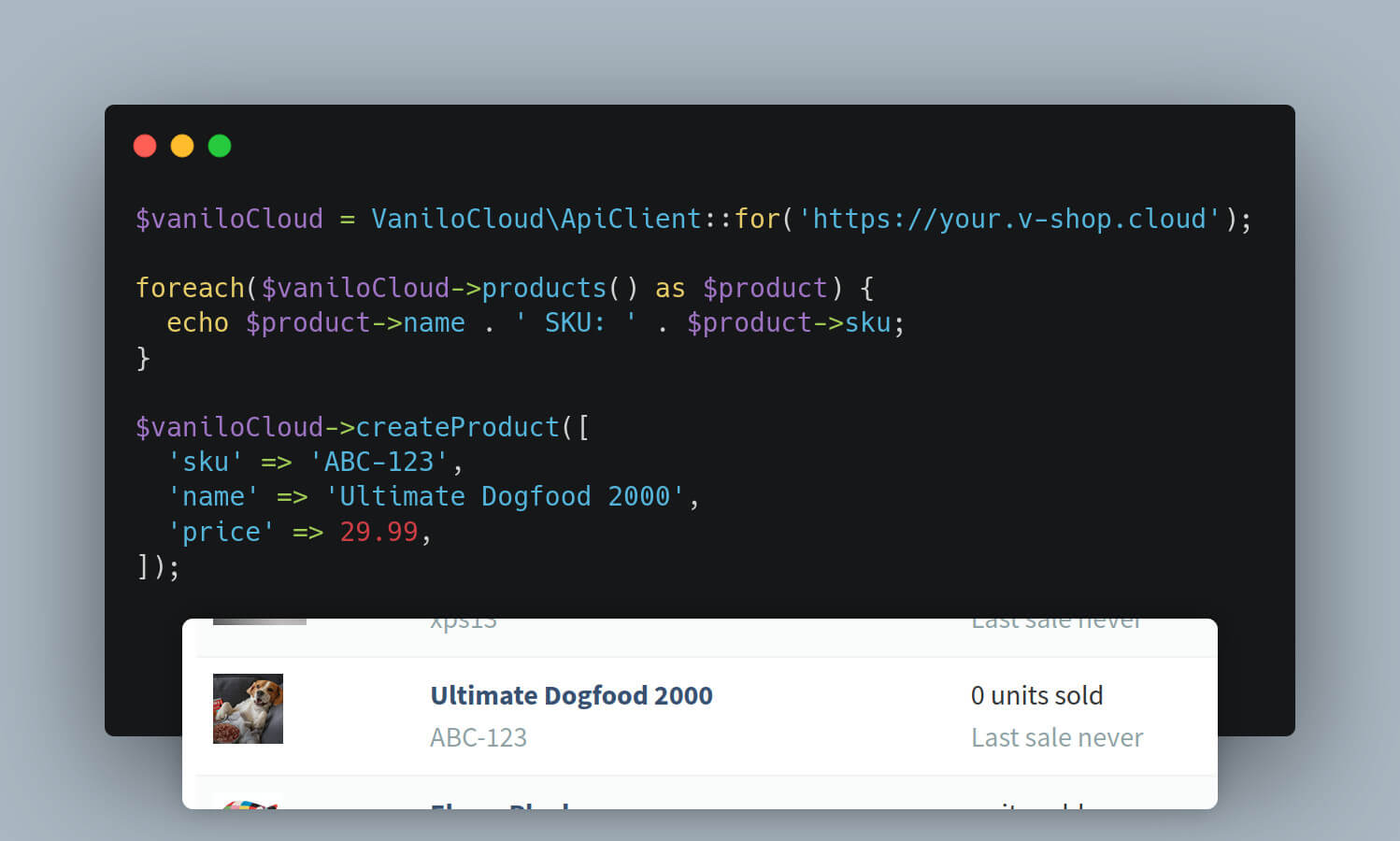vanilo / cloud-sdk
SDK for Vanilo Cloud API
Installs: 1 406
Dependents: 0
Suggesters: 0
Security: 0
Stars: 2
Watchers: 1
Forks: 1
Open Issues: 0
Requires
- php: ^8.1
- guzzlehttp/guzzle: ^7.4
- illuminate/collections: >8
- illuminate/http: ^8.83|^9.0|^10.0|^11.0
- nesbot/carbon: ^2.53.1
Requires (Dev)
- ext-apcu: *
- illuminate/cache: >8
- orchestra/testbench: ^6.8|^7.0|^8.0|^9.0
- phpunit/phpunit: ^9.5|^10.0
Suggests
- ext-apcu: Required to use the ApcTokenStore
- illuminate/cache: Required for the LaravelTokenStore ^8.0
README
This package provides a PHP SDK for interacting with the Vanilo Cloud REST API.
Installation
The minimum requirement of this package is PHP 8.1.
To install this library in your application, use composer:
composer require vanilo/cloud-sdk
Usage
Authentication
To connect to the Vanilo Cloud API, you'll need your Shop's URL, a client_id and a client_secret.
The following code returns an API client instance:
$api = VaniloCloud\ApiClient::for('https://your.v-shop.cloud')->withCredentials('client id', 'client secret');
Under the hood, the SDK will fetch auth tokens from the API in order to minimize the number of occasions when the
client_idandclient_secretare being sent over the wire.
To connect to the generic Sandbox environment use:
$api = VaniloCloud\ApiClient::sandbox();
Vanilo Cloud Sandbox is available at: https://sandbox.v-shop.cloud/
The sandbox database is reset every 30 minutes
HTTP Basic Auth
If your Vanilo Cloud shop instance is protected with basic authentication, then use the
withBasicAuth('user', 'pass') method to pass the basic http auth credentials:
ApiClient::for('https://your.shop.url') ->withBasicAuth('user', 'pass') // <- Add this line ->withCredentials('client id', 'client secret');
Token Store
In order to effectively use the token authentication, and to avoid rate limiting exceptions, it's highly recommended to use a persistent token store.
When you have the APC extension installed and enabled, then you have nothing to do, everything is handled for you behind the scenes.
If you use this library in a Laravel Application, then the best is when you use the built-in Laravel Cache token store, that utilizes the configured cache for temporarily storing the auth tokens:
$api = VaniloCloud\ApiClient::for('https://your.v-shop.cloud') ->withCredentials('client id', 'client secret') ->useLaravelTokenStore();
Retrieve Raw Responses
If you need to obtain the raw HTTP response from the API, you need to call the rawGet, rawPost, etc methods:
$api = VaniloCloud\ApiClient::sandbox(); $api->rawGet('/taxonomies'); //=> Illuminate\Http\Client\Response {#2743 // +cookies: GuzzleHttp\Cookie\CookieJar {#2725}, // +transferStats: GuzzleHttp\TransferStats {#2765},
To obtain the contents of the API call, use json() method of the returned response:
$response = $api->rawGet('/taxonomies'); foreach ($response->json('data') as $taxonomy) { echo $taxonomy['name']; } // Category
Taxonomies
To fetch a taxonomy by id:
$api = VaniloCloud\ApiClient::sandbox(); $taxonomy = $api->taxonomy(1); // => VaniloCloud\Models\Taxonomy // id: "1", // name: "Category", // slug: "category", // created_at: "2022-12-06T16:23:34+00:00", // updated_at: "2023-01-13T08:03:29+00:00"
Products
To fetch a product by sku:
$api = VaniloCloud\ApiClient::sandbox(); $api->product('WBB-030'); // => VaniloCloud\Models\Product // name: "William Black Bookshelf" // slug: "william-black-bookshelf" // sku: "WBB-030" // ...
To fetch the list of products:
$api = VaniloCloud\ApiClient::sandbox(); $api->products(); // Illuminate\Support\Collection { // #items: array:2 [▼ // 1 => VaniloCloud\Models\Product // ... // ] // ...
To create a product:
use VaniloCloud\Enums\ProductState; use VaniloCloud\WriteModels\ProductCreate; $api = VaniloCloud\ApiClient::sandbox(); $productCreate = new ProductCreate(); $productCreate ->setName('William Black Bookshelf') ->setSku('WBB-030') ->setState(ProductState::ACTIVE); $api->createProduct($productCreate); // "WBB-030"
To update a product by sku:
use VaniloCloud\WriteModels\ProductUpdate; $api = VaniloCloud\ApiClient::sandbox(); $productUpdate = new ProductUpdate(); $productUpdate ->setName('William Black Bookshelf 030') ->setStock(1337) ->setDescription('A black bookshelf.'); $api->updateProduct('WBB-030', $productUpdate); // true
To delete a product by sku:
$api = VaniloCloud\ApiClient::sandbox(); $api->deleteProduct('WBB-030'); // true
Master Products
To fetch a master product by id:
$api = VaniloCloud\ApiClient::sandbox(); $api->masterProduct(1); // => VaniloCloud\Models\MasterProduct // name: "My Master Product" // slug: "my-master-product" // price: 1 // ...
To fetch the list of master products:
$api = VaniloCloud\ApiClient::sandbox(); $api->masterProducts(); // Illuminate\Support\Collection { // #items: array:2 [▼ // 1 => VaniloCloud\Models\MasterProduct // ... // ] // ...
To create a master product:
use VaniloCloud\Enums\ProductState; use VaniloCloud\WriteModels\MasterProductCreate; $api = VaniloCloud\ApiClient::sandbox(); $masterProductCreate = new MasterProductCreate(); $masterProductCreate ->setName('My Master Product'); $api->createMasterProduct($masterProductCreate); // "1"
To update a master product by id:
use VaniloCloud\WriteModels\MasterProductUpdate; $api = VaniloCloud\ApiClient::sandbox(); $masterProductUpdate = new MasterProductUpdate(); $masterProductUpdate ->setDescription('This is my Master Product.'); $api->updateMasterProduct(1, $masterProductUpdate); // true
To delete a master product by id:
$api = VaniloCloud\ApiClient::sandbox(); $api->deleteMasterProduct(1); // true
Orders
To fetch an order by id:
$api = VaniloCloud\ApiClient::sandbox(); $api->order(1); // => VaniloCloud\Models\Order // number: "6YP-0K1A-BO06" // status: VaniloCloud\Enums\OrderStatus { ... // fulfillment_status: VaniloCloud\Enums\FulfillmentStatus { ... // ...
To fetch the list of orders
$api = VaniloCloud\ApiClient::sandbox(); $api->orders(); // Illuminate\Support\Collection { // #items: array:2 [▼ // 1 => VaniloCloud\Models\Order // ... // ] // ...
To create an order:
use VaniloCloud\Enums\ProductType; use VaniloCloud\WriteModels\OrderCreate; use VaniloCloud\WriteModels\BillpayerWrite; use VaniloCloud\WriteModels\OrderItemWrite; $api = VaniloCloud\ApiClient::sandbox(); $billpayerWrite = new BillpayerWrite(); $billpayerWrite ->setEmail('john@doe.com') ->setFirstName('John') ->setLastName('Doe') ->setCountry('GB') ->setCity('London') ->setAddress('Oxford Street'); $orderCreate = new OrderCreate(); $orderItem1 = new OrderItemWrite(); $orderItem1 ->setName('Order item 1') ->setProductId(1) ->setProductType(ProductType::default()) ->setPrice(4); $orderItem2 = new OrderItemWrite(); $orderItem2 ->setName('Order Item 2') ->setProductType(ProductType::default()) ->setProductId(2) ->setPrice(2.4); $orderItems = [$orderItem1, $orderItem2]; $orderCreate ->setBillpayer($billpayerWrite) ->setItems(...$orderItems); $api->createOrder($orderCreate); // "1"
To update an order by id:
use VaniloCloud\WriteModels\OrderUpdate; use VaniloCloud\Enums\OrderStatus; $api = VaniloCloud\ApiClient::sandbox(); $orderUpdate = new OrderUpdate(); $orderUpdate ->setStatus(OrderStatus::PROCESSING); $api->updateOrder(1, $orderUpdate); // true
To delete an order by id:
$api = VaniloCloud\ApiClient::sandbox(); $api->deleteOrder(1); // true